
On a regular day, 8GB of RAM on a laptop is enough for many users. That’s why companies launch laptops with 8GB RAM on their base variants.
But companies also know that heavy users need more RAM, and they should be given 16GB of it as an option.
Most likely, you are one of those users who need more RAM and possibly looking for the best 16GB RAM laptops under 60000 to get worry-free.
Owning a 16GB RAM Laptop means you can run twice as many applications compared to a 8GB RAM laptop. Along with that, more RAM has many other benefits.
So which are the best 16GB RAM laptops under 60000? Let’s find it out.
Is it possible to get a good 16GB RAM Laptops under 60000?
We all know that 16GB RAM isn’t the only thing that is responsible for delivering a smooth performance.
Other aspects like CPU, GPU, storage type, display, and battery are equally important for enhancing the overall experience with the laptop.
When combining all these features, the end cost sees a jump. At times, it crosses the barrier of Rs 60000.
Fortunately, there are some laptops under 60000 with 16GB RAM. We have listed only the best out of these. Not only the RAM but other features are also on point.
So yes, it is possible to get a good 16GB RAM laptop under 60000 in India.
Best 16GB RAM Laptops under 60000
Without wasting much time, let’s move to the list now.
1. Mi NoteBook Pro

Main Highlights
| BRAND | MI |
|---|---|
| Model | Notebook Pro |
| Display | 14 inch QHD+ IPS • Anti-Glare • 60Hz • 16:10 • 100% sRGB |
| Processor | Intel Core i5-11300H • 10nm • Base frequency: 3.10 GHz • Max frequency: 4.40 GHz |
| Cores/ Threads | • 4 Cores • 8 Threads |
| Graphics Card | Integrated Intel Iris Xe |
| RAM | 16GB DDR4 RAM • Non-upgradeable |
| Storage | 512GB SSD |
| OS | 64 Bit Windows 10 Home • Free Win 11 upgrade |
| Ports | 1 HDMI, 1 USB 2.0, 1 Type-C, 1 Thunderbolt 4, 1 Type-A USB 3.2 Gen 1, Audio combo jack |
| Battery Capacity | Not mentioned |
| Battery Life | 7.5 hours on mixed usage |
| Audio | Dual 2W DTS speakers |
| Connectivity | Wifi 6, Bluetooth 5.1, HD Webcam |
| Warranty | 1 year warranty |
| Others | Fingerprint scanner, Backlit keyboard, 65W Type-C charger, MS Office H&S 2019 |
| Weight | 1kg 400g |
| Price | Check Latest Price |
User Experience:
The original Mi Notebook 14 was a great laptop, but some compromises disappointed many users.
Later in 2021, MI launched the successor of Notebook 14 in the form of Notebook Pro and Ultra.
The newer Notebook Pro is a significant improvement over the previous-gen. But is this laptop without any compromise?
Well, there are a few. So let’s begin with the things that we didn’t like that much.
- Most people are not happy with the speaker’s output, so do we. The sound from the speakers isn’t very loud. It’s just average.
- The Type-C charger included in the box feels cheap because it’s not MI branded. However, there is no problem with charging the laptop.
- The trackpad sometimes gives weird feedback, which is not very satisfying.
- Lastly, the RAM is not expandable.
Are these cons deal breakers for you? If not, then you are going to get some impressive specs on this laptop.
It’s one of the rare laptops that comes with a solid aluminum build. Because of it, the whole laptop feels premium and rock solid.
The display is also as impressive as the build. It’s a 14-inch QHD+ IPS Anti-glare display. The smaller size and 215 PPI results in sharper images and texts.
The colors are also vibrant because a good quality panel has been used here.
The laptop is powered by the Intel Core i5-11300H 11th gen CPU. Note that it’s not a Core i5-1135G7 CPU, which is on the slower side compared to the one used on Notebook Pro.
The storage option is 16GB DDR4 RAM and 512GB NVMe M.2 SSD.
Because of this hardware, the laptop flies on everything. Most tasks feel fast and responsive.
Performing day-to-day tasks was never a problem for us, and it shouldn’t be either for you.
Mi has taken care of all those features that were missing on the original Notebook 14. For instance, the fingerprint scanner, backlit keyboard, and type-C charging port.
The battery is also good, if not the best. On our testing, this laptop was able to last for 7-7.5 hours on mixed usage.
Along with other useful ports, the Thunderbolt 4 definitely gives some vantage to users. But the SD card slot is missing.
So overall, the whole experience with the Notebook Pro has been more than satisfying.
Verdict: It’s visible that Mi has done the work gravely this time around. Despite having some cons, the Notebook Pro offers a great experience with a lot of features that make it one of the best 16GB RAM laptops under 60k.
Pros and Cons
- Excellent build quality
- Eye-catching design
- Great display with vibrant colors
- Powerful CPU
- Great day-to-day performance
- Huge 16GB RAM
- Great battery life
- Backlit keyboard with a fingerprint scanner
- Type-C charging with Thunderbolt 4 port
- Non-upgradeable RAM
- No SD card reader
- The charger included in the box feels cheap
2. Lenovo IdeaPad Slim 5

Main Highlights
| BRAND | Lenovo |
|---|---|
| Model | IdeaPad Slim 5 |
| Display | 15.6 inch Full HD IPS • Anti-Glare • 60Hz • 300 nits • 45% NTSC |
| Processor | Intel Core i5-1135G7 • 10nm • Base frequency: 2.40 GHz • Max frequency: 4.20 GHz |
| Cores/ Threads | • 4 Cores • 8 Threads |
| Graphics Card | Integrated AMD Radeon |
| RAM | 16GB DDR4 RAM • Non-upgradeable |
| Storage | 512GB SSD |
| OS | 64 Bit Windows 10 Home • Free Win 11 upgrade |
| Ports | 1 HDMI, 2 USB 3.2 Gen 1, 1 USB 3.2 Type-C, SD Card Reader, Audio combo jack |
| Battery Capacity | 57 WHr Li-ion |
| Battery Life | 8-9 hours on mixed usage |
| Audio | Dual 2W speakers • Dolby Audio |
| Connectivity | Wifi 6, Bluetooth 5, HD Webcam with shutter |
| Warranty | 1 year warranty |
| Others | Fingerprint scanner, Backlit keyboard, MS Office H&S 2019 (Trial) |
| Weight | 1kg 660g |
| Price | Check Latest Price |
User Experience:
It puts a smile on your face when a laptop offers all the features at a reasonable price. The same goes for the Lenovo IdeaPad Slim 5.
This laptop continues the trend of being a close to perfect laptop like HP Pavilion.
The Ryzen CPU isn’t everyone’s cup of tea. Many people want an Intel CPU because they have trust in the brand.
For those, the Lenovo IdeaPad Slim 5 is the right investment.
Powering the laptop is the Intel i5-1135G7 11th gen CPU with integrated Iris Xe GPU.
So, how does this silicon perform?
In day-to-day life, this laptop performs great. You should also thank the 16GB RAM and 512GB SSD for this performance.
From opening apps to performing heavy tasks takes no time. Apps open quickly, and switching between them is seamless, thanks to the 16GB RAM.
Interacting with the laptop has been an impressive experience. The tiny bezels around the display are so slim and eye-catching.
Build quality is also impressive. Despite being made of plastic, the IdeaPad Slim 5 feels solid and well-built.
The design is plain and reassembles the looks of a premium laptop.
Interact more with the laptop, and you will realize that its display is bright and good to look at.
Yes, because it’s an anti-glare panel, the colors seem slightly washed out, but it’s common in all anti-glare displays.
The display quality is good overall. Watching a movie or playing a music video has been a joyful experience.
Talking of the audio, the dual front-firing speakers are one of the best. Not only because they are loud, but they fire audio towards you and give you an immersive music experience.
The IdeaPad Slim 5 doesn’t disappoint in delivering all the useful features.
Features like a backlit keyboard, fingerprint scanner, webcam with privacy shutter, etc, make the whole experience a lot better.
What makes the whole experience even better is the battery life. The 57WHr battery can easily last for 8-9 hours with mixed usage, which is just impressive.
Yes, performing more CPU-intensive tasks will reduce the battery life to a noticeable extent.
Verdict: Most things are in favor of IdeaPad Slim 5 because it has checked all the points correctly. If you want a laptop loaded with excellent features, then IdeaPad Slim 5 is the best 16GB RAM laptop under 60k.
Pros and Cons
- Solid build quality
- Gorgeous clean-looking design
- Bright display with tiny bezels
- Fast CPU
- Great performance
- Huge 16GB RAM
- Great battery life
- Excellent dual speakers
- Backlit keyboard with a fingerprint scanner
- Non-upgradeable RAM
Check these powerful gaming laptops under 55000 in India.
3. ASUS VivoBook 14

Main Highlights
| BRAND | Asus |
|---|---|
| Model | Vivobook 14 |
| Display | 14 inch Full HD IPS • 1920 x 1080 • 60Hz • 220 nits • 45% NTSC |
| Processor | Intel Core i7-1065G7 • 10nm • Base frequency: 1.30 GHz • Max frequency: 3.90 GHz |
| Cores/ Threads | • 4 Cores • 8 Threads |
| Graphics Card | Integrated Intel UHD |
| RAM | 16GB DDR4 RAM • Non-upgradeable |
| Storage | 512GB SSD • Upgradeable upto 1TB |
| OS | 64 Bit Windows 11 Home |
| Ports | 1 HDMI, 2 USB 2.0, 1 USB 3.2, 1 USB 3.2 Type-C, Audio combo jack |
| Battery Capacity | 37 WHr Li-ion |
| Battery Life | 4.5 hours on mixed usage |
| Audio | Single speakers |
| Connectivity | Wifi 5, Bluetooth, VGA Webcam |
| Warranty | 1 year warranty |
| Others | Fingerprint scanner, MS Office H&S 2021, Fast Charger |
| Weight | 1kg 600g |
| Price | Check Latest Price |
User Experience:
Asus has done an incredible job by offering so many options to users at almost every price segment.
From budget to the premium segment, Asus has options to offer.
Among the various Asus Vivobook 14 models, the X415JA-EK701WS offers something great under Rs 60000.
If you have already gone through the specifications, then you might be wondering about the Intel i7 1065G7 performance.
As we have started seeing the Intel 12th gen CPUs, this laptop has offered the 10th gen.
The closest competitor of the i7 1065G7 is the i5-1135G7. So let’s put both against each other.
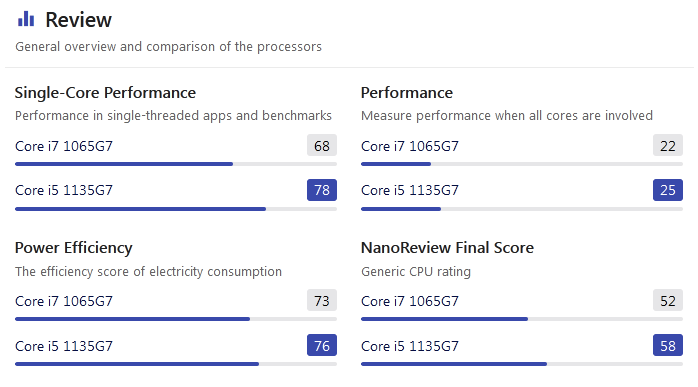
The data is rendered from nanoreview.
From the above results, you can see that the i5 11th gen is more powerful than the i7 10th gen in the most regards.
But, the performance difference isn’t night and day. What does that mean?
The performance of the Vivobook 14 has been great despite having an older gen CPU.
Every app you open loads quickly, and there is minor to no lag at all. Performing everyday tasks are seamless because the i7 10th gen is capable of handling these.
It can even handle slightly heavy tasks like FHD video editing. However, you should not expect pro-level video editing or gaming.
In a nutshell, the performance of Vivobook 14 is great for everyday tasks. You don’t need to worry if you are an office user.
About the other features of this laptop, here is what we feel:
- The build quality is good, although the laptop is made of plastic. The aluminum finish adds some feel to the build.
- The 14-inch FHD display produces natural colors that look great to the eyes.
- We can add an additional 1TB HDD to the given empty slot, but we can’t expand RAM.
- The MS Office Home and Student 2021 comes in handy for a lot of users.
- Because of the 1.4mm key travel, the typing experience is satisfying with the right amount of feedback.
- The fingerprint scanner works faster.
- The sound from the speaker is decent. It’s not too loud, but acceptable.
But here are some features where we think Asus could have done better.
- They should give a backlit keyboard.
- Battery life is decent at around 5 hours, depending on your usage pattern, but a bigger size battery could have been given.
- All the ports are present, but the SD card slot is missing.
Verdict: The Asus Vivobook 14 is a good office laptop that offers a good set of features. If you really need an i7 laptop, then this laptop is the right choice for you.
Pros and Cons
- Good build quality
- Good design
- Great display with tiny bezels
- Fast CPU
- Great performance
- Huge 16GB RAM
- Good battery life
- Decent speaker
- Fingerprint scanner
- Non-upgradeable RAM
- No SD card slot
- Battery life could have been improved
4. HP Pavilion 14

Main Highlights
| BRAND | HP |
|---|---|
| Model | Pavilion 14 |
| Display | 15.6 inch Full HD IPS • 157 PPI • 60Hz • 250 nits • 45% NTSC |
| Processor | AMD Ryzen 5 5500U • 7nm • Base frequency: 2.10 GHz • Max frequency: 4.00 GHz |
| Cores/ Threads | • 6 Cores • 12 Threads |
| Graphics Card | Integrated AMD Radeon |
| RAM | 16GB DDR4 RAM • Non-Upgradeable |
| Storage | 512GB SSD |
| OS | 64 Bit Windows 10 Home |
| Ports | 1 HDMI 2.1, 2 USB Type A, 1 USB Type-C, Audio combo jack |
| Battery Capacity | 43 WHr Li-ion |
| Battery Life | 6-7 hours on mixed usage |
| Audio | B&O Dual speakers |
| Connectivity | Wifi 6, Bluetooth 5.2, HD Webcam |
| Warranty | 1 year warranty |
| Others | MS Office 2019 Backlit keyboard, Fast Charger |
| Weight | 1kg 760g |
| Price | Check Latest Price |
User Experience:
HP is a reputed brand in the laptop market. In the past year, it has been titled one of the best laptop brands in India.
Along with other series, the HP Pavilion series have a big hand in this achievement.
There are numerous laptops under this series, but the HP Pavilion 14-ec0037AU is by far the best offering under 60000.
What’s so special about this model?
We have already described the on-paper specs. Now it’s time to see how this laptop performs in real life.
Your first interaction with the laptop is going to be great. The laptop is solidly built and gives a premium feel.
The body is not entirely made of aluminum, but the top panel of the lid and the area around the keyboard is made of aluminum.
Up on holding the laptop in the hands, it feels well built, and the premium visual identity is present all over the place.
Moving further, the display quality on HP Pavilion 14 is one of the best. The colors are natural, and there is no extra boost in saturation.
However, the anti-glare panel does molest the colors a little. But it also has a positive as anti-glare displays don’t produce reflections.
Watching content or performing everyday tasks is a pleasing experience on this display.
Talking about everyday tasks, the Ryzen 5 5500U handles them easily. No matter what you ask this laptop to do, it will do it as fast as possible.
The speed is evident by the glimpses of booting time, which is less than 10 seconds.
We can’t overlook the 16GB RAM and 512GB SSD for this excellent speed.
Now you might be thinking about how this laptop handles games.
This laptop is not for gaming, but casual games are playable just fine. Don’t push this laptop hard because the lack of a dedicated GPU won’t let you play heavy games.
FHD video editing is possible, and you can use this laptop for such demanding tasks. But don’t expect heavy 4k editing.
Battery life is also satisfactory as it can last for 6-7 hours on a single charge.
Pushing the laptop to its limits will downgrade the battery life, but the fast charger comes in handy that fills 50% juice in under 30 minutes.
We also love the fact that this laptop has all useful features like dual speakers, a backlit keyboard, fingerprint scanner, Wifi 6, and all other ports.
Not everything is perfect in this laptop as some features are missing.
For example, there is no SD card reader, and the speakers aren’t that loud.
But are these features a deal-breaker?
We don’t think so because this laptop offers other great features that are more useful than the skimped ones.
Verdict: HP has done a great job with the HP Pavilion 14 as it delivers fast performance without skimping much on features. It’s a complete package for those looking for a 16GB Ryzen laptop under 60000.
Pros and Cons
- Solid build quality
- Great display
- Powerful CPU
- Great performance
- Enough RAM for multitasking
- Good battery life with fast charging
- Backlit keyboard & fingerprint reader
- MS Office 2019 bundled
- The speakers could have been louder
- No SD card reader
5. Lenovo V14

Main Highlights
| BRAND | Lenovo |
|---|---|
| Model | V14 |
| Display | 14 inch FHD IPS • Anti-Glare • 60Hz • 300 nits • 170° Viewing Angle • Low Blue Light certified |
| Processor | Intel Core i5-1135G7 • 10nm • Base frequency: 2.40 GHz • Max frequency: 4.20 GHz |
| Cores/ Threads | • 4 Cores • 8 Threads |
| Graphics Card | Integrated Intel Iris Xe |
| RAM | 16GB DDR4 RAM • Upgradeable up to 20GB |
| Storage | 512GB SSD |
| OS | 64 Bit Windows 10 Home • Free Win 11 upgrade |
| Ports | 1 HDMI, 1 USB 2.0, 1 USB 3.2 Type-C, 1 USB 3.2 Gen 1, 1 RJ45, Audio combo jack |
| Battery Capacity | 38Whr |
| Battery Life | 5 hours on mixed usage |
| Audio | Dual 1.5W speakers |
| Connectivity | Wifi 6, Bluetooth 5.0, HD Webcam |
| Warranty | 1 year warranty |
| Others | Fingerprint scanner, Backlit keyboard, Spill-resistant keyboard, MS Office H&S 2019 |
| Weight | 1kg 600g |
| Price | Check Latest Price |
User Experience:
Lenovo V14 is another great laptop from the company that you can’t ignore if your budget is strictly less than 60000.
This laptop is slightly cheaper than the aforementioned Lenovo Ideapad Slim 5. It means you might see some downgrades on the V14.
Are those downgrades significant? You will find that here.
In the first place, you will notice that the design is very similar to the Ideapad Slim 5, which means it’s a professional-looking laptop.
The clean design with sharp corners gives it an appealing look.
However, the bezels on the V14 are a tiny bit bigger than the Slim 5. It’s not much noticeable, but you will realize that once you put both laptops on side wise side.
The display quality is good on V14 and somewhat similar to the Slim 5. It’s a bright anti-glare 14-inch FHD panel that is sharp on images or texts.
Slightly washed-out colors are evident on anti-glare displays, and the same goes for this laptop also.
Like the Slim 5, this laptop is also powered by the 11th Gen Intel Core i5-1135G7 CPU with an integrated Iris Xe GPU.
The storage option is also the same as the Slim 5, which is 16GB RAM and 512GB SSD.
So, Is there any difference in performance between V14 and Slim 5?
Well, no, there is little to no difference in performance. The components used on Lenovo V14 are powerful enough of handling heavy tasks, except for gaming.
Features like a backlit keyboard, fingerprint scanner, and Type-C port are just great to have.
What’s even better is that the keyboard is spill resistance. So don’t worry if you accidentally spill any liquid on this keyboard.
Now you might be wondering, if V14 is as good as IdeaPad Slim 5, then why should you go for Slim 5 and pay more?
The evident difference between these two laptops is in the battery and speakers.
Talking of the latter, the V14 also has dual speakers, but these are 1.5W downward-firing compared to the 2W front-firing on the Slim 5.
Does it make any difference in audio quality?
Yes, it does. Because the speakers on V14 are downward-firing, these don’t feel as immersive as the speakers on Slim 5.
No, the speakers of V14 aren’t bad. In fact, these also sound rich and loud.
But when comparing it with Slim 5, we noticed a difference in audio quality.
Now, what about the battery?
The battery on V14 is 38Wh compared to the 57Wh on Slim 5.
This significant difference in number also translates to a significant difference on battery in real-life.
Where Slim 5 managed to last for 8-9 hours, the V14 has pushed it to 5 to 5.5 hours on max. But luckily, you get a fast charger in the box.
And lastly, there is no SD card reader on Lenovo V14.
Now coming to the most important question, why should you buy Lenovo V14?
See, if your budget is strictly 60k, then it’s a great investment. But, if you manage to extend your budget by adding 2-3k more, then the IdeaPad Slim 5 would be a bang for buck deal.
Verdict: The Lenovo V14 is a great laptop without any doubt, but the IdeaPad Slim 5 offers a lot more in return for extra 2-3k rupees. But still, you can go with the V14, if you want to.
Pros and Cons
- Great build quality
- Good looking clean design
- Bright and good display
- Powerful CPU
- Fast performance in everyday tasks
- A huge 16GB upgradeable RAM
- Backlit keyboard with a fingerprint scanner
- Decent speakers quality
- No SD card reader
- Battery life could have been improved
Final Verdict on 16GB RAM Laptops under 60000
So which is the best laptop under 60000 with 16GB RAM?
It’s hard to recommend one laptop over the other because every single laptop listed here offers an amazing value.
All the aforementioned laptops deliver a great experience when it comes to features or performance.
But still, if we had to recommend the best, then the Mi NoteBook Pro would be our first recommendation under 60k.
It’s a feature-packed and powerful laptop from a well-established brand.
In case you have some trust issues with Xiaomi, then going for the Lenovo IdeaPad Slim 5 makes more sense. It’s a complete laptop with every single feature that you would need.
But as said earlier, the remaining laptops are also as good as our recommended ones. So you can pick any of these.
Are you interested in a gaming laptop? Check these Amazing Gaming Laptops under 75000.
Now we hope you know which is the best 16GB RAM laptop under 60k for you.
If you still have doubt, then feel free to ask us in the comments. We would love to help you.
Do you agree or disagree with this list? Do share your thoughts.
If you have got what you have been looking for, then sharing this article with others would be great.







Gold 🪙