
All in One desktop has a separate fan base. Only the one who uses them knows how good they are.
To be honest, only a few companies are making good quality all-in-one desktops.
In other words, it’s hard to find a good all-in-one desktop for the price of around 40000.
But not for you, as we have listed the best all in one desktop under 40000.
Our Top Recommendations
| Ranking | Best AIO Desktops | Top Features |
|---|---|---|
| 1. | ASUS Vivo V222 | 8GB RAM, 256GB SSD, Pentium Silver J5040 CPU, Good for daily use |
| 2. | HP 22-dd0401in | 1TB HDD, Ryzen 3-3250U CPU, Good Performance |
| 3. | Lenovo IdeaCentre AIO3 | 8GB RAM, 1TB HDD, Ryzen 3-3250U CPU, Value for money |
| 4. | MSI Modern AM242 | 4GB RAM, 128GB SSD, Intel Pentium 7505, Good Performance |
These are our top recommended AIO desktops under 40k. But how do these desktops perform in daily life? Read further, as we have covered all these desktops in detail.
What is all in one desktop?
Let’s make it simple. Just take the word desktop. It’s a display that shows the output processed by the CPU. This CPU is a separate unit that processes data and uses a desktop to display this data as an output.
In the case of all in one desktop, the external CPU is merged inside the desktop.
It means there will be no external CPU. Instead, all the components of the CPU get merged with the display (Monitor).
It makes a desktop a little bigger and heavier, but it’s way more portable than carrying a regular PC.
Traditional desktop computers are larger and require a table with all the compartments to place the CPU.
On the other hand, all in one desktop only needs a flat table with no compartments.
Is all in one desktop worth it?
There are several advantages of all in one desktop.
- Space: When we compare all in one desktop to a laptop, then the laptop is smaller and more portable. But when we compare it to a traditional computer, then all in one PC requires less space.
- Eye pleasing: All in one desktop come with a bigger and better display. You can’t get a 21 inches laptop, but it’s easily available for all in one desktop. Bigger screens offer a better visual experience.
- Better Audio: All in desktop comes with powerful speakers compared to laptops or PCs. These in-build speakers are powerful enough to fill the room. For regular users, there is no need to buy separate speakers.
- For Punctual users: Laptop’s main benefit is portability. You can use it anywhere even on your bed. But all in one desktop can’t be used anywhere. It is for punctual users who love doing their work on a proper table and chair. It’s more of a professional habit.
These are the primary reasons to buy an all in one desktop.
Best All in One desktop under 40000
Without wasting much time, let’s move to the list now.
1. ASUS Vivo V222

Main Highlights
| ⦿ 21.5 inch FHD IPS Level, 60Hz, 250 Nits, Anti Glare, 100% sRGB |
| ⦿ Intel Pentium Silver J5040 CPU, 14nm, 4 Cores, 4 Threads |
| ⦿ Base Freq: 2GHz, Max Freq: 3.2GHz |
| ⦿ Integrated Intel UHD 605 GPU |
| ⦿ 8GB RAM, 256GB M.2 SATA SSD |
| ⦿ Windows 11 Home |
| ⦿ 3.5mm combo jack, One USB 2.0 Type-A, One RJ45, One HDMI 1.4, Four USB 3.2 Gen 1 Type-A |
| ⦿ 720p webcam, Dual 3W speakers, Wi-Fi 5, Bluetooth 4.1, 4.8 Kg |
| ⦿ Check Best Price |
ASUS Vivo AIO V222 is a capable machine for handling everyday tasks.
Considering how demanding today’s apps have gotten, we agree that the CPU, Intel Pentium Silver J5040, is weak and has aged now.
But it’s the SSD that compensates for the weak CPU.
Yet again, it’s not NVMe SSD but a SATA SSD, which is slightly slower than NMVe. But on the positive side, even the SATA SSD is many times faster than a traditional HDD.
So what do all these mean?
It means the ASUS Vivo AIO V222 is not for heavy tasks like gaming or editing, but it can happily handle everyday office tasks like using MS Office, Chrome, watching movies, and others.
If you are an office user or a student, this AIO desktop can handle all your tasks except for heavy ones.
The 8GB and 256GB SSD storage play a vital role in delivering good speed. Yes, 256GB is way too less for a PC, but it’s fast, and you won’t have to worry if you use an external SSD storage.
The display quality is great. The colors are natural, and the viewing angles are good, too. It’s not a mind-blowing panel, but most users will be satisfied with the output.
You will enjoy doing your work or watching videos on this panel. To compliment content consumption, this desktop has dual 3W speakers, which sound good, and does the job well.
The desktop comes with Windows 11 out of the box, but unfortunately, MS Office is not bundled with it.
Coming to I/O, you get all the ports on this desktop, which is a great convenience. However, most ports are located at the back, which is not a convenient position to reach. You get only an audio jack and USB 2.0 port on the sides.
The company has bundled a wired keyboard and mouse combo in the box for free. So it will save you some money, too.
Verdict: The ASUS Vivo AIO V222 is not a powerhouse but a decent machine for everyday use. If you know what it’s made for, then it won’t disappoint you.
Pros and Cons
- Sturdy build
- Attractive looks
- Great display quality
- Decent processor
- Good for daily use
- Fast SSD storage
- Upgradeable RAM
- Decent audio
- Not for gaming
- Poor webcam
2. HP 22-dd0401in

Main Highlights
| ⦿ 21.5 inch FHD VA, 60Hz, 250 Nits, Anti Glare, 72% NTSC |
| ⦿ AMD Ryzen 3 3250U CPU, 14nm, 2 Cores, 4 Threads |
| ⦿ Base Freq: 2.6GHz, Max Freq: 3.5GHz |
| ⦿ Integrated AMD Radeon GPU |
| ⦿ 4GB RAM, 1 TB 7200 RPM SATA HDD (Expandable) |
| ⦿ Windows 11 Home with MS Office 2021 |
| ⦿ 3.5mm combo jack, One USB 2.0 Type-A (High speed), Two USB 2.0 Type-A, One RJ45, One HDMI 1.4 |
| ⦿ 720p webcam, Dual speakers, Wi-Fi 5, Bluetooth 4.2, 5.7 Kg |
| ⦿ Check Best Price |
HP 22-dd0401in is another good AIO desktop from a reputed brand.
Good performance, attractive design, and a whole set of features are the main selling points of this all-in-one desktop.
The HP 22-dd0401in comes with a 21.5-inch FHD display. It’s a good quality display that produces natural colors, thanks to a 72% color gamut range.
Watching content or doing everyday work is a joyful experience on this panel. The three-sided thin bezels make it more appealing to the eye.
It’s not the most color-accurate display, but for regular users, it’s more than enough.
This desktop is powered by Ryzen 3 3250U processor, which is a dual-core CPU. Now, if you are wondering about the performance, then you should not be because it’s a decent performer.
Performing daily tasks on this desktop isn’t a problem at all.
However, this CPU is not for gaming or video editing.
So if you are a heavy user, please avoid it. If you are a normal user, then you can surely go for it.
The RAM is only 4GB, which is a bummer, to be honest. HP should have given at least 8GB RAM on this model.
You will also not get an SSD here. Instead, you get a 1TB HDD.
On the positive side, you can add an SSD to this desktop to make everything fast and responsive.
The selection of ports is adequate for a daily user, but the placement is not ideal. All the ports are placed at the backside, which makes them tough to reach.
It’s a great all-in-one desktop at this price point, but it also has some space for improvement.
The USB type C port would have been a great addition. The lack of a CD/DVD writer could be a deal-breaker for some people.
Note that the included keyboard and mouse have a decent build quality.
The webcam quality is just average. It’s good for casual video calling or conferences, but don’t expect much.
Verdict: The HP 22-dd0401in is available for Rs 35k, and for that price, it’s a good option. It can easily handle your everyday tasks without showing much lag or stutter.
Pros and Cons
- Good for daily use
- Great display
- Decent processor
- Large and expandable storage
- Decent audio
- Mouse and keyboard are included
- Not for gaming
- Poor webcam
- Only 4GB RAM
You might like these best monitors under 15k.
3. Lenovo IdeaCentre AIO3

Main Highlights
| ⦿ 21.5 inch FHD IPS Level, 60Hz, 250 Nits, 90% screen-to-body ratio |
| ⦿ AMD Ryzen 3 3250U CPU, 14nm, 2 Cores, 4 Threads |
| ⦿ Base Freq: 2.6GHz, Max Freq: 3.5GHz |
| ⦿ Integrated AMD Radeon GPU |
| ⦿ 8GB RAM (Upgradable up to 16GB), 1 TB HDD |
| ⦿ Windows 11 Home with MS Office 2021 |
| ⦿ 3.5mm combo jack, Two USB-A 3.2 Gen 2, Two USB-A 2.0, One RJ45, One HDMI 1.4 |
| ⦿ 720p webcam, Dual 3W Speakers, Wi-Fi 5, Bluetooth 5, 5.24 Kg |
| ⦿ Check Best Price |
The Lenovo IdeaCentre AIO 3 is a gorgeous-looking all-in-one desktop. The eye-catching design will make you fall for this desktop.
It comes with a 21.5-inch screen which is punchy and produces some great colors. The super-thin bezels add to the beauty of this monitor.
It’s a great panel for office work or watching videos.
On the processing front, the IdeaCentre AIO 3 comes with Ryzen 3 3250U CPU.
As discussed earlier, it’s a decent CPU for normal tasks. We like to mention that because this monitor has HDD storage, you might find it less responsive.
From booting to app opening apps, most actions take time. If you have already used laptops or PCs with an SSD, then you will find this monitor much slower.
So as a solution, you can install an SSD to get a significant boost in speed.
Even with an SSD, you should not use this machine for heavy tasks, as it’s not made for such tasks.
On the positive side, it comes with 8GB RAM, which is sufficient for most office users.
Like other monitors, this one also comes with a wired keyboard and mouse.
A wide selection of ports adds convenience, but the ports are placed at the backside, which isn’t the most ideal position to reach.
The two 3W stereo speakers produce good sound. These aren’t the loudest, but loud enough to fill the room.
Making clear video calls is possible, thanks to the 720p webcam. It’s a good-quality webcam that produces decent results.
Verdict: A normal user will be more than happy with this desktop. However, its performance is slower, so if you have the budget, then you can add an SSD to get significantly faster speed.
Pros and Cons
- Excellent design
- Great looking display
- Decent processor
- Upgradeable RAM
- Good sound quality
- Ton of storage
- Wireless keyboard and mouse
- Not for gaming
- Slow speed because of HDD
You might also like these budget monitors under 7000.
4. MSI Modern AM242

Main Highlights
| ⦿ 23.8 inch FHD IPS, 60Hz, 250 Nits |
| ⦿ Intel Pentium 7505 CPU, 10nm, 2 Cores, 4 Threads |
| ⦿ Base Freq: 2.0GHz, Max Freq: 3.5GHz |
| ⦿ Integrated Intel UHD Graphics |
| ⦿ 4GB RAM (Upgradable up to 64GB), 128 GB NVMe SSD |
| ⦿ DOS |
| ⦿ 3.5mm combo jack, USB 3.2 Gen 2 Type-A & Type-C, One USB 2.0, One RJ45, One HDMI 1.4 |
| ⦿ 720p webcam, Dual 3W Speakers, Wi-Fi 6, Bluetooth 5.1 |
| ⦿ Check Best Price |
The first thing you will notice about the MSI Modern AM242 is the design.
Because of the nearly bezel-less display, this monitor looks way more expensive. The screen goes all the way to the edges, and all you see is the display.
Only the bottom bezel is visible, and the rest is nearly bezel-less.
It’s not just the bezels, but the actual display quality is also good. The colors are natural and look pleasing while doing everyday work.
Like other desktops, this display is ideal for watching content or doing everyday tasks.
The desktop is powered by Intel Pentium 7505 CPU, which is a dual-core processor. It’s a decent CPU that can easily handle normal tasks.
If you want to process some heavy duties, then this monitor is not for you. It’s for basic office users or students.
One thing that makes this monitor fast and responsive is the SSD. It’s not a SATA SSD but an M.2 NVMe. So from booting to app loading, nothing takes much time.
However, the SSD is only 128GB, which is too less if you store media files. The RAM is also 4GB only, which is not sufficient for multitasking.
On the positive side, you can expand both RAM and storage.
Where other monitors lack behind in terms of connectivity, this one comes with WiFi 6 and Bluetooth 5.1, which is better than the rest. All the ports are available, too.
One thing you should note is that this monitor comes with DOS. So you have to install Windows on DOS.
Verdict: Overall, the MSI Modern AM242 is a very good AIO desktop. It delivers fast and reliable performance and will get your normal work done without any issues.
Pros and Cons
- Bezel-less design
- Great looking display
- Decent processor
- Faster SSD storage
- Upgradeable RAM ans storage
- Included keyboard and mouse
- Less RAM and storage
- Average webcam quality
Final Verdict on Best All in One desktop under 40000
Are you still confused and don’t know which desktop you should choose?
Well, all the desktops mentioned here are worth buying.
Still, if we had to recommend the best, then the ASUS Vivo V222 would be our first recommendation. It’s a good performer overall.
Our second recommendation would be the Lenovo IdeaCentre AIO3. It is also one of the best AIO desktops at this price. It’s the best value-for-money monitor of all.
The remaining AIO monitors are worth considering. You can go with any of them if you want.
Also check these best RGB keyboards under 1000.
FAQs
What are the disadvantages of all in one desktop?
The biggest disadvantage of All in one desktop is the processors. For the same price, if you are getting a Core i5 10th gen or Ryzen 5 processor in laptops, you will get a Core i3 8th/9th gen or Ryzen 3 on desktops.
For i5 processors on desktops, you may have to spend around 50-60k.
The second disadvantage is the process of upgrading the memory. If you want to upgrade RAM, then it’s not as easy as upgrading RAM on laptops.
Should I buy all in one desktop or full PC?
In our suggestion, all in one desktop are better for portability. In the case of a full PC, you have to struggle with wires. Also moving the whole PC from one place to another is a headache.
But, if you are okay with it, the full PC is a way better option because you can configure the specifications according to your need.
Should I buy all in one desktop or laptop?
See, both desktop and laptop serve their purpose in a different way.
A laptop is easily portable, but the desktop isn’t. It all boils down to your personal preference.
If you are serious about your work and want to get out of the comfort zone, then the desktop is a better deal.
On the other hand, if you want to do work even from your bed then a laptop makes more sense. Also, a laptop offers better specifications.
So this is the list of best all in one desktop under 40000. Do you agree or disagree with this list? Do let us know.
If you still have any doubt, then feel free to ask us in the comments. We would love to help you.
Which are the best laptop brands in India? Click here to know.
So, do you agree or disagree with the points mentioned above? Do share your thoughts.
Thanks for reading the list of Best All in One desktop under 40000.





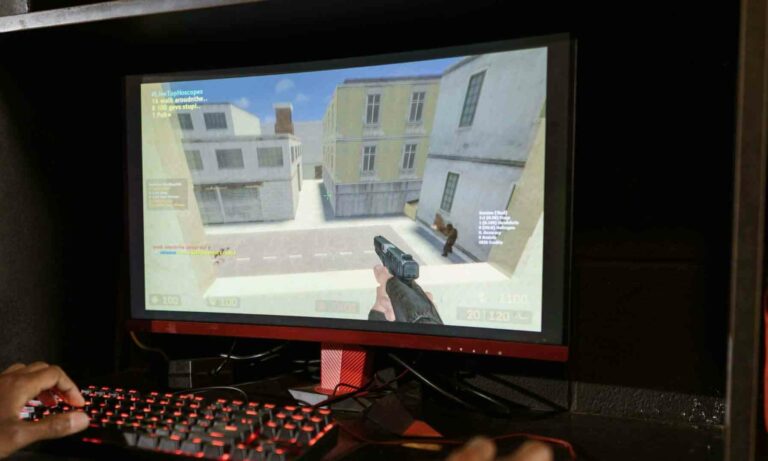

Truly saying, your explanation about the products is very true and unbiased…… thanks bro for the blog and keep the hard work on…….
Thanks a lot, bro. We are glad to know you liked our blog.