
Using an external SSD is one of the best ways to have more storage with blazing-fast speed.
An SSD can complete the data transfer that would take an HDD 20 minutes in just 3-5 minutes, provided you have a laptop with an SSD.
Now, the question is how to buy the best external SSD at the best price.
To save you time and money, we have listed the best external and portable SSDs you can buy without worry.
What’s the ideal storage size of an external SSD?
The ideal storage size for an SSD is 500 GB. It’s a perfect amount of storage for multiple things, like installing programs and storing media files.
However, if you are an extensive user who stores heavy files like games or 4K videos, then opting for a 1 TB SSD would be more suitable.
Don’t worry. This list of best external SSDs contains both 500 GB and 1 TB options.
Best External SSD 500 GB
1. Samsung T7
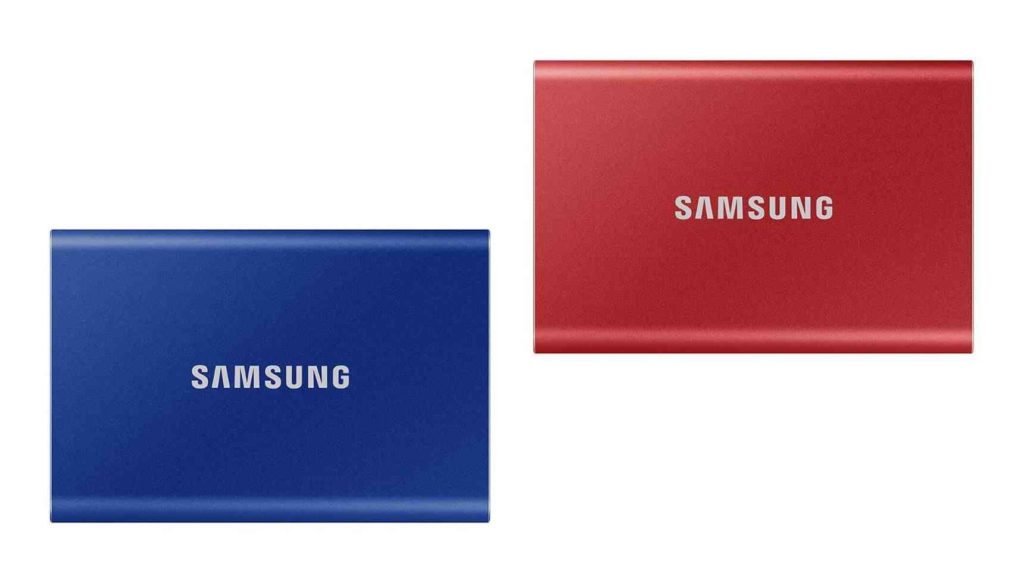
Main Highlights
| ⦿ 3.2 Gen 2 Interface |
| ⦿ 1040 MB/s Read, 1000 MB/s Write Speed |
| ⦿ Password Protection, AES 256 bit H/W Encryption Security |
| ⦿ Supports Windows 7 (or higher), Mac OS X 10.10 (or higher), Android 5.1 (or higher) |
| ⦿ 58 Grams Weight |
| ⦿ 3 Years Warranty |
| ⦿ Check Best Price |
Samsung needs no introduction as it’s a leading company in electronics.
So, if you want the best SSD from a reputed brand, go for the Samsung T7.
Now, why should you buy the Samsung T7?
Firstly, the design of the T7 is so small that it can easily fit in your pocket. You won’t even notice it in your jeans pocket because it weighs only 58 grams.
On holding the SSD in your hands, you will realize how well-built it is. It’s completely made of metal and gives a very premium feel.
Because of its rugged design, it can handle drops easily.
Talking about speed, the Samsung T7 can achieve up to 1040 MB/s Read and 1000 MB/s Write speed, which is nearly 9 times faster than a traditional HDD.
The speed may vary depending on the device you have connected the SSD to, but overall, it delivers fast speed.
It comes with a USB 3.2 Gen 2 interface, which is amongst the latest versions of the USB.
For data security, T7 offers password protection and AES 256-bit hardware encryption.
To set a password, you need to install software on a Windows laptop or MAC. There is a dedicated app for smartphones also.
Once you install this software, you can easily set a password so that no one can access your data.
Verdict: Looking at the overall features of the Samsung T7, we have to say that it’s one of the best external SSDs in India.
Pros and Cons
- Compact size
- Solid build
- High data transfer Speed
- Data Security feature
- Lightweight metal body
- Capable of handling accidental drops
- Well priced
- No IP Rating
2. Sandisk Extreme 500GB

Main Highlights
| ⦿ USB 3.1 Interface |
| ⦿ 1050 MB/s Read, 1000 MB/s Write Speed |
| ⦿ Password protection, AES 256 bit H/W Encryption Security |
| ⦿ Supports Windows 7 (or higher), Mac OS X 10.10 (or higher), Android 5.1 (or higher) |
| ⦿ 39 Grams Weight |
| ⦿ 3 Years Warranty |
| ⦿ Check Best Price |
A 34-year-old brand, Sandisk, has mastered the art of making the best storage devices like memory cards, pen drives, SSDs, and more.
When it comes to storage devices, most people, including us, trust this brand more than any other.
So, if you want the absolute best value-for-money SSD, then the Sandisk 500 GB SSD is an excellent choice. It offers all the features that you would need.
But first, you must know that this SSD is slightly more expensive than the Samsung T7.
So what does it offer for that extra money?
Well, it comes with a compact rugged design, which is capable of absorbing falls. This SSD is specially designed for rough usage.
As rough usage also includes water splashes, this SSD covers that with an IP55 rating. Also, it’s dust resistant.
The size is also small enough to fit in your pocket. Compared to the Samsung T7, it’s taller but thinner. It resembles the shape of a smartphone but in a much smaller size.
The Sandisk 500GB SSD comes with a USB 3.1 interface, which transfers data at a high speed. On paper, this SSD can go up to 1050 Mbps Read and 1000 Mbps Write data transfer speed.
In real life, the average read-write speed is 550Mbps, which is fast enough for most users.
The SSD comes with a Type-C to Type-C data cable, but an additional Type-C to USB Type-A adaptor is included in the box. So you don’t need to buy anything extra.
Like the Samsung T7, the Sandisk Extreme also uses AES 128-bit password protection and AES 256-bit hardware encryption.
Verdict: The Sandisk 500GB Extreme is slightly more expensive compared to Samsung T7, but it offers more features that are worth paying extra. It’s a feature-rich and best portable SSD in India.
Pros and Cons
- Solid build quality
- Compact size
- Fast data transfer Speed
- Data security
- IP55 water & dust resistance rating
- Lightweight
- Capable of handling rough use
- 5 Years warranty
- Slightly heats up sometimes
3. Crucial X6

Main Highlights
| ⦿ USB 3.2 Gen 2 Interface |
| ⦿ 540 MB/s Read Write Speed |
| ⦿ No Hardware Level Protection |
| ⦿ Supports Windows, Mac, Android |
| ⦿ 39.5 Grams Weight |
| ⦿ 3 Years Warranty |
| ⦿ Check Best Price |
Premium brands charge more for same-capacity SSDs, so everyone tries to save some money.
If you also want the same, then Crucial X6 could be the best option for you.
Priced under Rs 4500, this SSD save some money, and serves the purpose well.
It has a compact design, which ensures that you can take this SSD anywhere in your pocket.
It comes with a USB 3.2 interface with the support of UASP (USB Attached SCSI Protocol), which can give 540 MB/s read and around 460 MB/s write speed.
We know it’s not a phenomenal speed, but given the lower price, it’s acceptable.
The build quality is also very good, and the SSD doesn’t feel cheap from any angle.
The best thing about this SSD is the weight, which is just 40 grams. You won’t even feel this SSD in your pocket.
Verdict: Considering the overall specs and portable size, the Crucial X6 is worth buying. Yes, it doesn’t offer the best speed, but given the price, you won’t have any problem with that.
Pros and Cons
- Very compact size
- Simple and sleek design
- Solid and Ultra-light body
- Good data transfer speed
- Data encryption and cloud backup functions
- Speed could have been faster
4. Western Digital

Main Highlights
| ⦿ USB 3.2 Gen 2 Interface |
| ⦿ 1050 MB/s Read, 1000 MB/s Write Speed |
| ⦿ 256-bit AES Hardware Encryption |
| ⦿ Supports Windows and Mac |
| ⦿ 46 Grams Weight |
| ⦿ 5 Years Warranty |
| ⦿ Check Best Price |
Western Digital is a well-known brand that offers internal and external SSDs.
The WD 500GB SSD is an excellent choice for those seeking high-speed and reliable performance.
As it’s a fast SSD, it comes with a slightly higher cost, priced at around Rs 7000.
We understand that spending Rs 7000 on a 500GB SSD is expensive, but you can often find this SSD for around Rs 6000 during sales.
At that price, it delivers excellent value.
The WD 500GB is one of the smallest SSDs that you can easily carry around without any problems. This SSD is 2.17 inches wide and 3.94 inches tall, making it convenient to carry in your pocket.
The build quality is excellent, as the SSD feels rigid and can withstand accidental falls of up to 6.5 feet.
Due to the 3.2 Gen 2 interface, this SSD achieves a read speed of 1050 MB/s and a write speed of 1000 MB/s.
It’s excellent considering the price, and the primary reason for the higher cost.
Overall, you won’t have any complaints regarding the speed of this SSD.
What’s also noteworthy is the 256-bit AES hardware encryption, providing the highest level of data security. Government and other intelligence organizations use this encryption to protect classified data.
The SSD features a USB Type-C port and a Type-C to C cable with a USB-A adapter is included in the box.
Another standout feature of this SSD is its warranty. While other brands typically offer three years of warranty, this one provides an extended five-year warranty.
Verdict: Yes, the WD SSD comes at a slightly higher cost, but if you prioritize great speed, portability, and a higher level of data security, the added cost is well worth it.
Pros and Cons
- Sturdy build quality
- Fast data transfer speed
- Hardware level data security
- Multiple color options to choose from
- 5 years warranty
- Lightweight
- The price could have been more affordable
So, these are the best 500 GB external SSDs in India. You can choose any of the mentioned SSDs based on your needs and budget.
However, If you are a heavy user and want to ensure you never run out of storage in the future, it’s advisable to consider purchasing a 1 TB SSD.
Best 1TB External SSD in India
1. Samsung T7 Shield
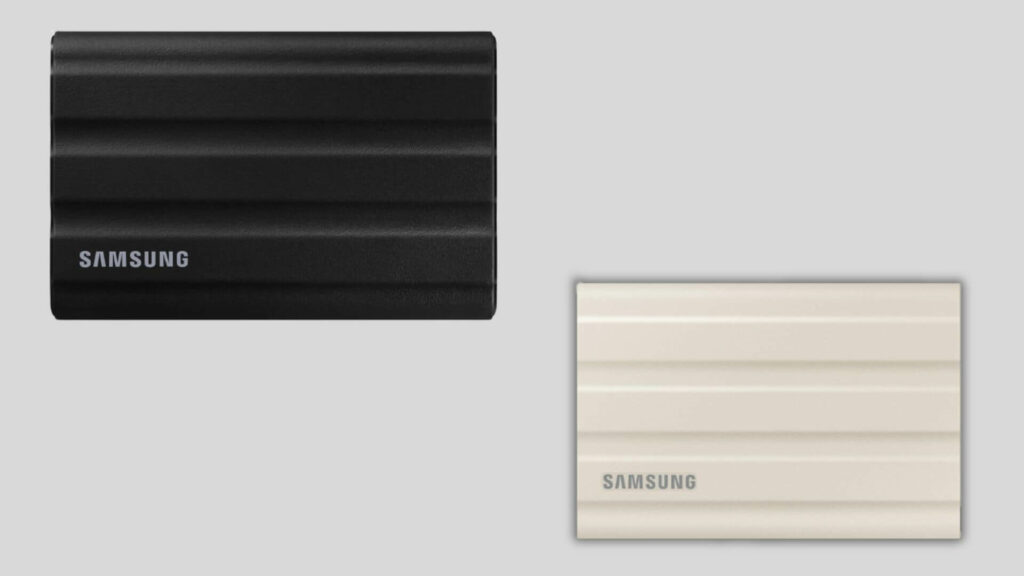
Main Highlights
| ⦿ 3.2 Gen 2 Interface |
| ⦿ 1050 MB/s Read, 1000 MB/s Write Speed |
| ⦿ Password Protection, AES 256 bit H/W Encryption Security |
| ⦿ Supports Windows 7 (or higher), Mac OS X 10.10 (or higher), Android 5.1 (or higher) |
| ⦿ IP65 Rated, 98 Grams Weight |
| ⦿ 3 Years Warranty |
| ⦿ Check Best Price |
You might consider the Samsung T7 1TB variant, which is similar to the T7 500GB.
However, we recommend buying the Samsung T7 Shield over the regular T7.
Why? Because the T7 Shield offers additional features for just a slight increase in cost.
What extra features do you get with the T7 Shield?
True to its name, it boasts a more robust shield, enhancing its durability.
It uses sturdier materials to ensure safety against harsh conditions. This SSD has an IP65 rating to protect against liquids.
Thanks to its rugged design and IP65 rating, you can confidently use this SSD outdoors with your phone, DSLR, or any other compatible device.
The design differs from the regular T7, having bumps and a leather finish.
The remaining specifications are similar to the regular T7, as the T7 Shield also utilizes the USB 3.2 Gen 2 interface.
With embedded PCIe NVMe technology, the T7 Shield can achieve speeds up to 1050 MB/s, an impressive feature for its price.
It also offers optional password protection and AES 256-bit hardware encryption.
Due to the materials used, this SSD weighs 98 grams, slightly heavier than others. However, it remains easily manageable, as 98 grams is not that heavy.
Verdict: The Samsung T7 Shield is an excellent choice for travelers. Its sturdy build and faster data transfer speed make it a worthwhile investment.
Pros and Cons
- Solid build quality
- Excellent speed
- Rugged design with IP65 rating
- Added security features
- Easily withstand accidental falls
- Good pricing
- No major cons as such
2. SanDisk Extreme

Main Highlights
| ⦿ USB 3.1 Interface |
| ⦿ 1050 MB/s Read, 1000 MB/s Write Speed |
| ⦿ Password protection, AES 256 bit H/W Encryption Security |
| ⦿ Supports Windows 7 (or higher), Mac OS X 10.10 (or higher), Android 5.1 (or higher) |
| ⦿ IP55 Rating, 50 Grams Weight |
| ⦿ 5 Years Warranty |
| ⦿ Check Best Price |
The SanDisk 1 TB Extreme is another compelling option for users seeking high-performance external storage.
Equipped with a USB 3.1 Gen 2 interface, it strikes a balance between modern technology and reliability.
We know this interface is not the latest, but it’s not old, either.
Similar to the Samsung T7 Shield, the SanDisk Extreme offers NVMe technology, delivering an impressive speed of 1050 MB/s.
The SanDisk Extreme SSD is IP55-rated for dust and water resistance. It means you can carry it around without worrying about water or dust doing any damage.
Constructed with aluminum, it not only enhances durability against falls but also aids in heat dissipation during high-speed operations.
Its compact size allows for easy pocket storage, catering to users of PCs, Mac computers, smartphones, and tablets.
Verdict: Priced at around Rs 9000, the SanDisk Extreme offers fast speed, top-notch performance, and commendable build quality with reliable data protection. It stands as a worthwhile investment among SSD options.
Pros and Cons
- 5-year warranty
- High data transfer speed
- Lightweight body
- Premium design
- IP55 rated
- Easily portable
- Price could have been more affordable
3. Seagate One Touch
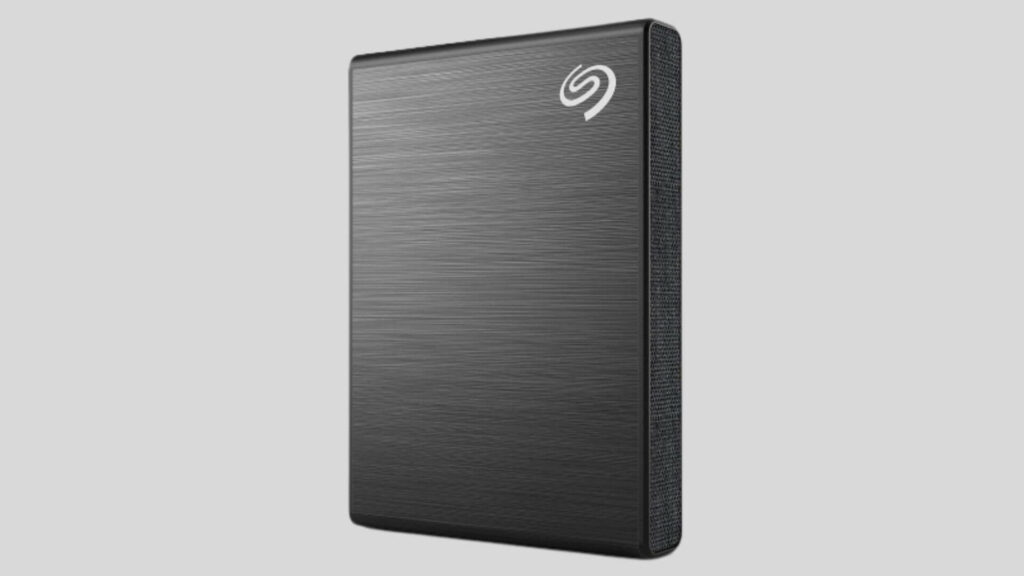
Main Highlights
| ⦿ USB 3.2 Gen 2 Interface |
| ⦿ 1030 MB/s Read, Around 1000 MB/s Write Speed |
| ⦿ 3 yr Data Recovery Services |
| ⦿ Supports Windows, Mac OS, Android |
| ⦿ 65 Grams Weight |
| ⦿ 3 Years Warranty |
| ⦿ Check Best Price |
Seagate is a reputable brand known for producing quality storage devices, including SSDs.
If you have a budget of around Rs 7000, the Seagate One Touch 1TB external SSD is worth considering.
Despite being more affordable than other SSDs, the Seagate One Touch doesn’t compromise on speed, as it offers great performance with 1030 MB/s Read and around 950 MB/s Write speed.
It indicates that the lower price tag doesn’t significantly impact the SSD’s speed.
The build quality is commendable, as it has a solid and sturdy feel.
However, it’s important to note that this SSD has a slightly larger form factor. While not excessively large, it may be uncomfortable in your jeans pocket. It would be more comfortable to carry it in a bag.
One notable aspect is the absence of hardware-level encryption for data security. Nevertheless, Seagate offers a 3-year data recovery service, providing a layer of protection.
Additionally, purchasing this SSD grants you 4 months of access to Adobe CC Photography, a cloud-based service allowing photo and video editing.
Verdict: The Seagate One Touch stands out for its features and performance, making it a compelling option. If you can get this SSD for under Rs 7000, it represents a great deal.
Pros and Cons
- Solid build quality
- High data transfer speed
- Lightweight body
- Premium design
- 3 years data recovery services
- 4 months Adobe CC Photo acess
- Slightly thicker in size
Final Verdict on Best External SSD in India
These are the best external and portable SSDs in India.
Depending on your needs and budget, choose any of the mentioned SSDs.
However, if we had to recommend, then Samsung T7 is the best-in-class 500GB SSD. You can also go for the Sandisk Extreme 500 GB SSD if you want to.
If your requirement is 1 TB, then again, we would recommend the Samsung or Sandisk SSD. The Samsung T7 Shield and Sandisk Extreme 1TB SSDs are some excellent options.
However, as mentioned earlier, all the listed SSDs are top-notch and worth considering. Feel free to choose any, as they are all excellent options.
Also Read: Best Curved Gaming Monitor under 10000
So these are the best external SSDs in India. If you still have any doubts, feel free to ask us in the comment section.
Do you agree with this list? Feel free to share your thoughts.






