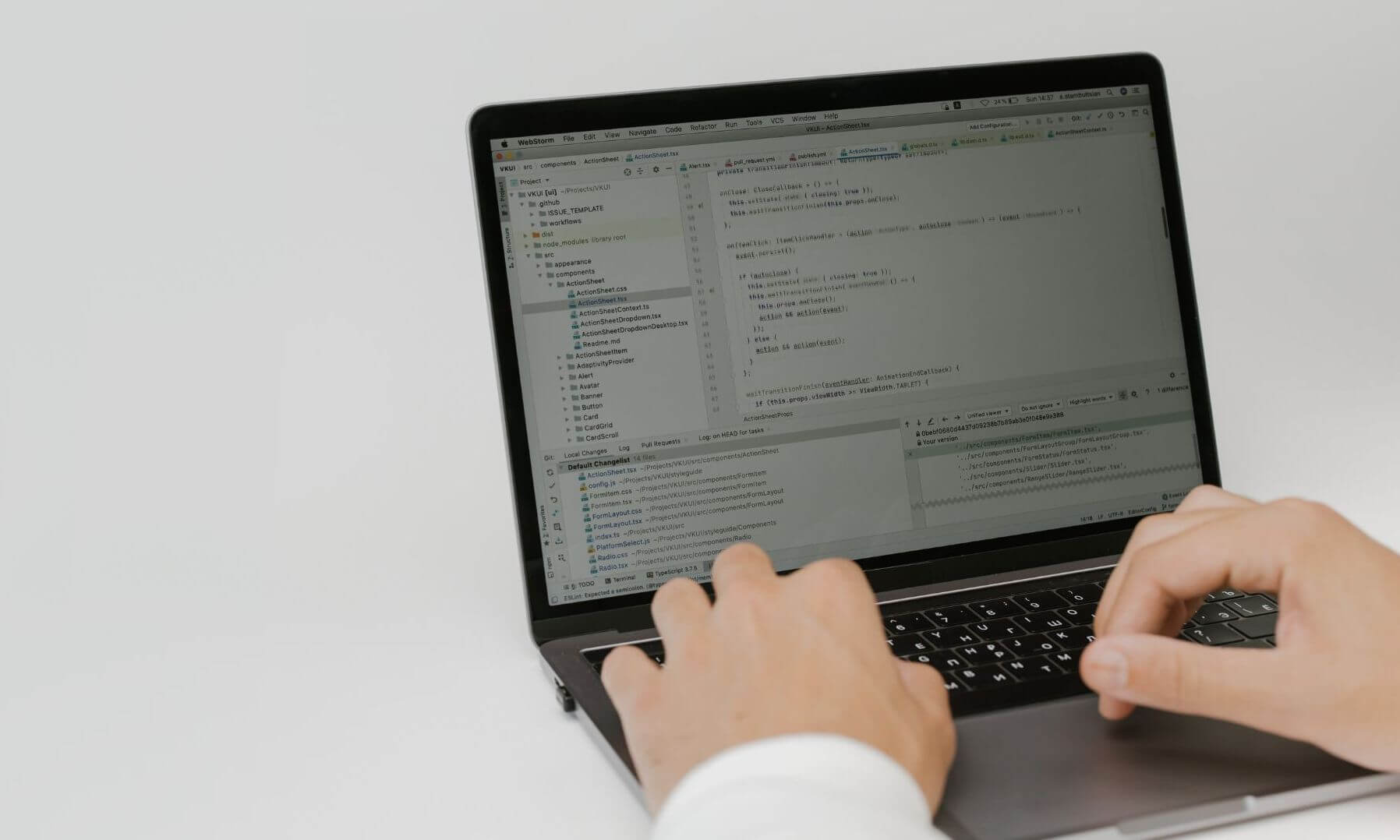
Are the laptops for coding and programming different from the normal laptops?
Well, No. There is no such laptop that is specially made for coding and programming.
A normal laptop with some decent specifications is good enough for coding. Still, we don’t recommend you buy any cheap and random laptops.
Programming can get complex, and IDE software has minimum requirements to run smoothly. So your next laptop should be capable of handling complex programs and IDE software without any problem.
And that’s why you should check these best laptops for coding and programming in India that can run every code and program easily.
Our Top Recommendations
| Ranking | Best Laptops | Top Features |
|---|---|---|
| 1. | Honor MagicBook 14 | 16GB RAM, Ryzen 5 5500U, Excellent design, Best under 40k |
| 2. | ASUS Vivobook 16X | Ryzen 5 5600H, WUXGA display, Excellent performance, Best under 50k |
| 3. | HP Victus 15 | 144Hz Display, Ryzen 5 5600H, AMD RX6500M GPU, Best Performance under 60k |
| 4. | ASUS Vivobook 14 OLED | Gorgeous 2.8K OLED 90Hz Display, Core i5-1235U CPU, 16GB RAM |
| 5. | Apple MacBook Air 2022 | M2 Chip, Liquid Retina Display, Incredible Performance |
These are our top recommended laptops for coding and programming at every price segment. But how do these laptops perform in real life? Read further, as we have covered all these laptops in detail.
How much should you spend on a laptop for coding?
Many people think that powerful and expensive laptops are better for coding.
Yes, they are correct, but that doesn’t mean inexpensive laptops can’t compile and run codes.
If you are a beginner or intermediate, a 40k to 60k Rupees laptop is more than enough to handle the coding.
If you are an expert, then you can spend anywhere between Rs 80k to 1 Lakh.
Depending on the level where you are, you can spend anywhere between Rs 40k to 1 Lakh on a laptop for coding.
Keeping this in mind, we have shared laptops in the range of Rs 40k to around 1 Lakh.
Best Laptops for Coding and Programming
1. Honor MagicBook 14

Main Highlights
| ⦿ 14-inch FHD display, 84% S-t-B ratio, Low Blue Light Certified |
| ⦿ Ryzen 5 5500U, 7nm, 6 Cores, 12 Threads |
| ⦿ AMD Radeon Graphics Card |
| ⦿ 16GB RAM, Non upgradeable |
| ⦿ 512GB PCIe NVMe SSD |
| ⦿ 64 Bit Windows 11 Home, MS Office (Trial) |
| ⦿ Wi-Fi 6, Bluetooth 5.0, USB 2.0 Type A, USB 3.0, USB Type-C, Audio combo jack, HDMI |
| ⦿ 56 Wh battery, Dual speakers, Backlit keyboard, Fingerprint scanner |
| ⦿ Check Best Price |
What makes the Honor Magicbook 14 a worth buying laptop?
Well, everything.
We don’t see any major reason why we shouldn’t recommend this laptop, except for the brand name.
If you are okay with the Honor brand, then the MagicBook 14 will turn out to be the best option for you.
We know the newer MagicBook X14 and X16 are now launched, but they are priced at around 50k. The older MagicBook 14 has received a price cut and has become an even better deal.
The MagicBook 14 comes with an aluminum build, which makes it one of the sturdiest laptops for around 40k. The laptop feels premium in the hands.
The look is also elegant and simple. The simple design approach gives it a proper business laptop appearance.
What makes MagicBook 14 special is the CPU and storage.
You get a Ryzen 5 5500U CPU, which has 6 Cores and 12 Threads. For coding and programming, this CPU is adequately powerful.
IDE software like Visual Studio, IntelliJ IDEA, Xcode, Android Studio, and others run smoothly on this laptop.
The 16GB RAM and 512GB NVMe SSD also play a vital role in delivering fast and reliable performance.
Other than coding and programming, everyday performance is very satisfactory. The apps load quickly, and multitasking is seamless.
Considering the price, you won’t have any complaints regarding the performance.
The display quality is good too. The colors look natural, and one shouldn’t have any complaints. It’s an ideal panel for doing work and watching content.
The battery is sizable at 56 Wh, and Honor has optimized it well.
On continuous normal usage, this laptop lasts 8 hours, which makes it a full-day laptop. Also, a 65W fast charger is bundled in the box, which can fill 65% battery in an hour.
Features like a backlit keyboard and fingerprint scanner are present.
Carrying the Magicbook is super convenient as the laptop weighs only 1.38 Kg.
Most things are good in this laptop, but there must be something negative. Right?
Well, it’s the placement of the webcam. Because of the nearly bezel-less display, the company had to put the webcam on the keyboard.
The webcam is located between the f6 and f7 keys. On video calls, it outputs a weird viewing angle.
It’s a very good laptop, but still, if you want other options in this price range, then these laptops under 45000 might be the right choice for you.
Verdict: For around 40k, the MagicBook 14 is easily the best laptop. Only the brand name could be the thing to concern, but other than that, it’s a complete package.
Pros and Cons
- Excellent build quality
- Gorgeous looking design
- Good display with Eye-care features
- Good and fast performance
- 16GB RAM
- Good option for coding and programming
- Good battery life
- Type C charging port
- Fingerprint scanner and backlit keyboard
- The sound from the speakers could have been louder
- Weird angle of Webcam
2. ASUS Vivobook 16X

Main Highlights
| ⦿ 16-inch WUXGA display, 300 nits brightness, 86% S-t-B ratio |
| ⦿ AMD Ryzen 5 5600H, 7nm, 6 Cores, 12 Threads |
| ⦿ Integrated AMD Radeon Vega 7 Graphics Card |
| ⦿ 8GB RAM, Upgradeable up to 16GB |
| ⦿ 512GB PCIe NVMe SSD |
| ⦿ 64 Bit Windows 11 Home, MS Office 2021 |
| ⦿ Wi-Fi 6, Bluetooth 5.0, USB 2.0 Type-A, USB 3.2 Gen 1 Type-C, Two USB 3.2 Gen 1 Type-A, HDMI 1.4, 3.5mm Combo Audio Jack |
| ⦿ 50 Wh battery, Dual speakers, Backlit keyboard, Fingerprint scanner |
| ⦿ Check Best Price |
The Asus Vivobook 16X is an all-rounder laptop, but two things make it stand out, the display and the CPU.
The laptop has a 16-inch FHD+ 16:10 display, which offers more screen area to work with. On this display, you can see more lines of code, which reduces the extra scrolling.
Not just the display ratio, but the actual screen quality is good, too. You get slightly vivid colors, which look pleasing to the eyes.
It’s an anti-glare panel, so there are no reflections, and 300 nits brightness is good enough for indoor and outdoor usage.
The CPU is Ryzen 5-5600H, which has 6 Cores and 12 Threads.
The Ryzen 5 5500U also has the same cores and threads count, but the TDP and clock speed is higher on 5600H, which makes it significantly faster than the 5500U.
What does all these mean?
It simply means that Ryzen 5 5600H is one of the most powerful CPUs under 50k and can easily handle all types of coding and programming.
Most IDE software runs smoothly on this laptop, and you won’t notice any stutter or lag.
Other than coding, you can also do some medium-level of video editing and gaming. Although it’s not a gaming machine, still, you can play some games at lower settings.
All in all, you get a solid performance from the Vivobook 16X.
The storage option is standard 8GB RAM and 512GB NVMe PCIe 3.0 SSD, which delivers incredibly fast read and write speed. You can upgrade the RAM up to 16GB if you want to.
Although the laptop is made of plastic, the design feels sleek and premium, thanks to the metallic finish.
Despite having a larger display, this laptop weighs 1.8 kg, which is decent to carry around.
Features like WiFi 6, Bluetooth 5.2, a Type-C port, a backlit keyboard, and a fingerprint scanner are present, but a micro SD card slot is missing.
The battery life is really good. The 50 Wh battery lasts around 7+ hours on normal use. While performing heavy tasks, the battery life degrades significantly, but that’s the case with every laptop.
The sound output from the speakers is good, too. It’s not very loud, nor quiet.
Verdict: The Asus Vivobook 16X is a good all-rounder laptop. There is no major compromise on this machine, making it one of the best laptops for coding and programming under 50000.
Pros and Cons
- Premium and slim design
- Good display quality
- Bright panel with eye care features
- A powerful processor at this price
- Excellent performance
- Great for coding and programming
- Solid battery life
- Upgradeable RAM
- Loud and clear audio from speakers
- Fingerprint scanner and backlit keyboard
- Average webcam
- Not for very heavy gaming
You can also check these Ryzen 5 laptops under 50000.
3. HP Victus 15

Main Highlights
| ⦿ 15.6-inch FHD display, 144Hz Refresh Rate, 137 PPI, Anti-Glare |
| ⦿ AMD Ryzen 5 5600H, 7nm, 6 Cores, 12 Threads |
| ⦿ Dedicated 4GB AMD Radeon RX 6500M GPU |
| ⦿ 8GB RAM, Upgradeable up to 16GB |
| ⦿ 512GB PCIe NVMe SSD |
| ⦿ 64 Bit Windows 11 Home, MS Office 2021 |
| ⦿ Wi-Fi 6, Bluetooth 5.2, One USB Type-C, Two USB 3.0, HDMI 2.1, RJ-45, Audio Combo Jack |
| ⦿ 52.5 Wh battery, Dual speakers, Backlit keyboard |
| ⦿ Check Best Price |
We know a dedicated gaming laptop is not necessary for coding, but if you are a heavy user, play games, and do video editing and coding, then you can consider the HP Victus 15.
But first, let’s get the negative things out of the box.
- The HP Victus is a gaming laptop. Its CPU and GPU are power-hungry. So you won’t get the same battery endurance as on notebook laptops. Still, you can get 4 hours of battery life on normal use.
- It’s a heavy laptop and weighs 2.37 Kg. The 150W charger adds more weight to it. So it’s not that easy to carry around.
- The webcam is pretty average, and there is no fingerprint scanner on Victus 15.
Now coming to the positive side, there are many things to talk about.
First, the CPU and GPU are one of the best under 60k. The CPU is the same as you get on Vivobook 16X, but the GPU is a more powerful AMD Radeon RX6500M.
Because both the CPU and GPU are from the same manufacturer, they sync well and deliver great performance.
All the IDE software runs flawlessly on this laptop. Complex codes and programs compile and run smoothly.
The keyboard also gives decent feedback, so you can type for hours without any problem.
As it’s a gaming laptop, you can play most titles in medium settings. Not-so-demanding games run smoothly, even at higher settings.
The 144Hz display takes responsiveness to the next level. Everything feels super smooth, and the laptop feels faster.
The actual display quality is good, too. It’s not a mind-blowing panel, but for the price, it left nothing to complain about.
You will love whatever you do on this display.
One thing you will like about Victus 15 is its design. Although it’s a gaming laptop, it doesn’t look like one. It’s a professional-looking gaming laptop with a simple appearance and no aggressive cutouts.
The build quality is good, as the laptop is made of hard plastic.
All the useful ports are available, and you get Wifi-6 and Bluetooth 5.2 for wireless connectivity.
Verdict: The HP Victus 15 is a powerful machine that can easily handle all types of coding and programming. Along with that, you will also have a smooth gaming experience.
Pros and Cons
- Simple design
- Good display quality
- Smooth 144Hz refresh rate
- A powerful combination of CPU and GPU
- Excellent performance
- All IDE software run flawlessly
- Upgradeable RAM
- Decent battery life on normal use
- MS Office and backlit keyboard
- Average webcam
- Average battery life during gaming
You can also check these Intel i5 laptops under 50000.
4. ASUS Vivobook 14 OLED

Main Highlights
| ⦿ 14-inch 2.8k OLED 16:10 display, 90Hz, 600 nits HDR brightness, 100% DCI-P3 |
| ⦿ Intel Core i5-1235U, 10nm, 10 Cores (2P, 8E), 12 Threads |
| ⦿ Integrated Intel Iris Xe Graphics Card |
| ⦿ 16GB RAM, Non expandable |
| ⦿ 512GB PCIe NVMe SSD |
| ⦿ 64 Bit Windows 11 Home, MS Office 2021 |
| ⦿ Wi-Fi 6, Bluetooth 5.0, USB 2.0 Type-A, USB 3.2 Gen 1 Type-C, Two USB 3.2 Gen 1 Type-A, HDMI 1.4, 3.5mm Combo Audio Jack |
| ⦿ 50 Wh battery, Dual speakers, Backlit keyboard, Fingerprint scanner |
| ⦿ Check Best Price |
For the price of around 65k, the Asus Vivobook 14 OLED is a great option. But why should you buy this laptop?
The primary reason is the display. If you want a top-of-the-line display, look no further.
The Vivobook 14 OLED has a 14-inch 2.8K OLED display. The company has put everything on this display. Have a look.
- 90Hz refresh rate
- 600 nits HDR peak brightness
- 100% DCI-P3 color gamut
- 1000000:1 contrast ratio
- VESA CERTIFIED Display HDR True Black
- 1.07 billion colors
- PANTONE Validated
- 70% less harmful blue light and SGS Eye Care feature
- 86% Screen-to-body ratio
The actual display quality is absolutely amazing. The colors are saturated and look eye pleasing.
You also get an incredible 1M:1 contrast ratio. During HDR content, the display can touch 600 nits peak brightness.
Using the laptop for hours won’t affect the eyes, thanks to the eye care features.
Note that 90Hz is not the highest, but it adds slight smoothness to everything you do on this laptop.
Overall, it’s an incredible display for watching content and doing work like coding.
Along with the display, we need good power for coding, and here too, the Vivobook 14 OLED won’t disappoint.
The Intel i5-1220P would have been a better option at this price, but still, the i5-1235U is not far behind.
As it has 10 Cores (2 Performance and 8 Efficient), handling coding and programming is not a big deal for this CPU.
All the coding software runs without any lag, and performing everyday tasks is a seamless experience.
The benefit of the i5-1235U is that it consumes less power, which results in better battery life. But unfortunately, the battery life is just decent.
The CPU consumes less power, but the display consumes more. So, on normal use, you will get around 5 hours of battery life, which is not sufficient for a notebook laptop.
Other features like a backlit keyboard, fingerprint scanner, Wifi-6, and Type-C port are present.
Although the laptop is made of plastic, it feels solid. It’s US MIL-STD 810H certified, but still, don’t drop it.
Verdict: The Asus Vivobook 14 OLED is an all-rounder laptop with an incredible display. If you want the best visual experience to write more and more code, then this is the laptop for you.
Pros and Cons
- Slim design
- Solid build quality
- The best display
- Immersive visual experience
- A powerful CPU for coding and programming
- Solid everyday performance
- 16GB RAM
- Clear audio from the speaker
- Fingerprint scanner and backlit keyboard
- The battery life could have been improved
You might also like these Intel i7 laptops under 70000.
5. Apple MacBook Air 2022

Main Highlights
| ⦿ 13.6-inch Liquid Retina Display, 500 nits brightness, 224 PPI, P3 wide color |
| ⦿ Apple M2 Chip, 8 Cores |
| ⦿ 10 Core GPU, 16-core Neural Engine |
| ⦿ 8GB RAM, Non upgradeable |
| ⦿ 256GB SSD |
| ⦿ 64 Bit Windows 11 Home, MS Office 2021 |
| ⦿ Wi-Fi 6, Bluetooth 5.0, Two USB Thunderbolt 4, Audio Jack, MagSafe 3 |
| ⦿ 52.6 Wh battery, Four speakers, Backlit keyboard, Fingerprint scanner, FHD Webcam |
| ⦿ Check Best Price |
Apple is not about specs but about quality.
You won’t get anything extraordinary on these laptops, but the experience you get will be unmatched.
Everything is top-notch on Apple laptops, be it the build quality, software experience, screen quality, or battery. And that is why they charge a premium.
The Apple MacBook Air 2022 is strictly for business users. If you are a gamer, even a casual one, then it is not for you.
The Apple MacBook Air 2022 is powered by Apple’s own M2 Chip, which delivers an incredible performance.
Codes and programs compile and run much faster compared to their Windows counterpart. All the IDE software runs flawlessly.
The keyboard gives satisfactory feedback, which enhances the coding experience further.
Overall, the performance is the best in the business and every software you throw runs flawlessly.
The display quality is excellent too. The colors are slightly vivid, which looks impressive to the eyes.
But note that it’s a 13.6-inch display. So if you want a bigger display, then you might not like it.
The speakers are one of the best in any laptop, except for other Apple laptops. You get four speakers which produce clear and fuller sound stages.
So if you watch any content on this laptop, you will love the audio output, too.
What you will also love is the battery life. The 52.6 Wh battery easily lasts 14+ hours on a single charge. You don’t have to worry about charging the laptop every now and then.
And yes, this laptop is super portable, as it weighs only 1.2 kg.
Everything is best on this laptop, but here are a few things where this laptop just disappoints.
- You only get 256GB non-expandable SSD storage on a 1 Lakh Rupees laptop.
- There are only two Type-C ports. To connect an external keyboard or mouse, you have to buy a USB hub.
These two will be the primary reasons if we overlook this laptop. Other than that, it’s a complete package.
Verdict: Apple laptops are the best for coding and programming. If your budget is around 1 lakh and wants to experience the MAC ecosystem, then the MacBook Air 2022 is an excellent option.
Pros and Cons
- Premium build quality
- Slim design
- Great display quality
- Powerful processor
- Excellent for coding and programming
- Seamless UI
- The best battery life
- Incredibly loud and clear audio from speakers
- Fingerprint scanner and backlit keyboard
- Clear Webcam
- Not for gaming
- Only 256GB storage
- Lack of USB ports
You might also check the Honor Magicbook X14 vs X16 (2023) comparison.
Final Verdict
There are a lot of other great options, but these are the best laptops for coding and programming in different price segments.
You can buy any of these depending on your budget.
Still, if we had to recommend the best, the Apple MacBook Air M2 would be our first choice. It’s an incredible laptop that performs exceptionally well in every department.
But you have to pay a lot to get this. So you can look for Windows laptops if you want something under budget.
In Windows, you can go for Asus Vivobook 14 OLED for an immersive visual experience.
But as said earlier, all the aforementioned laptops are incredibly value for money and worth buying. So depending on your budget, you can go for anyone.
Which is the best laptop brand in India? Click here to know.
So, which is the best laptop for coding and programming? We are sure you know the answer now.
If you still have any doubts, feel free to ask us in the comment section.
Do you agree or disagree with this list? Do share your thoughts.


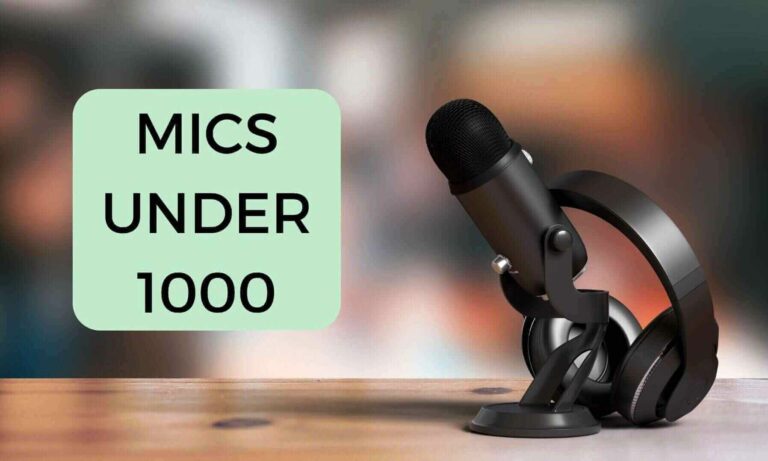




Is vivobook 16X military grade and does it comes with any variant with 16 gb ram which is expandible?
No, the Vivobook 16X is not military grade. Its build quality is good but not premium.
The Vivobook 16X comes with a 16GB variant, but with Ryzen 7 5800H CPU, which costs around 58K.
The Ryzen 5 5600H variant of Vivobook 16X comes with only an 8GB variant.