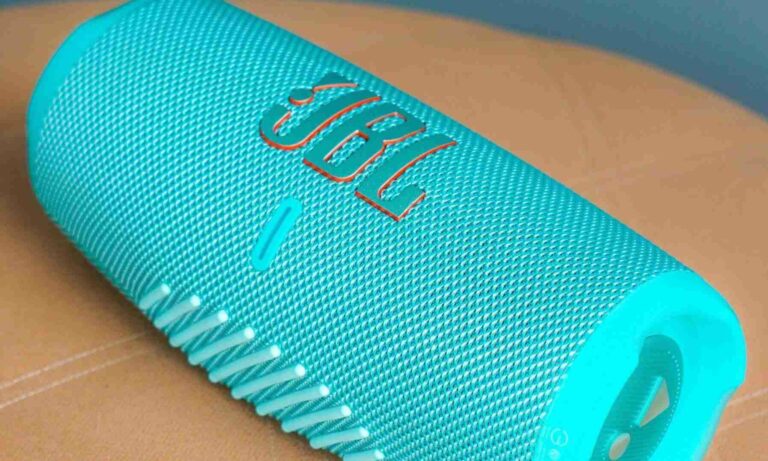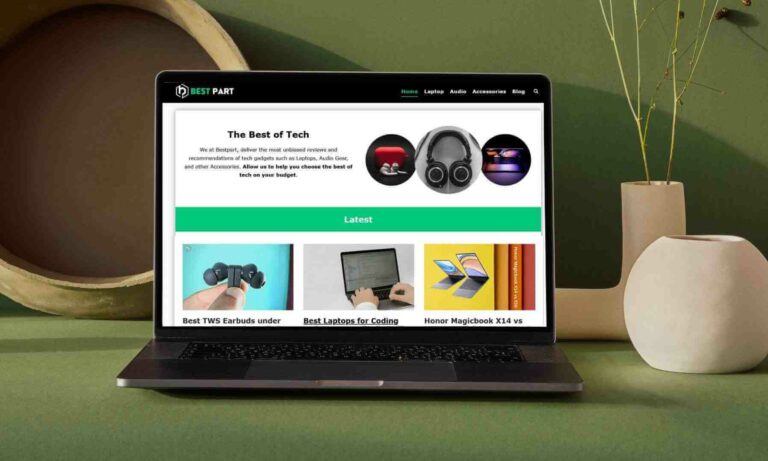If you use your laptop for basic use, you don’t need to spend 50-60000 on a laptop.
Buying an expensive laptop to perform basic tasks is nothing but a waste of money, as you would never use it to its full potential.
So buying a laptop according to your needs is the best way.
We have made it easier for you so that you don’t have to worry about anything.
Here are the best laptops for normal use in India that won’t cost you much.
How much should you spend on a laptop for normal use?
Depending on the specifications, like RAM, storage, and CPU, the price of a laptop may vary.
But on average, you should spend anywhere between Rs 27000 to Rs 35000 on a laptop for normal use.
You can spend even more if your work requires it. That’s totally up to you.
We advise you to avoid going for a laptop costing under 25k because such a laptop will hang a lot.
Under 25k, a Chromebook makes more sense over a Windows laptop, as a Chromebook works smoothly because of the lightweight OS.
Best Laptops for Normal Use
1. HP 14s

Main Highlights
| MODEL | HP 14S- DQ3033TU |
|---|---|
| Display | 14 inch HD • LCD • 220 nits • 104 ppi • 45% NTSC • 60Hz |
| Processor | Intel Pentium Silver N6000 • Base Freq: 1.10 GHz • Max Freq: 3.30 GHz |
| Cores/ Threads | 4 Cores, 4 Threads |
| Default TDP | 6W |
| Graphics Card | Integrated Intel UHD |
| RAM | 8GB DDR4 RAM |
| Storage | 256GB NVMe SSD |
| OS | Windows 11 Home |
| Ports | 1 HDMI, 1 USB Type C, 2 USB Type A, 1 Audio combo jack |
| Battery Capacity | 41 WHr |
| Battery Life | 7 Hours claimed 4.5 Hours on normal use |
| Audio | Dual speakers |
| Connectivity | Wifi 5, Bluetooth 4.2, Webcam |
| Warranty | 1 Year onsite warranty |
| Others | 45W power adapter, Alexa built in |
| Weight | 1kg 460g |
| Price | Check Latest Price |
HP is one of the top laptop brands in India. Their after-sale service is significantly better than other brands.
We know many people who prefer HP laptops because of their brand value and trust.
So if you are also the one but are tight on budget, the HP 14S-DQ3033TU is the right option.
Note that this laptop is priced at around 28k, so you have to have realistic expectations.
It has a 720p display, which is good for the price. It would have been great if they had given an FHD display, but this is what it is.
The colors are good and look good for normal use. Basic users won’t have many complaints with this display.
The same goes for build quality. It’s made of good quality plastic and feels rigid in the hands.
How does the Intel Pentium Silver N6000 perform, you may ask?
Well, it’s slightly slower than the Intel i3 10th gen. But still, you can perform most of the normal tasks with ease. This CPU won’t show any lag or performance issues during normal use.
It will start showing lag on heavy use, but basic users don’t push the laptops to the limits.
The SSD and 8GB RAM also play a vital role in delivering fast performance. For the price, the performance is satisfactory.
The battery also lasts for around 4.5 hours, which is good, if not great. Also, the laptop has all the necessary ports to make connectivity easier.
Verdict: For under 28k, the HP 14s-DQ3033TU is one of the best laptops for normal use. It has all the good features and delivers good performance.
Pros and Cons
- Good build quality
- Nice design
- Decent performance for the price
- Fast SSD storage
- 8GB RAM
- Decent battery life
- Good dual speakers
- No backlit keyboard or fingerprint scanner
2. Honor MagicBook X15

Main Highlights
| MODEL | X15 BohrBR-WAI9A |
|---|---|
| Display | 15.6 inch FHD • 84% screen-to-body • 60 Hz • 45% NTSC • Flicker Free Certified • Low Blue Light Certified |
| Processor | Intel Core i3 10th Gen 10110U |
| Cores/ Threads | 2 Cores, 4 Threads |
| Default TDP | 15W |
| Graphics Card | Integrated Intel UHD |
| RAM | 8GB DDR4 RAM • Non-expandable |
| Storage | 256GB NVMe SSD |
| OS | Windows 11 Home |
| Ports | 1 x HDMI, 1 x USB 3.0, 1 x USB 2.0, 1 x Type-C, Audio combo jack |
| Battery Capacity | 56 WHr |
| Battery Life | 7 Hours on normal use |
| Audio | Dual speakers |
| Connectivity | Wifi 6, Bluetooth 5.0, HD Webcam |
| Warranty | 1 Year onsite warranty |
| Others | Fingerprint scanner, MS Office (Trial), 180° hinge design, 65 W AC Fast charger |
| Weight | 1kg 560g |
| Price | Check Latest Price |
If you want the most premium and feature-packed laptop for around 33k, there is no better option than the Honor MagicBook X15.
Honor has done an excellent job with the Honor MagicBook X14 and X15 series. They kept the price as low as possible without compromising on specs and features.
There are a lot of variants of MagicBook X15, but the X15-BohrBR-WAI9A is the go-to option under 35k.
It has the best build quality, thanks to the aluminum body, which none of the other laptops at this price have.
It has an FHD display, which produces sharp images with great colors. By the looks, the laptop seems way more expensive, thanks to the tiny bezels around the display.
The performance is impressive, too. Although the CPU is Intel Core i3-10110U, not the i3 11th gen, it handles everyday tasks easily. You can multitask and perform various tasks on this laptop.
The battery life is also great. On normal use, it can last for 7 hours, which is not so common at this price.
Additionally, the laptop also has a fingerprint scanner for added security.
Verdict: The Honor MagicBook X15 is an excellent laptop. It delivers solid performance and has all the features that most laptops at this price skimps. It’s easily the best laptop for normal and slightly heavy use.
Pros and Cons
- Excellent build quality
- Gorgeous looking design
- Great display quality
- Eye-care features
- Good and fast performance
- Great battery life
- Type C charging port
- Fingerprint scanner
- The sound from the speakers could have been louder
- No backlit keyboard
- Only trail version of MS office
You will surely love these laptops with amazing display quality.
3. Acer Extensa 15

Main Highlights
| MODEL | Acer Extensa EX215-54 |
|---|---|
| Display | 15.6 inch Full HD • TFT LCD • 220 nits • 141 ppi • 45% NTSC • 60Hz |
| Processor | Intel i3 11th gen 1115G4 |
| Cores/ Threads | 2 Cores, 4 Threads on i3 Varaint |
| Default TDP | 28W |
| Graphics Card | Integrated Intel Iris Xe |
| RAM | 8GB DDR4 RAM • Upgradeable up to 12GB |
| Storage | 256GB NVMe SSD |
| OS | Windows 11 Home |
| Ports | 1 HDMI, 1 USB 2.0, 2 USB 3.2 Gen 1, 1 RJ-45, 1 Audio combo jack |
| Battery Capacity | 42 WHr |
| Battery Life | 8 Hours claimed 4 Hours on normal use |
| Audio | Single speaker |
| Connectivity | Wifi 5, Bluetooth 5.1, HD Webcam |
| Warranty | 1 Year onsite warranty |
| Others | 45W power adapter |
| Weight | 1kg 700g |
| Price | Check Latest Price |
The Acer Extensa series is targeted at the budget audience who want good features at a reasonable price.
The Acer Extensa 15 is one of the best laptops for normal use, as it offers all useful features.
Usually, it’s priced around 33k, but you can get it for under 30k. For that price, you are going to get an excellent performance.
You can’t compare its performance to expensive laptops, but compared to other laptops of the same segment, the Acer Extensa 15 is among the top contenders.
The Intel i3 11th gen handles most of the everyday tasks with ease. Complimenting the CPU are the 8GB RAM and 256GB SSD.
This laptop doesn’t show any sign of slowing down in normal to slightly heavy workloads. The apps open quickly, and booting takes around 12 seconds.
The laptop is made of plastic, but it feels good enough for the price. There is minimal flex around the keyboard, but it’s nothing alarming.
The display quality is good, but there is a significant color shift when looking from different angles. So if you consume a lot of multimedia, you have to place it at the right angle.
Talking about multimedia, the speakers are average, so we advise you to use earphones.
The battery life is decent and lasts for 4 hours with mixed usage.
Verdict: The Acer Extensa 15 is a good laptop, especially in the performance department. Despite having some cons, this laptop is still one of the best for normal use.
Pros and Cons
- Decent build quality
- Good design
- Fast performance for the price
- Powerful processor
- Fast SSD storage
- Decent battery life
- Upgradeable RAM
- Poor viewing angles
- No backlit keyboard and fingerprint scanner
- Average speakers
4. Acer Aspire 3

Main Highlights
| MODEL | Acer Aspire 3 |
|---|---|
| Display | 15.6 inch Full HD • TFT LCD • 220 nits • 141 ppi • 45% NTSC • 60Hz |
| Processor | Intel i3 11th gen 1115G4 (10nm) |
| Cores/ Threads | 2 Cores, 4 Threads on i3 Varaint |
| Default TDP | 28W |
| Graphics Card | Integrated Intel Iris Xe |
| RAM | 8GB DDR4 RAM • Upgradeable up to 12GB |
| Storage | 256GB NVMe SSD • Upgradeable up to 2TB HDD |
| OS | Windows 11 Home |
| Ports | 1 HDMI, 1 USB 2.0, 2 USB 3.2 Gen 1, 1 RJ-45, 1 Audio combo jack |
| Battery Capacity | 36.7 WHr |
| Battery Life | 8 Hours claimed 4.5 Hours on normal use |
| Audio | Single speaker |
| Connectivity | Wifi 5, Bluetooth 5.1, HD Webcam |
| Warranty | 1 Year onsite warranty |
| Others | 45W power adapter |
| Weight | 1kg 700g |
| Price | Check Latest Price |
The Acer Aspire 3 is another great laptop for everyday use. Its specifications are similar to Acer Extensa, but the whole experience is better on the Aspire 3.
It has an FHD TFT LCD panel, which produces very good colors. The images and text look sharp on this FHD display.
This display is perfect for normal use and watching content.
The build quality is solid, although it’s plastic. One can’t complain much about the build quality.
The Intel i3 11th Gen CPU delivers great performance. It’s great for normal use and can handle light games too. You won’t notice any lag or stutter while using any app or doing everyday tasks.
As per the company claim, the battery should last for 8 hours, but in real life, you can get around 4.5 hours of battery, which is good.
Another good thing is that the RAM and storage are expandable on Acer Aspire 3. You can extend the RAM to 12GB and storage to 2TB using the HDD slot.
Like other laptops in this segment, this one also doesn’t come with a fingerprint scanner or backlit keyboard.
Verdict: The Acer Aspire 3 is a capable laptop for daily use. It delivers great performance, making it an ideal option for basic users.
Pros and Cons
- Decent build quality
- Good design
- Fast performance for the price
- Powerful processor
- Fast SSD storage
- Decent battery life
- Upgradeable RAM
- No backlit keyboard and fingerprint scanner
- Average speakers
Are Intel Evo Laptops Good? Click here to know.
5. Lenovo IdeaPad Slim 1

Main Highlights
| MODEL | Lenovo IdeaPad Slim 1 |
|---|---|
| Display | 15.6 inch Full HD • TN Panel • 220 nits • 141 ppi • 45% NTSC • 60Hz |
| Processor | AMD Ryzen 3 3250U |
| Cores/ Threads | 2 Cores, 4 Threads |
| Default TDP | 15W |
| Graphics Card | AMD Radeon Graphics |
| RAM | 8GB DDR4 RAM |
| Storage | 512GB NVMe SSD |
| OS | Windows 11 Home |
| Ports | 1 HDMI, 1 USB A 3.1 Gen 1, 2 Type C 3.2 Gen 1, 1 USB A 2.0, 1 Audio combo jack, SD card slot |
| Battery Capacity | 42 WHr |
| Battery Life | 7.5 Hours claimed 4.5 Hours on normal use |
| Audio | Dual 1.5W Speakers |
| Connectivity | Wifi 5, Bluetooth, HD Webcam |
| Warranty | 2 Year onsite warranty |
| Others | Alexa Built-in, MS-Office bundled, Physical privacy shutter |
| Weight | 1kg 600g |
| Price | Check Latest Price |
Lenovo has its user base, and many people prefer Lenovo laptops because they trust the brand.
The Lenovo IdeaPad Slim 1 is yet another great option for basic users. If you prefer Lenovo laptops, this is the right option for you.
It’s made of plastic, but when held in hands, it feels like aluminum. The build quality is really good and feels premium.
As you might have noticed from the specs sheet, this laptop has a TN panel. What does that mean?
A TN panel produces decent colors, but there is a significant color shift when looking from different angles. So you have to align the display properly while using the laptop.
TN panels are considered to be good for gaming. Talking about which, this laptop can handle beginner to medium-level gaming.
The AMD Ryzen 3 3250U CPU isn’t a powerful beast but is capable of handling light games. Normal tasks are a no-brainer for this CPU.
The 8GB RAM and 512GB SSD storage are more than sufficient for normal users. Because of the NVMe SSD, the laptop responds quickly to every action.
It’s good to know that the laptop has all the ports, including the USB Type C and SD card reader. What’s not good is that the backlit keyboard and fingerprint scanner are missing.
The audio output from the dual 1.5W speakers is decently loud, making the laptop ideal for content consumption.
Verdict: The Lenovo IdeaPad Slim 1 is a value-for-money laptop. It looks good, has a good battery life, and performs great in everyday tasks.
Pros and Cons
- Good build quality
- Nice design
- Fast performance
- A very good option for light gaming
- Fast SSD storage
- Good battery life
- Decent speakers
- No backlit keyboard and fingerprint scanner
Final Verdict
These are the best laptops for normal use. But which one should you buy?
All the mentioned laptops are worth buying, and you can pick any of them based on your budget and needs.
But still, if we had to recommend, then Honor MagicBook X15 would be our top recommendation. It’s a complete laptop with all the specs and features. Its performance is also up to the point.
If your budget is very limited, and you want a laptop from a reputed brand, then you can pick the HP 14S-DQ3033TU.
These are our top recommendations, but as said earlier, the remaining laptops are also great options.
You might also like these best HP laptops under 25k.
So these are the best laptops for basic everyday use. Do you agree or disagree with this list, do share your thoughts.
If you still have any doubts, feel free to ask us in the comment section.