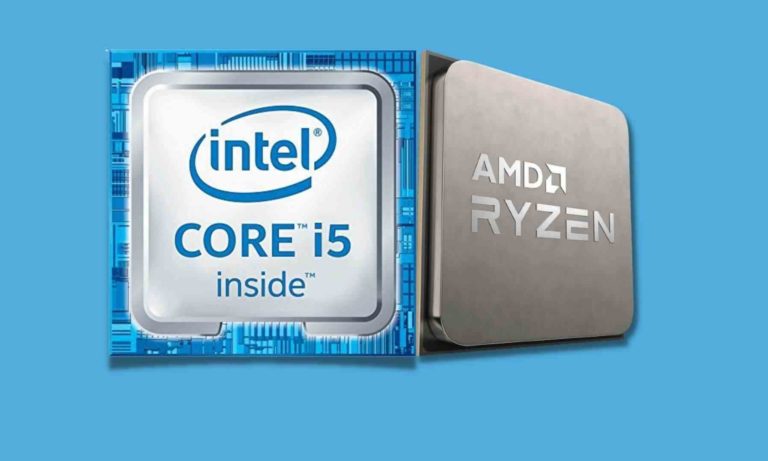Attending online classes isn’t everything a student needs.
There are a lot of other things that a student needs to do. For example, reading notes, creating small projects or presentations, browsing the web to solve questions, watching videos, etc.
For all these, a student needs a laptop that can do all this stuff and even more.
Because most students can’t spend much, they want an inexpensive laptop.
So here are the best laptops under 20000 for students that you can buy.
Our Top Recommendations
| Ranking | Best Laptops | Top Features |
|---|---|---|
| 1. | Lenovo IdeaPad Slim 3 | 14 inch Display, Chrome OS, Solid Performance |
| 2. | Lenovo E41-55 | 14 inch Display, DOS, Good Performance |
| 3. | HP Chromebook 11a | Touch screen, Chrome OS, Good performance |
| 4. | Lenovo V14 | 14 inch Display, 256GB SSD, 4GB RAM, Good Performance |
These are top recommended laptops under 20000 for students. But how do these laptops perform in real life? Read further, as we covered all these laptops in detail.
What to expect from a student laptop under 20000?
The first thing you should know is that these are entry-level laptops. It means you can only perform basic tasks on these machines.
Usually, we suggest spending at least Rs 30000 for a better experience, but when the budget is limited, we don’t have any other way except getting a budget laptop under 20000.
What to expect from these laptops?
- Decent performance as the CPU on these laptops is entry level.
- 4GB RAM and 256GB SSD or 1TB HDD. You won’t get an 8GB RAM laptop under 20000.
- Serviceable build quality.
- Decent battery life.
If you can add Rs 1000 or 2000, then you can get a Celeron N5030 CPU, which is slightly more powerful than the N4020.
So these are the specifications you should expect from a laptop under 20k.
Best Laptops under 20000 For Students
Let’s move to the list of best laptops that are worth buying.
1. Lenovo IdeaPad Slim 3

Best For
- Students
- Day to day tasks
- Playing media
Main Highlights
| ⦿ 14-inch FHD display, Touch Screen, 250 nits, Anti-glare |
| ⦿ Intel Celeron N4020 CPU, 14nm, 2 Cores, 2 Threads |
| ⦿ Integrated Intel UHD Graphics 600 |
| ⦿ 4GB RAM, Non Expandable |
| ⦿ 64GB eMMC Storage |
| ⦿ Chrome OS |
| ⦿ Wi-Fi 5, Bluetooth 4.2, Dual 2W speakers, Two USB 3.2 Gen 1 Type-A, Two USB Type-C, Micro SD Card Reader, Audio combo jack |
| ⦿ 42 Wh battery |
| ⦿ Check Best Price |
First, the Lenovo IdeaPad Slim 3 is not a Windows but a Chromebook laptop.
Chromebook is basically an Android operating system but for a laptop. It feels like using an Android phone in the laptop’s body.
Is it good or bad?
Looking from a student’s point of view, it’s mostly good. You can use all the apps that are necessary for students to use. If any app is unavailable, you can install it from the Play Store.
The Chrome OS is easy to use, and anyone can get used to it quickly because it works like Android.
Coming to other parts, this laptop has a 14 inches FHD display. It’s a good-quality panel that produces good colors.
Note that it’s a touch screen, so you can operate this laptop using the screen only. Glossy panels work well with touch, and this laptop has the same.
Overall, it’s a good display for every student related task.
If you are wondering if the Intel Celeron N4020 is a slower processor, then yes, it is slower, but Chrome OS doesn’t require a powerful CPU.
Chrome OS is way lighter than Windows OS. Hence, it doesn’t require as much power as Windows. That’s why even expensive Chromebooks come with slower CPUs.
The performance you get on the Lenovo IdeaPad Slim 3 is great. The app loads quickly, and everything feels smooth and responsive.
You get similar performance as budget smartphones.
Another area where this laptop performs well is the battery department. Because of the lighter OS, this laptop easily lasts 6 to 7 hours, which is really good for this price.
All Chromebooks have 64GB memory, and this one is no different. It’s too less compared to Windows, so we advise you not to add unnecessary media files.
Ports like USB 3.2 and Type-C are present, but a fingerprint scanner and a backlit keyboard are missing.
Verdict: For the price of under 20k, the Lenovo IdeaPad Slim 3 performs really well. It responds quickly and gives satisfactory performance. If you know how Chromebooks work, this could be the best laptop under 20000 for students.
Pros and Cons
- Good design and decent build quality
- Sharp Full HD touch Display
- Decent processor
- Fast performance
- Great battery life
- Decent sound output from dual speakers
- Value for money under 20k
- Less storage
- Build quality could have been better
- Average webcam
You might also like these Best Ryzen 3 laptops under 30000.
2. Lenovo E41-55

Best For
- Students
- Web browsing
- Media consumption
Main Highlights
| ⦿ 14-inch HD display, 220 nits, Anti-glare |
| ⦿ AMD Athlon 3050U CPU, 14nm, 2 Cores, 2 Threads |
| ⦿ Integrated AMD Radeon |
| ⦿ 4GB DDR4 RAM, Non Expandable |
| ⦿ 1TB HDD Storage |
| ⦿ DOS |
| ⦿ Wi-Fi, Bluetooth 5.0, Three USB Type-A, HDMI, SD Card Reader, Audio combo jack |
| ⦿ 35 Wh battery |
| ⦿ Check Best Price |
Remember, this laptop comes with DOS, which works slightly differently.
So if you prefer Windows OS, then you have to install Windows on it.
Because this laptop comes with a budget AMD Athlon 3050U CPU, you get average performance.
From booting to app loading, everything takes time.
It’s not like the apps don’t open. They do, but take a significant time to open.
You can use this laptop for normal student work but don’t do anything more than that.
Also, 4GB RAM is decent for basic multitasking. The 1TB HDD is more than enough for all, so the storage is not an issue.
The display quality is average, too. It’s a usable display in all conditions, but don’t expect much from it.
You can do all the student stuff, in addition to some movies watching on this display.
The battery life is average. It lasts around 3 hours on a single charge, which is average, to be honest.
All the useful ports are present, but a fingerprint scanner and a backlit keyboard are missing.
Verdict: The Lenovo E41-55 is nothing extraordinary but a decent laptop. You can’t expect much from a laptop under 20k, and that’s the same with this laptop. It’s only for basic use.
Pros and Cons
- Good build quality
- Decent laptop for students and basic user
- Acceptable display
- Decent performance
- High storage capacity
- Average battery life
- It’s an average laptop overall
You must check these budget laptops for normal use.
3. HP Chromebook 11a

Best For
- Students
- Web browsing
- Media consumption
- Everyday use
Main Highlights
| ⦿ 11.6-inch HD display, 220 nits, Anti-glare |
| ⦿ MediaTek MT8183 CPU, 12nm, 8 Cores, 8 Threads |
| ⦿ Integrated GPU |
| ⦿ 4GB DDR4 RAM, Non Expandable |
| ⦿ 64GB eMMC Storage |
| ⦿ Chrome OS |
| ⦿ Wi-Fi 5, Bluetooth 5.0, USB Type-A, USB Type-C, Micro SD Card Reader, Audio combo jack |
| ⦿ 10 hours battery life |
| ⦿ Check Best Price |
HP is one of the best and most reliable laptop brands in India. They might not offer the best specifications, but they do offer reliability.
As the name suggests, the HP Chromebook 11a is a Chromebook laptop that runs on Chrome OS.
We have already discussed how light the Chrome OS is and how even a weak CPU can handle it easily.
HP has gone the same route and offered an older CPU, MediaTek MT8183. It’s a mobile CPU that you can find on some older smartphones.
As Chrome OS is basically Android, this CPU handles this OS well and delivers good performance in day-to-day life.
You get similar performance to a three years old smartphone with a mid-range CPU.
Overall, the performance is decent for the price.
As it’s a Chromebook laptop, you get a touchscreen display. The touch panel is not the smoothest, but it works.
The screen quality is good. It’s ideal for every task a student performs in everyday life.
The RAM and storage are standard 4GB and 64GB, respectively.
You can use this laptop all day long, as the battery life is very good. You can easily get 7 hours of battery life on a single charge.
As it’s a Chromebook and meant to be used like a smartphone in some cases, it weighs only 1.07 kg, which makes it easy to carry around.
Verdict: The HP Chromebook 11a is a very good laptop for students under 20k. It handles all the student-related tasks easily.
Pros and Cons
- Decent build quality
- Good display with touch screen
- Good performance because of lighter OS
- Great battery life
- Loud output from dual speakers
- Less storage capacity
- Outdated design
Are HP laptops good and reliable? Click here to know.
4. Lenovo V14-IGL

Best For
- Student use
- Small projects
- Web browsing
- Content consumption
Main Highlights
| ⦿ 14-inch HD display, 220 nits, Anti-glare |
| ⦿ Intel Celeron N4020 CPU, 14nm, 2 Cores, 2 Threads, 6W TDP |
| ⦿ Integrated Intel UHD Graphics 600 |
| ⦿ 4GB DDR4 RAM, Non Expandable |
| ⦿ 256GB SSD Storage |
| ⦿ DOS |
| ⦿ Wi-Fi 5, Bluetooth 5.0, Two USB 3.0 Type-A, One USB 2.0, HDMI, SD Card Reader, Audio combo jack |
| ⦿ 35 Wh battery |
| ⦿ Check Best Price |
Lenovo is the only brand offering decent laptops under 20k. That’s why you are seeing multiple Lenovo laptops on this list.
As Lenovo is a trustworthy brand, you will have a good experience with their laptops.
The Lenovo V14-IGL is another good laptop that delivers decent performance.
It comes with Intel Celeron N4020, which is an entry-level CPU.
What kind of performance do you get out of this CPU?
Well, the Celeron N4020 is capable of handling light tasks like web browsing and attending online classes. You should not put it under the hard stress of gaming or editing, as this CPU can’t handle such tasks.
The good thing is that this laptop has a 256GB SSD, which makes every action fast. Because of it, the laptop feels fast and responsive.
As expected from a laptop of this price range, you get 4GB RAM here too. So basic multitasking isn’t going to be a problem at all.
Overall, the performance of the Lenovo V14-IGL is decent for the price.
It has a screen resolution of 1280 X 720p, which is decent for most students. The screen quality is nothing special, but usable.
Not that the laptop comes with DOS. You have to install Windows if that’s what you prefer.
All the useful ports are present, but a fingerprint scanner and a backlit keyboard are missing.
The battery life is average. You will get around 3.5 to 4 hours of usage on a single charge, which is average.
Verdict: The Lenovo V14-IGL is a decent laptop. Because of the SSD, it feels faster than other laptops. It’s a decent laptop for everyday work.
Pros and Cons
- Good option for student use
- Decent processor
- Above average performance
- Fatser SSD storage
- Above average battery life
- Overall good laptop for day to day use
- Performance may feel laggy
- No backlit keyboard or fingerprint scanner
Are Fujitsu laptops good and reliable? Click here to know.
Final Verdict on Best Laptops for Students under 20000
All the mentioned laptops are some of the best laptops for students under 20000.
If we had to recommend the one, then it would be the Lenovo IdeaPad Slim 3. It’s a Chromebook laptop that performs well in everyday tasks.
Our second recommendation would be the Lenovo E41-55. It’s also a decent laptop for basic use.
But remember,
These are entry-level laptops. You need to understand that these laptops are made to serve the purpose of a basic laptop.
Don’t expect very high performance from these. If you want high performance, then you need to increase your budget.
Also check these HP Chromebook laptops under 25000.
So these are the best laptops for students under 20000. Do you agree or disagree with this list? Do share your thoughts.
If you still have any doubts, then feel free to ask us in the comments. We would love to help you.