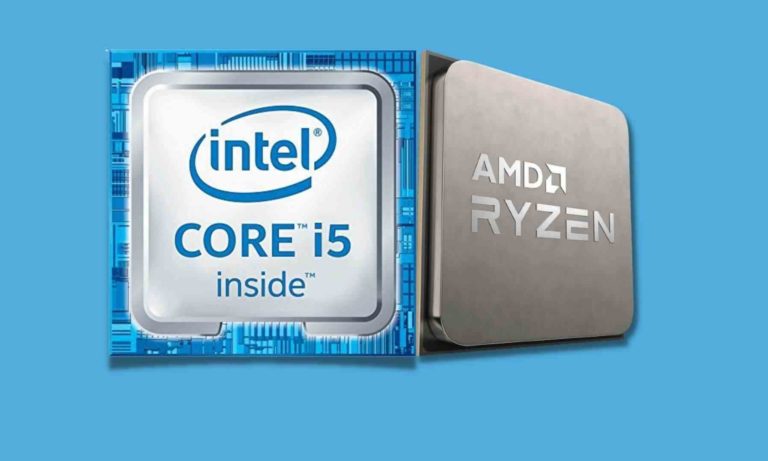A good quality monitor not only enhances the visual experience but also makes your work, whether it’s office tasks, coding, or gaming, more enjoyable.
That is why having a high-quality monitor is essential.
For under Rs 20000, you can expect a great monitor for work and gaming.
So, to save you time and money, we’ve made a list of the best monitors under 20000 for every use.
Our Top Recommendations
| Ranking | Best Monitors | Top Features |
|---|---|---|
| 1. | LG-27QN600 | QHD 2K HDR10 Display, 75Hz, Amazing Quality |
| 2. | Dell P2422HE | FHD, 99% sRGB, Minimal Looks, USB-C Hub |
| 3. | Lenovo L24Q-35 | QHD 2K Display, 75Hz, Super Sharp Quality |
| 4. | LG Ultragear 69 | FHD, 144Hz, HDR 10, 99% sRGB, Great For Gaming |
| 5. | BenQ MOBIUZ | FHD, 165Hz, HDR 10, 99% sRGB, Excellent For Gaming and Office |
| 6. | Acer Nitro VG271 U | 0.5ms, 180Hz, HDR 10, 95% DCI-P3, Great For Gaming |
These are our top recommended monitors under 20000 for work and gaming. But how do these monitors perform in real life? Read further, as we have covered all these monitors in detail.
What to expect from a monitor under 20000?
- The design is modern and attractive on all monitors under 20k, with super-thin bezels adding to their beauty.
- Display quality impresses across these monitors, offering up to 2K resolution on work monitors and a buttery smooth 165Hz refresh rate on gaming ones.
- While working, you’ll appreciate sharpness, color accuracy, and immersive experience on these monitors.
- The advantage is that you can use an office monitor for casual gaming and vice versa.
Overall, if you’re willing to invest around Rs 20,000 in a monitor, you can expect an excellent user experience.
Now you might wonder, can you find a 4K monitor for under 20000?
Unfortunately, no. To acquire a 4K monitor, you typically need to spend around 25000 to 30000.
If you’re searching for a high-resolution monitor, you can explore these best 4K monitors under 30000.
Best Monitor under 20000
1. LG-27QN600

Main Highlights
| ⦿ 27 inch QHD 2K, HDR 10, Color Calibrated, 350 nits, 99% sRGB |
| ⦿ 75Hz at FHD, 60Hz at 2K, 5ms Response Time |
| ⦿ Flicker Safe, Reader Mode, Blue Light Filter |
| ⦿ AMD Free Sync, Black Stabilizer |
| ⦿ 2 HDMI, Display Port 1.4, 3.5mm Audio Port |
| ⦿ Height Adjustable, Wall Mountable, 3 Years Warranty, 5.72 kg |
| ⦿ Check Best Price |
LG has exited the smartphone market, yet it remains one of the leading global electronics companies.
LG smartphones and TVs were renowned for their display quality, offering an immersive visual experience.
The LG-27QN600 follows suit, delivering a similar level of display quality.
The LG-27QN600 is one of the best monitors under 20k, promising a visual delight experience.
Its ultra-thin bezels extend to the edges, providing an almost bezel-less experience. While the bottom bezel is slightly larger, it’s not a significant issue, given it already has a thin profile.
The build quality is solid, and the monitor does not feel cheap. It features a plastic build, but its quality is commendable.
Note that the monitors with a metal build are rare in this price range, so the plastic build is acceptable.
Regarding display quality, this monitor stands out as one of the sharpest under 20k, thanks to its 2K or QHD resolution.
Text, images, and videos all appear razor-sharp.
It’s a color-calibrated monitor, ensuring that the image you see matches what you see on other screens. It prevents variations in image colors across different monitors.
The colors displayed on this monitor are stunning and mostly natural, with a subtle boost in saturation.
Enabling HDR enhances contrast and improves dark details, enhancing the overall visual experience.
It’s important to note that it features an 8-bit panel, not a 10-bit.
Overall, the display quality is impressive for its price.
While primarily an office monitor, it’s suitable for casual gaming, offering a 75Hz refresh rate and gaming features like AMD Free Sync 2 and a black stabilizer.
Essential ports like HDMI, DP 1.4, and an audio jack are present for your connectivity needs.
Verdict: If you are a programmer or office user, the LG-27QN600 is the best option under 20k. It also performs well for casual gaming.
Pros and Cons
- Eye catchy design
- Excellent display quality
- Super sharp display
- Natural and vivid colors
- Eye protection features
- Great viewing angles
- Good for normal gaming
- Not ideal for heavy gaming
- Some units have screen bleeding issues
These best monitors under 15000 are also amazing.
2. Dell P2422HE

Main Highlights
| ⦿ 24 inch FHD, IPS, Anti-Glare, 99% sRGB |
| ⦿ 60Hz Refresh Rate, 8ms Response Time |
| ⦿ Flicker Free, Eye Care Features |
| ⦿ One free panel replacement in warranty period |
| ⦿ HDMI, Display Port (in), Display Port (out), USB Type-C upstream, 65W USB PD, RJ-45 |
| ⦿ Tilt Adjustable, 3 Years Warranty, 3.81 kg |
| ⦿ Check Best Price |
The best thing about the Dell P2422HE is the ease of connectivity. It’s possibly the best monitor under 20000 with so much connectivity convenience.
It boasts an HDMI port, DisplayPort (in), DisplayPort (out), a USB Type-C upstream port, two USB ports, and an RJ-45 port.
Such an array of ports is a rarity in monitors, especially within this price range.
While all these ports are incredibly convenient, the USB Type-C stands out as the star performer.
When you connect this monitor to your laptop using the Type-C port, it not only provides connectivity but also charges your laptop, provided your laptop supports charging via the Type-C port.
This seemingly small feature is immensely convenient and could force users to buy this monitor, as it eliminates the need to separately charge the laptop.
However, connectivity convenience alone isn’t enough if the display quality falls short of expectations.
Fortunately, the Dell P2422HE doesn’t disappoint in this regard, delivering excellent display quality.
Thanks to its 99% sRGB color gamut, it strikes a perfect balance between natural and saturated tones, resulting in images that look both lifelike and slightly vivid.
Text and images appear sharp without any noticeable pixelation.
Overall, this monitor excels in office and remote work environments.
But what about gaming?
The Dell P2422HE isn’t designed for gaming. While you can enjoy casual games during your free time, its 60Hz refresh rate and 8ms response time won’t provide a seamless gaming experience.
The monitor’s sleek design with slimmer bezels adds a trendy touch, and the build quality is commendable.
The only significant drawback of this monitor is the absence of built-in speakers. Including speakers would have made it a more complete package.
Verdict: The Dell P2422HE is an excellent value-for-money monitor under Rs 20000. It impresses with its diverse port selection, great display quality, sleek design, and overall functionality, although it’s not the ideal choice for gaming.
Pros and Cons
- Eye catchy design with slim bezels
- Impressive display quality
- Natural and eye-pleasing colors
- Eye protection features
- Great viewing angles
- Decent for normal gaming
- Excellent selection of ports
- Not ideal for heavy gaming
- No built-in speakers
You might also like these best monitors under 25000 with 2K and 4K screens.
3. Lenovo L24Q-35

Main Highlights
| ⦿ 23.8 inch QHD 2K, 99% sRGB, 300 nits |
| ⦿ 75Hz Refresh Rate, 4ms Response Time |
| ⦿ Flicker Free, Eye Care Features |
| ⦿ AMD Free Sync |
| ⦿ HDMI, Display Port 1.2, Audio In/Out |
| ⦿ Tilt Adjustable, 3 Years Warranty, 3.9 kg |
| ⦿ Check Best Price |
Lenovo is another trustworthy electronics brand that has launched some great products in the Indian market.
The Lenovo L24Q-35 is an excellent choice for professional office users.
Its design impresses with three-sided narrow bezels, offering a premium feel, although it’s not entirely bezel-less.
The QHD resolution delivers sharp text and images, which is ideal for tasks like writing and image viewing.
Colors are eye-pleasing, maintaining a balance between natural and vivid tones. While colors are slightly boosted, they avoid excessive saturation, resulting in a pleasing visual experience.
It’s an 8-bit panel, which may limit color variation, but it is generally acceptable for most users.
Whether it’s coding or editing, this monitor comfortably handles professional tasks.
It includes eye care features like TUV EyeSafe, guarding your eyes against harmful rays.
For gaming, it offers a 75Hz refresh rate, 4ms response time, and AMD Free Sync, enhancing the gaming experience.
However, it’s not suited for heavy gaming. If you seek a dedicated gaming monitor, the next on our list is a better choice.
The overall build quality of the Lenovo L24Q-35 is excellent, and its slim profile, weighing only 3.9 kg, makes it easily portable.
Connectivity features like HDMI, DP, and an audio jack are present.
Verdict: The Lenovo L24Q-35 excels as an office monitor, and while it can handle casual gaming, there are some limitations for gaming enthusiasts.
Pros and Cons
- Premium looking design
- Impressive display quality with great colors
- High PPI
- Everything looks sharp
- Slightly vivid colors
- Eye protection features work well
- Solid viewing angles
- Ideal for normal gaming
- Not ideal for heavy gaming
- No speakers
Are you tight on budget? Then check these Monitors under 7000 & 8000.
4. LG Ultragear 69

Main Highlights
| ⦿ 27 inch FHD, 99% sRGB, HDR 10, 400 nits |
| ⦿ 144Hz Refresh Rate, 1ms Response Time |
| ⦿ Flicker Free, Eye Care Features |
| ⦿ AMD Free Sync, Black Stabilizer, Dynamic Action Sync, Cross Hair |
| ⦿ Two HDMI Ports, Display Port, Audio In/Out |
| ⦿ Tilt and Height Adjustable, 3 Years Warranty, 6.4 kg |
| ⦿ Check Best Price |
The laptops mentioned earlier aren’t suited for heavy gaming, so let’s shift our focus to high-performance gaming laptops.
The LG Ultragear 69 is an excellent choice for avid gamers.
However, it’s not just limited to gaming, as it can also cater to the needs of office users.
We’ll get into its versatility shortly, but first, let’s explore its gaming features.
This 27-inch monitor falls on the larger end of the gaming category, providing a visually delightful gaming experience.
Enhancing the gaming experience are features like HDR 10, 99% sRGB coverage, and a 144Hz refresh rate.
How do all these elements enhance the gaming experience, you may ask?
HDR 10 ensures realistic visuals, 99% sRGB coverage ensures mostly accurate colors, and the 144Hz refresh rate adds smoothness to every action.
When combined, these features deliver an immersive gaming experience with lifelike visuals and silky-smooth frame rates.
While 144Hz may not be the highest, it suffices for most users.
Convenient gaming features such as Black Stabilizer, Dynamic Action Sync, Crosshair, and AMD FreeSync further enhance the experience.
As mentioned earlier, this monitor is versatile and can cater to office users as well.
With its 99% sRGB coverage and HDR 10 support, colors remain vibrant and avoid the washed-out look often seen in gaming monitors.
It means you can comfortably handle all your professional tasks, including design work.
However, it’s worth noting that while this monitor excels in gaming and office tasks, we wouldn’t recommend it for color grading work.
Overall, it’s an impressive gaming monitor that also performs well for office tasks.
You can easily adjust its tilt and height to suit your sitting position.
Connectivity options like HDMI, DP, and Audio In/Out are readily available.
The only major drawback of this monitor is the absence of speakers. It would have been great if the company had included speakers in this monitor.
Verdict: The LG Ultragear 69 delivers a smooth and immersive gaming experience and is versatile enough for office work, making it a perfect choice for those who do a lot of gaming and some office tasks.
Pros and Cons
- Attractive design with slim bezels
- Impressive display quality for gaming
- Smooth 144Hz display
- All the gaming features are present
- Mostly Natural colors
- Eye protection features
- Good viewing angles
- Great for heavy gaming
- No speakers
You might also like these best gaming monitors under 25000.
5. BenQ MOBIUZ

Main Highlights
| ⦿ 27 inch FHD, 99% sRGB, HDR 10, 280 nits |
| ⦿ 165Hz Refresh Rate, 1ms Response Time |
| ⦿ Flicker Free, Eye Care Features |
| ⦿ AMD Free Sync, Motion Blur Reduction, HDRi, Light Tuner, Color Vibrance, Black eQualizer |
| ⦿ Two HDMI, Display Port 1.2, Audio In/Out, Dual speakers |
| ⦿ Tilt and Height Adjustable, 39 Months Warranty, 6.2 kg |
| ⦿ Check Best Price |
The LG Ultragear is an excellent monitor, but the BenQ MOBIUZ EX27 is even better.
It offers several additional features that make it better than the already impressive LG monitor.
Firstly, the BenQ EX27 features a 165Hz refresh rate display, providing even smoother performance than the 144Hz counterpart.
The smoother refresh rate ensures a seamless experience across various activities, whether it’s gaming, web browsing, or any other task.
This monitor also comes with HDRi technology. How is it different from standard HDR?
In simpler terms, HDRi technology enriches image brightness intelligently, making visuals more appealing to the eye.
The colors on this monitor exhibit a subtly saturated tone, enhancing overall display quality.
While it excels as a gaming monitor, it also caters remarkably well to the needs of office users.
The BenQ MOBIUZ EX27 offers a customizable color profile, letting you change the color profile to your specific preferences.
This versatility allows you to set different color profiles for various tasks, such as one for gaming and another for work.
Whether you engage in high-end gaming, office work, coding, or design, this display fulfills your requirements with ease.
It’s fair to say that it ranks among the most versatile monitors under 20000.
The BenQ MOBIUZ EX27 houses dual speakers, although their sound output falls within the average range.
These speakers serve their purpose, but for an enhanced audio experience, external speakers or earphones are recommended.
Connectivity options include two HDMI ports, one DisplayPort, and an Audio In/Out port.
The stand supports height and tilt adjustment, which is a plus.
Verdict: The BenQ MOBIUZ EX27 is a highly versatile monitor. It excels in high-end gaming and delivers satisfactory performance for office tasks. It easily secures its position as one of the best gaming monitors under 20000.
Pros and Cons
- Great design with slim bezels
- Impressive display quality
- Great looking colors
- Good for office use
- 165Hz high refresh rate
- All gaming features are present
- Eye protection features
- Great viewing angles
- Dual speakers
- The speaker’s output could have been better
You might also like these Curved Gaming Monitors under 10k & 15k.
6. Acer Nitro VG271U

Main Highlights
| ⦿ 27 inch FHD, 95% DCI-P3, HDR 10 |
| ⦿ 180Hz Refresh Rate, 0.5ms Response Time |
| ⦿ Flicker Free, Bluelight Shield, Low Dimming |
| ⦿ AMD Free Sync, Motion Blur Reduction |
| ⦿ Two HDMI, Display Port 1.2a, Audio In/Out, Dual 2W speakers |
| ⦿ Tilt and Height Adjustable, 3 Years Warranty, 5.6 kg |
| ⦿ Check Best Price |
The Acer Nitro VG270 S is another excellent gaming monitor worth considering.
While it doesn’t offer any extra features, what it does provide is already impressive.
The display quality is excellent, with colors having a natural tone and a slight vividness that enhances the overall visual appeal.
As a gaming monitor, it boasts a 165Hz refresh rate and a remarkable 0.5ms response time, making it the best in its price range.
It’s important to note that the response time is 0.5 ms for the FHD variant and 1 ms for the QHD variant.
Surprisingly, the QHD model, with its sharper display, is priced at just around Rs 1000 more, making it an incredible deal.
If you are comfortable with a 1ms response time, we recommend opting for the QHD variant, as it offers enhanced sharpness.
Note that this gaming monitor is also suitable for office tasks, although we do not recommend it for color grading work.
Eye care features such as Bluelight Shield, Flickerless, and Low Dimming work effectively to protect your eyes from harmful rays.
The monitor includes dual 2W speakers, which are not the best but provide serviceable audio quality. It is sufficient for filling a small room.
In terms of connectivity, it offers ports like HDMI, DP, and Audio I/O, similar to most other monitors.
As a gaming laptop, its stand has tilt and height adjustment.
Verdict: If you want the ultimate gaming experience with a super smooth display and minimal response time, the Acer Nitro VG270 S is an outstanding choice. It is unlikely to disappoint in any aspect.
Pros and Cons
- Super slim three-sided bezels
- Impressive display quality
- Excellent looking colors
- Smooth 165Hz refresh rate
- Best 0.5ms response time on FHD variant
- Eye protection features
- Good viewing angles
- Dual speakers
- Audio output could have been louder
Final Verdict
These are the top options available in the market, but which one is the best monitor under 20000 that you should buy?
All the aforementioned monitors are excellent choices. You can select any of them based on your specific needs.
However, if we had to recommend the best for work, it would be the LG-27QN600. It excels as a monitor for office work and casual gaming.
However, if you’re seeking a dedicated gaming monitor under 20k, then the BenQ MOBIUZ is the top choice.
It delivers an excellent gaming experience while also being suitable for office work.
These are our top recommended options, but as mentioned earlier, the remaining monitors are equally impressive.
Depending on your budget and requirements, you can choose the one that best suits your needs.
You might also like these TWS Earbuds under 3500 and 4000.
So, which is the best monitor under 20000 for gaming or work? We are sure you know the answer now.
If you still have any doubts, feel free to ask us in the comment section.
Do you agree or disagree with this list? Do share your thoughts.