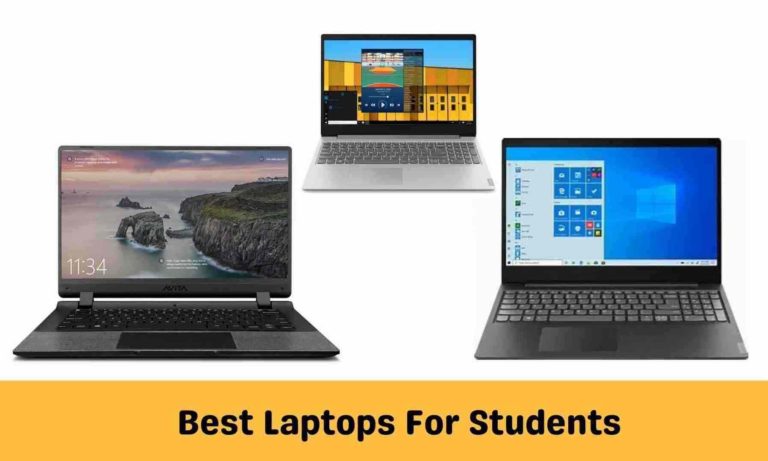A good monitor is essential for gaming or working from home.
If you are planning to upgrade or set up a new workspace and looking for the perfect, budget-friendly, and best monitor under 7000 or even 8000, we have some of the best options listed here.
We have researched and tested these monitors based on multiple parameters so that you don’t have to worry about anything.
So, which are the best monitors under 7000 and 8000? Let’s find it out.
Our Top Recommendations
| Ranking | Best Monitors | Top Features |
|---|---|---|
| 1. | ViewSonic VA2215-H | 4ms RT, 75Hz, 104% sRGB, Solid option under 7k |
| 2. | Acer EK220Q | 5ms RT, 75Hz Refresh Rate, Best under 7k |
| 3. | Acer Nitro QG221Q | 1ms RT, 100Hz Refresh Rate, Stereo Speakers, AMD Free Sync |
| 4. | MSI PRO MP241X | 23.4 inch FHD Panel, 4ms RT, 75Hz Refresh Rate, Excellent option under 8k |
| 5. | LG 22MP68VQ | 22 inch FHD IPS LCD, 4ms RT, 75Hz Refresh Rate, Great for Work |
These are our top recommended monitors under 7000 and 8000. But how do these monitors perform in real life? Read further, as we have covered all these monitors in detail.
What to expect from a monitor under 7000 to 8000?
- Monitors within this price range typically feature an average screen size of 21 to 24 inches, well-suited for various tasks, especially work.
- These monitors offer a standard 1080p Full HD resolution, delivering a pixel density of 100+ PPI, ideal for everyday tasks. You can also read our guide on monitor size for work and gaming.
- These monitors typically boast an average response time of 5ms, suitable for daily tasks and moderately suitable for gaming. Dedicated gaming monitors generally have response times of 1ms or even as low as 0.5ms, though they come at a higher cost.
- Regarding refresh rates, monitors in this segment offer a standard 60Hz refresh rate or a slightly smoother 75Hz refresh rate. Additionally, some selected monitors feature a higher 100Hz refresh rate.
- Connectivity options include HDMI and VGA ports.
- These monitors are equipped with VESA mount support, allowing you to mount them for a more aesthetically pleasing setup.
- Some selected monitors come with in-built audio speakers, which are not the best but serviceable.
So this is what you can expect from a monitor under 7000 or 8000 rupees.
Best Monitor under 7000 and 8000
1. ViewSonic VA2215-H

Main Highlights
| ⦿ 21.5 inch LCD, Full HD (1920 x 1080), 16:9 |
| ⦿ 75Hz Refresh Rate, 4ms Response Time |
| ⦿ 72% NTSC, 104% (Typ) sRGB |
| ⦿ Anti-Glare, Anti-Flicker Monitor |
| ⦿ HDMI, VGA & 3.5mm Audio Port |
| ⦿ TUV certified, AMD FreeSync technology, 3 Years Warranty |
| ⦿ Check Best Price |
The ViewSonic VA2215-H is a good monitor that is budget-friendly and comes with a decent set of features.
Priced at around Rs 6500, this monitor currently offers the best value for money in its segment.
The primary reasons to consider this monitor are its design and display quality.
Most budget monitors come with thick side bezels, giving them an outdated appearance. However, the ViewSonic VA2215-H breaks away from this trend with its thin bezels, offering a premium and modern look.
However, the build quality is not quite as impressive. The monitor has an average build quality, and the finishing is also somewhat lacking.
The display is where this monitor does a good job.
If you’ve used expensive monitors before, this one may not amaze you, but considering its price, it certainly won’t disappoint either.
The picture quality is good, and the colors tend to be on the saturated side. These colors are not the most natural, but within this price range, such quality is expected.
Considering its price, the monitor does a decent job of delivering a satisfactory experience. However, it’s essential not to set your expectations too high.
While it’s not specifically designed as a gaming monitor, you can still play casual games on it.
With a 4ms response time and a 75Hz refresh rate, the gaming experience can be somewhat enjoyable.
The monitor doesn’t skimp on essential ports, which is a plus.
Verdict: The ViewSonic VA2215-H is a solid option priced under 7,000 INR. It may not offer mind-blowing quality, but it’s a decent overall package.
Pros and Cons
- Appealing design
- Good display quality for the price
- Saturated colors
- Necessary connectivity ports are present
- 4ms response time and 75Hz refresh rate
- Eye protection features
- AMD Free Sync for better gaming
- Not for heavy gaming
- Average build quality
If you want a premium experience, then you can check these 4K monitors under 30000.
2. Acer EK220Q

Main Highlights
| ⦿ 21.5 inch LCD, Full HD (1920 x 1080), 16:9 |
| ⦿ 75Hz Refresh Rate, 5ms Response Time |
| ⦿ Anti-Glare, Blue light filter, Flicker-less |
| ⦿ HDMI, VGA Port, 1 Year warranty |
| ⦿ Check Best Price |
If you’re on a tight budget, consider the Acer EK220Q, as it offers excellent value for its price.
Priced at around Rs 6500, this monitor provides all the features you’d expect in this price range.
The display quality is great for its price point, and you won’t encounter any issues with it. It produces slightly vibrant colors, which are visually appealing.
Using this monitor for everyday tasks is a satisfying experience, thanks to its great picture quality.
However, the viewing angles are average, and you may notice color shifting when viewed from different angles.
For day-to-day tasks, the monitor feels smooth due to its 75Hz refresh rate. However, it’s not the ideal choice for heavy gaming.
With a brightness of 250 nits, the monitor is sufficiently bright for indoor use. Additionally, the Blue-light Shield and Flicker-less display ensure your eyes remain comfortable when using the monitor in the dark.
You can easily mount this monitor on a VESA mount since it has the necessary holes.
The only issue you might encounter is that the slide mechanism is slightly loose, although not to an alarming extent.
The design is relatively standard, and the overall appearance of the monitor is appealing. While the bezels are not the thinnest, they are not excessively thick either.
Verdict: The Acer EK220Q offers great display quality and a range of useful features, making it an ideal choice for work and casual gaming. If you’re on a tight budget, you can confidently opt for it.
Pros and Cons
- Good display quality
- Good color reproduction
- 5ms response time and 75Hz Refresh rate
- Eye protection features
- No screen bleeding issues
- Wall mount and cables are included
- All the necessary ports are present
- Average viewing angles
- Not for heavy gaming
You might also like these best monitors under 12000 and 13000.
3. Acer Nitro QG221Q

Main Highlights
| ⦿ 21.5 inch LCD, Full HD (1920 x 1080), 16:9 |
| ⦿ 100Hz Refresh Rate, 1ms Response Time |
| ⦿ Anti-Glare, Anti-Flicker Monitor |
| ⦿ HDMI, VGA & 3.5mm Audio Port |
| ⦿ AMD Free Sync, Eye Care features, 178° viewing angles |
| ⦿ Monitor, Power Cable, Stand, HDMI Guide included, 1 Year Warranty |
| ⦿ Check Best Price |
Usually, the Acer Nitro QG221Q is priced higher, but while writing this article, it’s available for approximately Rs 8000. At this price point, it’s an excellent deal.
What makes the Acer Nitro QG221Q stand out in this price segment are its features.
First and foremost, its aesthetics and design are impressive. The three-sided thin bezels give it a borderless and appealing look that seems much more expensive than it is.
When it comes to the display, it won’t disappoint. The picture quality is sharp, and the colors look good, although you may need to tweak colors for optimal visual experience.
If you’re a gamer, rest assured. The Acer Nitro QG221Q won’t disappoint. It boasts a 100Hz refresh rate, the highest in this segment, ensuring smooth gameplay.
The 1ms response time also contributes to a better gaming experience.
While it does not deliver a premium gaming experience, you won’t have many complaints considering the price.
Another standout feature is the dual speakers. They may not be very loud, but they are sufficient for most usage scenarios.
Connectivity options include one VGA and two HDMI ports, with an HDMI cable included in the package.
Additionally, features like Bluelight Shield, Flickerless, and Low Dimming enhance eye comfort.
Verdict: Priced at around Rs 8000, the Acer Nitro QG221Q is one of the best gaming monitors. Its appealing design, solid gaming performance, and versatility make it suitable for both gaming and everyday use.
Pros and Cons
- Attractive design
- Good display quality
- 1ms response time is good for gaming
- 100 Hz refresh rate
- Eye protection features
- Good viewing angles
- No screen bleeding issues
- Colors need to be tweak manually
- Dual speakers aren’t the best
You might like these Party Speakers under 10000.
4. MSI PRO MP241X

Main Highlights
| ⦿ 23.8 inch LCD, Full HD (1920 x 1080), 16:9 |
| ⦿ 75Hz Refresh Rate, 4ms Response Time |
| ⦿ Anti-Flicker, Blue light filter |
| ⦿ 105% sRGB |
| ⦿ HDMI, VGA Port |
| ⦿ TUV certified, 1 Year Warranty |
| ⦿ Check Best Price |
The MSI PRO MP241X could be the best monitor under 8000 for you, as it has an appealing design and great features.
You will love how good this monitor looks. Thanks to the super slim bezels, it doesn’t look like a budget monitor. In fact, it looks much more expensive than it is.
The build quality is sturdy, although the body is made of hard plastic, like any other monitor.
The quality of the display is right on par with other good monitors. You can compare it with monitors consisting of around 9-10k.
It means the display quality is really good. The colors are vibrant and pleasing to the eyes. These are slightly boosted colors that most users prefer in India.
So doing your daily work on this monitor is not a problem.
What about gaming?
Because of the 4ms response time and 75Hz refresh rate, you can game on this monitor. The gaming experience is smooth and responsive.
However, if you are a hard gamer, then it might not serve you well. In that case, you can add 2-3k extra and go for a dedicated gaming monitor.
The useful ports are there, but it would have been great if they had given in-built stereo speakers.
Verdict: The MSI PRO MP241X is a great option under 8k. If you need a good-looking monitor with nice display quality, then this is the right option for you.
Pros and Cons
- Excellent design
- Good display
- Nice color reproduction
- 4 ms response
- 75 Refresh rate
- Value for money monitor
- Not for heavy gaming
Is Acer Extensa 15 a good laptop? Click here to know.
5. LG 22MP68VQ

Main Highlights
| ⦿ 22 inch IPS LCD, Full HD (1920 x 1080), 16:9 |
| ⦿ 75Hz Refresh Rate, 4ms Response Time |
| ⦿ Anti-Flicker, Blue light filter, Reading Mode |
| ⦿ AMD Freesync , Black Stablizer |
| ⦿ VGA Port, HDMI Port, DVI Port, Headphone Out |
| ⦿ 3 Years Warranty, 2.8 Kg |
| ⦿ Check Best Price |
Many people prefer reputed brands because they value good after-sales service when anything goes wrong with their monitor.
LG is considered one of the top brands in this segment, and the LG 22MP68VQ is the company’s best offering under Rs 8000.
The first thing that will catch your eye is the design. The super-thin bezels give the monitor an attractive and premium appearance, although the bottom bezel is slightly larger.
The display quality is impressive. The screen looks sharp, and the colors are vibrant. While the colors are slightly on the saturated side, they aren’t excessively so.
Using this monitor for everyday tasks and content consumption will be an enjoyable experience.
It’s particularly well-suited for office work and content consumption.
What about gaming?
Despite having a 75Hz refresh rate, AMD FreeSync, and Black Stabilizer, the gaming experience is pretty average.
It’s important to note that this monitor isn’t designed for immersive gaming. For gaming, you should consider a dedicated gaming monitor.
However, for office use, it fulfills expectations perfectly.
In terms of connectivity, the monitor is equipped with a VGA port, HDMI port, DVI port, and headphone out.
The on-screen customization is handy, allowing you to adjust the size of text and apps.
Please note that this monitor only supports tilt adjustment, and you can’t change its height.
Verdict: The LG 22MP68VQ is an excellent choice for a monitor under Rs 8000. It is suitable for office work and content consumption. It’s also decent for casual gaming, but don’t expect exceptional gaming performance.
Pros and Cons
- Excellent design
- Solid build quality
- Great display quality for office work
- Nice color reproduction
- 75 Refresh rate
- Value for money monitor
- Not for gaming
Honorable Mention
We would also like to mention an excellent monitor, the Lenovo D22E-20.
Thanks to its 16.7 million colors, 72% NTSC coverage, and 3000:1 contrast ratio, this monitor offers excellent picture quality at a price of under Rs 8000.
The design is modern and carries a premium touch to it, making it visually appealing.
The Lenovo D22E-20 makes for an excellent work companion and is suitable for office use without any significant concerns.
While it’s not designed for heavy gaming, you can enjoy casual gaming.
Overall, the Lenovo D22E-20 is a superb monitor for office tasks and content consumption.
Final Verdict
So, these are the best monitors under 7000 and 8000 rupees in India. But which one should you choose?
All the monitors we’ve mentioned are excellent choices. But still, to make it easier for you, here are our recommendations.
- If your budget is under 7000 rupees, the ViewSonic VA2215-H is the top pick. It offers excellent value for money.
- If you have a budget of 8000 rupees, the MSI PRO MP241X is the best option. It not only looks great but also provides a complete package.
- If you prefer a monitor from a reputed brand, the LG 22MP68VQ is the one to consider. It’s an excellent choice for office use.
These are our suggestions, but as mentioned earlier, the remaining monitors are worthwhile too.
Depending on your budget and specific needs, you can choose any of them.
Logitech vs HP Mouse. Which is best?
So, which is the best monitor under 7000 and 8000 rupees? We’re confident you already have the answer.
If you still have any doubts, please feel free to ask us in the comment section.
And, of course, do share your thoughts if you agree or disagree with this list.