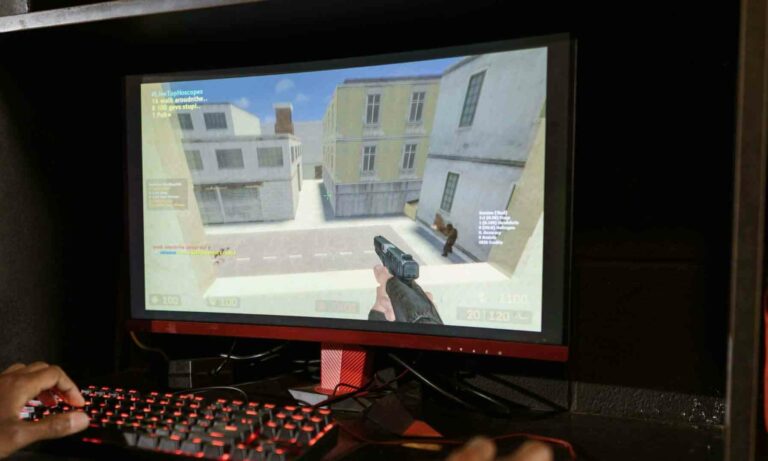When anyone visits our office and sees our RGB keyboards, they are left impressed as RGB gaming keyboards look appealing.
These keyboards not only enhance the gaming and typing experience but also add visual beauty to the whole gaming setup.
We have used multiple RGB keyboards so far.
So, if you are also looking for the best gaming keyboard under 1000 with RGB lights, then here are the best options available.
Our Top Recommendations
| Ranking | Best Keyboards | Top Features |
|---|---|---|
| 1. | Redgear Blaze 7 | Semi mechanical, 7 LED lights, Great for Gaming and Typing |
| 2. | HP K500F | Rainbow lighting, Metal body, Satisfying typing |
| 3. | Zebronics Transformer-k | 3 RGB Modes, Metal body, Good typing feedback |
| 4. | Cosmic Byte CB-GK-05 | Rainbow RGB, Metal body, Good keys feedback, Scratch resistance |
| 5. | Amkette EvoFox | Small design, Rainbow RGB, Good build, Good for gaming |
These are our top recommended RGB keyboards for gaming and typing. But how do these keyboards perform in real life? Read further, as we have covered all these keyboards in detail.
Can you get a mechanical keyboard under 1000?
A lot of people keep asking this question.
Well, no, you can’t get a proper mechanical keyboard under 1000. The dedicated key switches used on a mechanical keyboard are expensive, so the end cost of such keyboards easily surpasses the Rs 1000 mark.
Good quality mechanical keyboards start at Rs 2500-3000. So there is no way to get it for under 1000.
However, you can easily get a semi-mechanical keyboard for under 1000. These are membrane keyboards but give the feel of mechanical keyboards.
The tactile feedback on a semi-mechanical keyboard is somewhat similar to a mechanical one.
Best RGB Gaming Keyboard under 1000
Without wasting much time, let’s move to the list now.
1. Redgear Blaze 7

Main Highlights
| ⦿ Full Size Keyboard with numeric pad |
| ⦿ Plug & Play (No software required) |
| ⦿ 7 RGB Lights, Breathing mode |
| ⦿ Compatible with Windows & Mac |
| ⦿ Aluminum body, Windows key lock, 19 keys anti ghost, Braided USB cable |
| ⦿ 895 gram, 1 year warranty |
| ⦿ Check Best Price |
It’s been two years since we started using the RedGear Blaze 7. In this time frame, this keyboard never failed to impress us.
But let’s face the reality first. It’s a membrane keyboard, but it can give you the feeling of a mechanical keyboard.
How?
Because of the raised keys, one can think of it as a mechanical keyboard. In real life, you will find it slightly different while typing.
We have found that the keystrokes are surprisingly satisfactory. It gives a great tactile feeling.
If your work includes a lot of typing, then you are going to love this keyboard. Even the gaming experience is also satisfactory.
Talking about other aspects, you will be surprised by the build quality of this keyboard.
The whole keyboard is made of aluminum, which feels rock solid. This build assures you of the longevity of this keyboard.
However, it increases the weight of the keyboard a bit.
If you prefer a clean-looking gaming keyboard, then this is probably the best option for you.
The keyboard has a clean body with no aggressive-looking design or cutouts that other gaming keyboards generally have.
The RGB lights look excellent, and the keys feel like floating on the keyboard.
But unfortunately, you are left with only three RGB lights, Red, Blue, and Violet, on the Blaze 3.
If you want more RGB lights, then you need to add Rs 100 and buy the Blaze 7 over the Blaze 3.
The extra RGB lights on the Blaze 7 make a significant difference in everyday life.
This RGB keyboard seems like a complete package. But here comes the issue.
The keys are transparent, and hence, these are not much visible when the RGB lights are off. But it’s for a reason, as the keys are fully RGB.
The Num, Caps, and Windows lock indicators are too bright and slightly hurt the eyes, especially in the dark. Also, these indicators only lit up in blue color
These two are the only issues with this keyboard, but to be honest, these aren’t deal-breakers.
We have covered everything about this keyboard in our Redgear Blaze 7 review.
Verdict: After using the RedGear Blaze 7 for over two years, we can say that it’s one of the best gaming keyboards under 1000. It’s an easy recommendation from our side.
Pros and Cons
- Excellent build quality
- Professional design
- Full-size keyboard
- Good typing experience because of semi-mechanical design
- Great looking RGB lights
- Offer a good set of features
- Braided cable
- A value for money keyboard
- Keys are not visible when RGB lights are off
- Num, Caps, and Windows lock indicator are too bright
2. HP K500F

Main Highlights
| ⦿ Full Size Keyboard with numeric pad |
| ⦿ Plug & Play (No software required) |
| ⦿ Rainbow RGB light with 3 modes |
| ⦿ Compatible with Windows & Mac |
| ⦿ Metal Panel with Logo Lighting, 26 Anti-Ghosting Keys, Windows key lock |
| ⦿ 698 gram, 3 years warranty |
| ⦿ Check Best Price |
HP is one of the most trusted brands in laptops and other electronic accessories.
To give tough competition to the Blaze 7, the HP K500F has something great to offer.
It’s a gaming keyboard with a simple design. If you don’t like aggressive-looking keyboards, then this one could be the right option for you.
The build quality is excellent for the price. The body of the keyboard is made of metal, giving it a rock-solid feel. Its build quality is as good as the Blaze 7.
The RGB lights of the keyboard look gorgeous, especially the rainbow lighting. However, it’s the only light pattern available on this keyboard.
You can’t change RGB lights. The keyboard lit up only in a fixed rainbow effect.
However, there are three different light modes, simple, breathing, and flash.
In the gaming and typing experience, this keyboard won’t disappoint you. It’s a membrane keyboard but in the body of the mechanical keyboard. So it’s a semi-mechanical keyboard.
Like the Blaze 7, the key presses are clicky, making the whole experience much better. The tactile feedback is on point, and a gamer will appreciate it.
Don’t expect it to work like a mechanical keyboard because, at this price, the HP K500F is already offering a lot.
The gaming and typing experience is satisfactory, but note that there is no palm rest.
26 Anti-Ghosting keys work as expected for accurate game responses.
Like any other gaming keyboard, there is one problem with this one. After you turn off the RGB lights during the daytime, the key letters won’t be visible. It’s a small issue that is worth mentioning.
Verdict: The HP K500F is a feature-packed keyboard. The solid build quality and the satisfying gaming experience are what make it the best RGB keyboard under 1000.
Pros and Cons
- Excellent build quality
- Simple looking design
- Full-size keyboard
- Satisfactory keystrokes
- Good typing and gaming experience
- RGB lights look great
- You can’t change RGB lights
You can also check the Best Webcams under 2000.
3. Zebronics Zeb-Transformer-k

Main Highlights
| ⦿ Full Size Keyboard with numeric pad and dedicated media keys |
| ⦿ Plug & Play (No software required) |
| ⦿ 3 RGB Lights, Breathing mode, Rainbow effect |
| ⦿ Compatible with Windows & Mac |
| ⦿ Aluminum body, Windows key lock, Braided USB cable |
| ⦿ 1 kg 70 gram, 1 year warranty |
| ⦿ Check Best Price |
Zebronics might not be the best in the audio department, but when it comes to accessories, it surely is.
The Zebronics Zeb-Transformer-k is one of those gaming keyboards that doesn’t compromise much on features or typing experience.
It’s an excellent keyboard and calling it a complete package wouldn’t be wrong.
The moment you open the box and see the keyboard, you will immediately know that it’s going to be a solid one.
The body is made of aluminum which feels sturdy. It seems like all keys are placed over a thick aluminum sheet.
For those who prefer a gaming-centric design, this keyboard is the right choice.
The typing experience is decent. It’s not the best, but surely not the worst.
While typing, the keys don’t feel clicky but feel smooth. So if you prefer a silent keyboard with smooth keypresses, then this is the one for you.
But here are a few things you should know before making any decision.
The keys aren’t transparent like other keyboards. It means these keys don’t light up when the RGB lights are ON.
It’s both good and bad. The good thing is that the keys are clearly visible when the RGB lights are OFF. The bad thing is these aren’t visible in the dark.
Now it’s completely your choice. Whether you want transparent keys or not.
Also, the keyboard has only three RGB color lights. It would have been great if Zebronics had included more color options.
Just like the keyboard body, the cable is sturdy also. It’s a braided cable with a high-quality USB connector.
Verdict: The Zebronics Zeb-Transformer-k is a good keyboard offering a good set of features. It’s worth buying, and you can surely have it on your priority list.
Pros and Cons
- Excellent build quality
- Gaming-looking design
- Full-size keyboard with dedicated media buttons
- Decent typing experience
- Good RGB lights
- Clearly visible keys when RGB is off
- Offer useful features
- A value for money keyboard
- Only three RGB lights
- Keys are not truly RGB
- Not for those who prefer clicky buttons
You might also like these best gaming keyboards under 2000.
4. Cosmic Byte CB-GK-05

Main Highlights
| ⦿ Full Size Keyboard with numeric pad |
| ⦿ Plug & Play (No software required) |
| ⦿ Rainbow RGB lights |
| ⦿ Compatible with Windows & Mac |
| ⦿ Metal body, 6 Anti-Ghosting Keys, Windows key lock |
| ⦿ 900 gram, 1 year warranty |
| ⦿ Check Best Price |
The primary reason to buy the Cosmic Byte CB-GK-05 Titan gaming keyboard is the design.
Many gamers prefer aggressive-looking keyboards with cutouts all around the corners. For those, this keyboard is an ideal choice.
Although we prefer a simple design, we still can’t ignore the design of GK-05. Those holes and cutouts look appealing, for sure.
What’s even better is the build quality. Like previous gaming keyboards, this one is also made of metal, giving it a premium and sturdy feel.
The typing and gaming experience is good on this keyboard. As it’s a membrane gaming keyboard, it looks and behaves like any other keyboard on this list.
The keypresses require the right amount of pressure, and key release leaves good feedback. It’s not a mechanical keyboard, but still, you can get a similar feel.
The RGB lights also look impressive, but sadly, it only has a fixed rainbow effect. It means you can’t change the RGB lights.
As it’s a plug-and-play keyboard, no software is required to use it.
Also, six anti-ghosting keys ensure accurate gaming response.
Verdict: The CB-GK-05 is a great option, especially for those who prefer a gaming-looking design. This keyboard doesn’t fail to deliver a satisfactory gaming experience.
Pros and Cons
- Excellent build quality
- Gaming-looking design
- Full-size keyboard with hotkeys
- Good typing and gaming experience
- RGB lights look great
- Offer useful features
- Only one rainbow effect
Logitech vs HP Mouse, which is better? Click here to know.
5. Amkette EvoFox Fireblade

Main Highlights
| ⦿ Small Size Keyboard without numeric pad |
| ⦿ Plug & Play (No software required) |
| ⦿ Rainbow RGB lights |
| ⦿ Compatible with Windows & Mac |
| ⦿ Plastic body, 19 Anti-Ghosting Keys, Windows key lock |
| ⦿ 492 gram, 1 year warranty |
| ⦿ Check Best Price |
Many gamers have never used the numeric pad, so it turns out to be a wasted space for them. If you also don’t prefer the numeric pad, then the Amkette EvoFox Fireblade is an ideal option for you.
It’s small in size and saves some space on your desk. The omission of a numeric pad makes it the lightest gaming keyboard. It weighs only 492 grams.
Unlike other keyboards, this one is made of plastic. But it doesn’t feel cheap from any angle. The hard plastic used here makes it a sturdy keyboard.
So even though it has a plastic body, we don’t have any complaints about the build.
The design is attractive, as the keys go all the way to the corners. It looks bezel-less and premium. However, because of the super thin bezels, there is no palm-rest area.
Gaming and typing on this keyboard are as good as on other keyboards. The right amount of feedback gives it the feel of a mechanical keyboard.
Playing games is going to be a joyful experience, and the same goes for typing, too.
RGB lights are limited here. You got only one rainbow effect that has 3-4 lights. This rainbow effect is fixed, and you can’t change the lights. It’s subjective, as some may like it, and some may not.
It would have been great if the company had included more lighting effects. But for the price, we can’t complain much.
There are 19 Anti-Ghosting Keys, which are far better than the 6 Anti-Ghosting Keys.
Verdict: The Amkette EvoFox Fireblade is a great RGB gaming keyboard. It goes on par with other good gaming keyboards, and you can buy it without worry.
Pros and Cons
- Good build quality
- Eye-catching design
- Satisfying typing and gaming experience
- RGB looks great
- Excellent for small space
- Fixed RGB lights
You might also like these Keyboard Mouse combos.
Honorable Mention
Before ending this list, we would also like to mention the Amkette EvoFox Warhammer.
It’s also a great keyboard that provides reasonably tactile feedback. The keystrokes require a little pressure, and the feedback you get is surprisingly good.
The RGB lights look great, too. But, over the RGB lights, if you want satisfactory gaming and typing experience for the price, then this keyboard is for you.
One area where this keyboard lacks behind is the build. The whole body is made of plastic and doesn’t feel as premium as RedGear Blaze.
But overall, it’s a value-for-money gaming keyboard under 1000.
Final Vedict on Best RGB Gaming Keyboards under 1000
It might get tedious to pick the best RGB keyboard, especially when you have multiple good options.
Every RGB keyboard we have listed here is currently the best in the market. You can pick any of the mentioned keyboards to have a satisfactory experience.
Still, if we had to recommend the best, then we would recommend the Redgear Blaze 7. It’s not perfect, but it manages to offer the best overall experience.
Our second recommendation would be the HP K500F. It doesn’t have many RGB lights but delivers a good typing and gaming experience.
The remaining keyboards are worth buying too, and you can go for them if you want.
Don’t forget to check these best wireless mice under 1000.
So, which is the best RGB gaming keyboard under 1000? We are sure you know the answer now.
If you still have any doubt, then feel free to ask us in the comments.