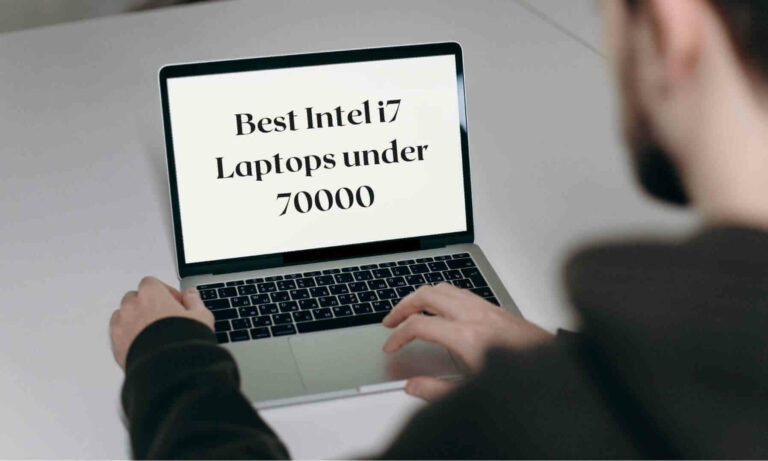Do you feel wrist strain and pain while using a mouse for hours?
You might not notice it if you don’t use a mouse much. But as you start using a mouse for longer sessions, you will feel slight strain and pain.
These longer sessions may include a lot of designing, photo/video editing, scrolling, and gaming.
Well, it’s time to say goodbye to that strain because we have found the best vertical or ergonomic mouse in India for a comfortable experience.
Our Top Recommendations
| Ranking | Best Mouse | Top Features |
|---|---|---|
| 1. | Live Tech Glide | Snail shaped design, 1000 to 2400 DPI, Great budget ergonomic mouse |
| 2. | Perixx PERIMICE-713N | Ergonomic design, 1000 to 2000 DPI, Offers great comfort |
| 3. | Logitech Lift | 3 device connectivity, 400 to 4000 DPI, 24 months battery |
| 4. | ZEBRONICS Cozy 6 | 1200 to 3200 DPI, LED lights, Great budget gaming mouse |
| 5. | Delux M618Plus RGB | 800 to 4000 DPI, LED strip, Great for gaming |
These are our top recommended vertical ergonomic mice in India. But why have we chosen these, and how do these perform in real life? Read further, as we have covered all these mice in detail.
- Is a vertical ergonomic mouse better than the regular one?
- Best Vertical Ergonomic Mouse in India for Office
- 1. Live Tech Glide
- 2. Perixx PERIMICE-713N
- 3. Logitech Lift
- Best Vertical Ergonomic Mouse in India for Gaming
- 1. ZEBRONICS Cozy 6
- 2. Delux M618Plus RGB
- Why didn’t we include Logitech Ergo M575?
- Final Verdict
Is a vertical ergonomic mouse better than the regular one?
Put your hand on the table in the same posture as using a regular mouse.
Now change your hand position to vertical orientation.
See if you have noticed any difference. There is a strong possibility that in the vertical orientation, your hand feels more relaxed as it’s a natural position of your hand.
The vertical mouse helps our hand to retain its natural position. You don’t need to bend your wrist, which is the primary cause of wrist strain or pain.
Using a vertical mouse might feel odd at first, as most of us are used to a regular mouse. But once you start using a vertical mouse, you will notice how comfortable and ergonomic it is.
So yes, a vertical mouse is better than the regular one, especially in longer sessions.
Best Vertical Ergonomic Mouse in India for Office
1. Live Tech Glide

Main Highlights
| ⦿ Snail shaped wireless vertical mouse |
| ⦿ 2.4 GHz wireless connection |
| ⦿ Up to 10 m wireless range |
| ⦿ 1000, 1600, 2400 DPI |
| ⦿ 10-12 months battery life |
| ⦿ 100 g weight (with battery), Windows and Mac supported |
| ⦿ Check Best Price |
The Live Tech Glide is an example where you don’t need to spend a lot to get a lot.
Costing around Rs 1000 in India, the Live Tech Glide is a vertical mouse that will not disappoint you.
Like other mice in the segment, this one is made of plastic. The quality of the plastic is good, leaving nothing to desire at this price point.
Talking about the design, it’s the most comfortable and ergonomic design.
The buttons are tilted at an angle where fingers rest comfortably, and the hand remains in its natural position.
The thumb-rest comfortably does the job of holding the thumb. Slightly above it, you will find two buttons, which are page forward and page backward.
Coming to real-life usage, it will take two to three days to get used to this mouse, but once you get used to it, you will love using this mouse.
The buttons are clicky and give tactile feedback. You can customize the DPI setting from 1000 to 2400 using the dedicated DPI button placed just behind the scroll wheel.
As it’s a wireless vertical mouse, it comes with an in-built battery cell which will give a battery life of 10-12 months.
If you get this mouse, then don’t search the USB receiver in the box because it’s placed inside the mouse.
The only problem with such vertical mice is that they are made for right-handed users only.
Verdict: The Live Tech Glide is an inexpensive vertical mouse that offers great comfort. If you have a tight budget, then you can simply go with this vertical mouse.
Pros and Cons
- Good build quality
- Ergonomic design
- Feels no strain or pain in the wrist after using for a long time
- Three customizable DPI settings
- Great battery life
- A value for money product
- Getting used to may take some time
- Not for left-handed users
Also check these traditional wireless mice under 1000.
2. Perixx PERIMICE-713N

Main Highlights
| ⦿ Ergonomic wireless vertical mouse |
| ⦿ 2.4 GHz wireless connection |
| ⦿ Up to 10 m wireless range |
| ⦿ 1000, 1500, 2000 DPI |
| ⦿ 8-10 months battery life |
| ⦿ 145 g weight (with battery), Windows and Mac supported |
| ⦿ Check Best Price |
You might not have heard about the brand Perixx. So allow us to tell you a little.
It’s a Germany-based company and has branches in different locations like the USA, Japan, and Shenzhen (China).
They make comfortable peripheral devices, and the PERIMICE-713N is one of those in the mouse segment.
As this mouse is slightly costly, it has the characteristics of a premium mouse.
From the looks itself, this mouse appeals to the eye. The dual-tone finish is appreciable. The buttons are in a glossy finish, and the remaining area is in matt.
Yes, this mouse is also made of plastic, but the material used here is sturdy compared to other mice on this list.
Holding the mouse in hand gives a satisfying feel. Even putting pressure on it doesn’t make any creaking sounds.
Furthermore, the Perixx PERIMICE-713N won’t disappoint you in the comfort department.
It’s tilted at 60°, making it easy to use and comfortable all the time. If you edit videos/photos, design graphics, or do any mouse-related work for hours, then this mouse will make everything easy without leaving any wrist pain.
The hand fits perfectly on the mouse, and gliding it doesn’t require extra force.
To avoid further gliding, you can switch between 1000, 1500, and 2000 DPI.
The addition of 3200 or even 2400 DPI would have made it a more functional device, but still, the offered DPI levels are enough for most.
Note that it’s a wireless mouse and costs a little higher. If you want to save some money, then Perixx PERIMICE-513N is also a great mouse, which is a wired version of the 713N.
Another noteworthy thing is that this mouse requires two batteries, which are not included in the box, and you have to buy them separately.
Two batteries should add more weight to the mouse and make it uncomfortable to use, but somehow the mouse remains comfortable.
Verdict: PERIMICE-713N costs a little higher, but the comfort and features it offers completely justify its price tag. For the price of around Rs 3300, it’s the best vertical mouse in India.
Pros and Cons
- Great build quality
- Excellent design for comfort
- Feels no strain or pain
- Customizable DPI settings
- Great battery life
- Excellent value for money product
- No batteries included in the box
Are you looking for a budget monitor? Check these best monitors under 7000.
3. Logitech Lift

Main Highlights
| ⦿ Ergonomic wireless vertical mouse |
| ⦿ 2.4 GHz wireless connection, Can connect up to 3 devices |
| ⦿ Up to 10 m wireless range |
| ⦿ 400 to 4000 DPI |
| ⦿ 24 months battery life |
| ⦿ 125 g weight (with battery), Windows and Mac supported |
| ⦿ Check Best Price |
The Logitech Lift is the most expensive ergonomic mouse on this list. So if you don’t have this much money to spend, you can skip it.
But if you have the budget, then it could be the best vertical ergonomic mouse.
As expected from Logitech, the Logitech Lift offers the best experience, be it in terms of design or build quality.
One side of the mouse is tilted at 57 degrees, which is the most natural position of the hands. Because of it, the mouse offers the most comfortable experience.
However, this mouse is not for big hands. If you have small or medium hands, then it’s the best, but if you have big hands, then you won’t be able to use it properly.
The soft rubber grip and thumb rest ensure you don’t need to compromise on comfort when using the mouse for hours.
The button’s feedback is clicky and satisfying. They require the right amount of pressure, making the whole experience much better. Note that it’s a silent mouse, so you can use it in quiet environments without disturbing others.
There are six buttons, along with one customizable button. The scrolling wheel is not the most responsive, but still, it does a good job.
The build quality is also great, as expected from Logitech. It’s made of premium plastic, leaving a satisfying feel in hand.
Another great feature is the connectivity. You can connect this mouse to three devices at a time. To switch between the devices, press the button placed at the bottom of the mouse.
Verdict: The Logitech Lift is expensive for sure, but if you can buy it, then you will have the best experience.
Pros and Cons
- Sturdy build quality
- Excellent design for comfortable experience
- Feels no strain or pain
- Can be connected up to 3 devices
- Excellent battery life
- Great for small to medium hands
- It’s expensive
- Not for big hands
As of now, these are the best vertical mice for office use. If interested, then office users can also check these keyboard mouse combos.
Now, let’s find out which is the best vertical ergonomic mouse for gaming.
Best Vertical Ergonomic Mouse in India for Gaming
For gaming, it is suggested to buy a wired mouse to reduce latency. Hence, we have decided to include only wired vertical gaming mice so you can play games for hours without any strain.
1. ZEBRONICS Cozy 6

Main Highlights
| ⦿ Ergonomic wired vertical mouse |
| ⦿ 2.4 GHz wireless connection |
| ⦿ Up to 10 m wireless range |
| ⦿ 1200, 1600, 2400, 3200 DPI |
| ⦿ Smooth scrolling, Braided cable |
| ⦿ 157 g weight, Windows and Mac supported |
| ⦿ Check Best Price |
What features should a gaming mouse have?
- The DPI range should be wider compared to a traditional mouse.
- It should have a smooth pad to drag it smoothly while gaming.
- A little RGB treatment is always appreciable in a gaming mouse.
The ZEBRONICS Cozy vertical gaming mouse has all these features.
The DPI levels are 1200, 1600, 2400, and 3200. It means you can play any game where you need very fast or slow movements.
Talking about the movements, this mouse has Teflon pads that help in smooth dragging.
You should know that Teflon is one of the most slippery forms of plastic.
But it doesn’t mean that the mouse slips on a table on its own. It holds its place until you apply any force to it.
We appreciate the fact the RGB lights are not overdone here. But some may not like this minimal approach.
There is one RGB line that goes from one corner to another. It doesn’t look flashy but subtle.
Coming to comfort, there is no complaint in this regard. However, there are a few things to notice.
- There is no proper thumb rest.
- The back and forward buttons require a little stretch.
The mouse is well-designed and has a satisfactory build quality.
Playing games won’t be any problem on this mouse. But you should know that it’s a budget ergonomic gaming mouse. It delivers what’s asked for at this price.
Verdict: The ZEBRONICS Cozy gaming mouse is a great option if your budget is under Rs 1000. It offers a more than satisfactory gaming experience for the asking price.
Pros and Cons
- Good build quality for the price
- Comfortable design
- Feels no strain during game play
- Four customizable DPI settings
- Minimal RGB lights
- No proper thumb rest
You may like these RGB Keyboards for gaming and typing.
2. Delux M618Plus RGB

Main Highlights
| ⦿ Ergonomic wired vertical mouse |
| ⦿ 2.4 GHz wireless connection |
| ⦿ Up to 10 m wireless range |
| ⦿ 800, 1200, 1600, 2400, 4000 DPI |
| ⦿ LED strip |
| ⦿ 210 g weight, Windows and Mac supported |
| ⦿ Check Best Price |
If you are a pro gamer and want the best gaming experience out of the vertical mouse, this one is indeed for you.
Note that the Delux M618Plus is an expensive gaming mouse, but the money you invest in it won’t go into vain.
As it’s an expensive mouse, you can expect pretty good features coming from it.
What are the main features of Delux M618Plus?
- It has a unibody design that looks premium.
- The single RGB line covers all the corners of the mouse, which enhances the overall look.
- The DPI ranges from 800 to 4000, which is perfect for gaming.
- It comes with a detachable wrist rest.
These are the main features, but there are a lot more.
The design is comfortable, and the wrist rest does help in maintaining a good grip.
Buttons are clicky and give the right amount of feedback.
The mouse is covered by the matt finish, which avoids the fingerprint and helps in maintaining the beauty.
Dragging the mouse doesn’t take much effort, thanks to its nicely slippery pads.
As the mouse is on the premium side, the material used here is also premium. It’s plastic but feels sturdy.
Most things are great about the Delux M618Plus vertical gaming mouse, but we have noticed that the mouse isn’t suitable for small hands.
Because of the slightly bigger form factors, people with small hands might not find it very useful.
Verdict: The Delux M618Plus is a premium mouse that delivers an exceptional experience. It’s possibly the best vertical mouse for gaming because it has a lot of things to offer.
Pros and Cons
- Build quality feels premium
- Comfortable design for big hands
- Feels no strain or pain while gaming
- Four customizable DPI settings are great
- Comes with a wrist rest
- RGB looks appealing
- Not for small hands
- DPI button is placed under the mouse, which is not so convenient to reach
Also check the best gaming mouse under 2000.
Why didn’t we include Logitech Ergo M575?
If you were already aware of the vertical mice, then you might have heard about the Logitech Ergo M575.
But why didn’t we include this mouse on this list?
We know it’s a great mouse with a unique concept where you don’t need to drag the mouse.
The trackball is placed below the thumb. To move the mouse pointer, all you have to do is move your thumb on the trackball, and you never have to drag the mouse.
This concept is good, but it has major flaws.
- In longer sessions, you have to move your thumb on trackball all the time, which results in pain in the thumb joint.
- Dragging the thumb in an upward/downward direction is fine, but doing the same in a forward/backward direction gets painful at times.
Because of these issues, we didn’t include the Logitech Ergo M575.
But,
If your desk or table has less space to move the mouse, then you can have a look at the Logitech Ergo M575.
Final Verdict
It’s not the end of the traditional mice because the majority of users prefer these mice over vertical ones.
But having more options is always better. So if you are facing wrist pain, then it’s time to switch to a vertical mouse before it gets too late.
You can pick any of the above mice according to your need and budget.
Still, if we had to recommend the best, then our choice would be the Perixx PERIMICE-713N. It’s a great mouse that delivers a more than satisfactory experience.
Sure, if you have the budget, then there is no better vertical mouse than the Logitech Lift.
For gaming, the Zebronics Cozy 6 is a good budget-friendly option. For the price, it offers a satisfying experience.
These are our top recommendations. But as said earlier, you can also opt for any of the above mice, as all are worth buying.
These budget curved gaming monitors can enhance your gaming experience to a greater extent.
So, which is the best vertical mouse in India? We hope you know the answer now.
Would you pick any vertical mouse from this list? Do let us know.
If you still have any doubt, then feel free to ask us.