
You might think that a workstation laptop is similar to a gaming laptop. But in reality, these are different to some extent.
A gaming laptop is purely made for gamers. These laptops are designed to support gaming software.
A workstation laptop needs to perform some heavy tasks except for playing games. These laptops are designed to run large and complex software like Computer-Aided Design (CAD), architecture, engineering, video editing and post-production, 3D rendering, and animation.
So if you are also looking for the best workstation laptop under 1 lakh, here are the best options.
Our Top Recommendations
| Ranking | Best Laptops | Top Features |
|---|---|---|
| 1. | Lenovo Thinkpad P15s | i5 11th Gen CPU, 4GB Quadro T500 GPU, 16GB RAM, Solid Build |
| 2. | MSI Katana GF76 | i7 11800H CPU, 4GB RTX 3050Ti GPU, 16GB RAM, Best for Intensive Work |
| 3. | Acer Nitro 5 | 6GB RTX 3060 GPU, i5 10th Gen CPU, 8GB RAM, Best GPU in the Segment |
| 4. | ASUS ROG Zephyrus G14 | Ryzen 5 4600HS, GTX 1650Ti GPU, Quad Speakers, Excellent Features |
These are our top recommended workstation laptops under 1 lakh. But how do these laptops perform in real life? Read further as we have covered these laptops in detail.
Can a gaming laptop be used as a workstation laptop?
The primary difference between a workstation laptop and a gaming laptop is the GPU.
The GPU on workstation laptops is designed specially to handle complex work. So the GPU you see on these laptops is completely different from what you see on gaming laptops.
However, you can use a gaming laptop as a workstation laptop because today’s GPUs have become capable of handling heavy software.
The experience won’t be as smooth as on a dedicated workstation laptop, but still, you can use a gaming laptop for complex tasks.
What to expect from a Workstation laptop under 1 lakh
Processor: CPU and GPU play a vital role in the performance of a workstation. Because the main work is handled by GPU, any Ryzen 5/7 or Intel i5/i7 (H series) 10th gen or above CPU will perform just fine.
GPU: Workstation laptops come with a separate GPU which is different from a gaming laptop. The dedicated Nvidia Quadro GPU is specially designed to handle complex software. (Read more)
However, gaming GPUs like RTX 3050 Ti and 3060 can also handle a heavy workload.
RAM: 8 GB of RAM is adequate, but 16GB is the right spot. The more RAM you have, the more applications you can run simultaneously.
But make sure that these laptops should have an option to upgrade the RAM. At some point, the 8GB RAM might feel lesser. So having an option to upgrade makes it convenient.
Storage: Because heavy software need fast loading, it would be great to have an SSD. Either it’s 256GB or 512GB, your workstation or gaming should have one.
The combination of both HDD or SSD is also great. You can store media files in HDD, and software/games in SSD.
These four are the most important factors that will enhance your experience significantly.
We have kept these and more points in mind before sharing the workstation laptops.
Best Workstation Laptop under 1 Lakh
So without wasting much time, here is the list of best workstation laptops under 1 Lakh in India.
1. Lenovo Thinkpad P15s

Main Highlights
| ⦿ 15.6-inch FHD IPS, Anti-glare, 300 nits brightness |
| ⦿ Intel Core i5-1135G7, 10nm, 4 Cores, 8 Threads |
| ⦿ 4GB NVIDIA Quadro T500 Graphics Card |
| ⦿ 16GB DDR4 RAM, Expandable up to 40GB |
| ⦿ 512GB PCIe NVMe SSD |
| ⦿ 64 Bit Windows 10 Professional |
| ⦿ Wi-Fi 6, Bluetooth 5.2, HDMI, Two USB 3.2 Gen1, Two Thunderbolt Type-C, RJ-45, Micro SD card reader, Audio combo jack |
| ⦿ 57 WHr battery, Fingerprint scanner, Dual Speakers |
| ⦿ Check Best Price |
For a pure tech enthusiast who puts professional software first, the Lenovo Thinkpad P15s is the best laptop for 1 lakh.
How is this laptop different from others?
Well, this laptop is specially made to run complex software that a regular laptop can’t perform seamlessly. It’s not a traditional gaming laptop, instead, it’s a proper workstation
What makes this laptop different is the 4GB Nvidia Quadro T500 graphics card. We know this GPU isn’t as powerful as GTX GPUs, but those are gaming GPUs.
The Quadro T500 is dedicated to workstation laptops, so you can expect software like CAD to run smoothly on this GPU.
The latest-gen Intel Core i5-1135G7 gives this laptop the power to run any tasks. This CPU isn’t the most powerful, but it delivers great performance when combined with the mentioned GPU.
You can’t forget about the 16GB RAM and 512GB SSD. All these specifications make this laptop a powerful workstation machine.
Because it’s a workstation laptop, the display has to be good. In real-life, this display is one of the best.
It’s a color accurate display that delivers an immersive experience. Doing work or watching content is a treat on this laptop.
Another thing that makes this laptop stand out is its durability. It has been tested in extreme conditions, and this laptop passed all the tests. It is expected from a ThinkPad.
You can feel the sturdiness of this laptop when you hold it.
It’s not just the CPU, GPU, or storage that enhance the overall experience, other features also matter.
This is where the ThinkPad shines. It has the best keyboard on any laptop, dual thunderbolt 4 port, fingerprint scanner, and dual speakers.
Verdict: The Lenovo ThinkPad P15s is not for gamers, but it’s a great laptop for professionals. It’s mainly designed for software, not for games, which makes it an excellent workstation laptop.
Pros and Cons
- Excellent build
- Capable processor
- Powerful GPU to run heavy software
- Great display
- Best in class keyboard
- Huge upgradeable RAM
- Fingerprint scanner
- Stereo speakers
- Great Battery life
- Not for gaming
- Intel i7 could have been given at this price
Currently, the Lenovo Thinkpad P15s is the only workstation laptop under 1 lakh that is specially made to handle heavy software.
In the present time, gaming laptops have become so powerful to handle games or heavy software with ease. So if you need a workstation machine, you can also look for a gaming laptop.
2. MSI Katana GF76

Main Highlights
| ⦿ 17.3-inch FHD IPS, 144Hz, Anti Glare |
| ⦿ Intel Core i7-11800H, 10nm, 8 Cores, 16 Threads |
| ⦿ 4GB Nvidia GeForce RTX 3050Ti Graphics Card |
| ⦿ 16GB DDR4 RAM, Expandable up to 64GB |
| ⦿ 512GB PCIe NVMe SSD |
| ⦿ 64 Bit Windows 11 Home |
| ⦿ Wi-Fi 6, Bluetooth 5.2, HDMI, Two USB 3.2 Gen1, Two USB 3.2 Type-C, RJ-45, Audio combo jack |
| ⦿ 53 WHr battery, Red backlit keyboard, Dual Speakers |
| ⦿ Check Best Price |
There are so many variants of the MSI GF75, but the variant we have chosen is possibly the best value for money variant.
The MSI GF75 is popularly known as a powerful gaming laptop.
But,
Because of the powerful GPU, the MSI GF75 can be used as a perfect gamign as well as workstation laptop.
This laptop comes with a 4GB Nvidia RTX 3050 Ti graphics card, which is one of the most powerful GPUs at this price. This GPU is powerful enough to handle any games or heavy software.
On the CPU front, the Intel Core 7-10750H 10th Gen processor is handling heavy duties. It’s also one of the most powerful CPUs out there and can handle tasks like gaming, CAD, 3D animations, and more.
When both of these powerful CPUs and GPUs are combined, they deliver a fast performance.
Even the RAM is humongous, which is 16GB. The 512GB SSD storage is expandable further.
Being a gaming laptop adds some benefits to this laptop like Red backlight keyboard and a 144Hz super-smooth display.
Two 2-watt speakers produce 24-bit high res audio that makes the music listening experience a lot better.
The battery life is good considering the fact this laptop houses some powerful components.
Verdict: The MSI GF75 is a powerful machine. The given CPU and GPU can perform any heavy tasks you throw at it. Plus, it also gives the benefits of a gaming laptop.
Pros and Cons
- Great laptop for heavy tasks
- Solid build
- Powerful processor
- Powerful GPU
- Great display
- 144Hz refresh rate
- Upgradeable RAM
- Good speakers
- Acceptable Battery life
- Backlit keyboard
- Not that easy to carry with
- Battery life could have been improved
Click here to know if you should buy expensive laptops or not.
3. Acer Nitro 5

Main Highlights
| ⦿ 15.6-inch FHD IPS, 144Hz, 300 Nits, Anti Glare |
| ⦿ Intel Core i5-10300H, 14nm, 4 Cores, 8 Threads |
| ⦿ 6GB Nvidia GeForce RTX 3060 Graphics Card |
| ⦿ 8GB DDR4 RAM |
| ⦿ 1 TB HDD + 256GB SSD |
| ⦿ 64 Bit Windows 11 Home |
| ⦿ Wi-Fi 6, Bluetooth 5.0, HDMI, USB 3.2 Gen1, USB 3.2 Gen2, USB 3.2 Type-C, RJ-45, Audio combo jack |
| ⦿ 57.5 WHr battery, RGB keyboard, Dual Speakers |
| ⦿ Check Best Price |
Isn’t it great if you get a laptop with the most powerful GPU at this price range? A GPU that is so powerful to handle all the heavy workload with ease.
The Acer Nitro 5 is the first laptop in India that comes with a 6 GB RTX 3060 Graphics card. This is the cheapest laptop to comes with a 3060 graphics card.
Because of this powerful GPU, this laptop is capable of delivering some serious performance.
The Intel Core i5 10th Gen processor is not the latest CPU but it’s definitely powerful. When combined with this 3060 GPU, it delivers some serious performance.
Remember it’s an i5-10300H processor which is designed for gaming and heavy tasks like CAD etc. It’s more powerful than the rest of the i5 10th gen processors.
Gaming to heavy software, this laptop handles everything with ease.
The display is also 144Hz which enhances the gaming experience by giving more smoothness.
The quality of this display is great. The colors are mostly accurate, and feel true to life.
Watching content or playing games on this display is a great experience.
It’s a feature-packed laptop that offers all the useful features like Ray tracing, DTS Xaudio, RGB keyboard, Wifi 6, and much more.
All these features work just fine and really take the overall experience to the next level.
Verdict: There is no denying that Acer Nitro 5 is a powerful machine. It’s the only laptop to come with a 3060 GPU. It can easily handle the heavy stress of software & games, and hence, it’s a great buy.
Pros and Cons
- Excellent performance
- Solid build
- A powerful GPU at this price
- Capable processor
- Great display quality
- 144Hz refresh rate
- Ton of storage
- Decent speakers
- RGB keyboard
- Decent battery life
- Slightly heavy
- Older 10th gen CPU
- Non upgradeable RAM
4. ASUS ROG Zephyrus G14

Main Highlights
| ⦿ 14-inch FHD IPS, 120Hz, 100% sRGB |
| ⦿ AMD Ryzen 5 4600HS, 7nm, 8 Cores, 16 Threads |
| ⦿ 4GB GeForce GTX 1650Ti Graphics Card |
| ⦿ 8GB DDR4 RAM, Upgradeable up to 24GB |
| ⦿ 512GB NVMe PCIe 3.0 SSD |
| ⦿ 64 Bit Windows 10 Home, MS Office Home & Student |
| ⦿ Wi-Fi 6, Bluetooth 5.0, HDMI, USB 3.2 Gen 2, Two USB 3.2 Type-C, RJ-45, Audio combo jack |
| ⦿ 76 WHr battery, Finger print scanner, Backlit keyboard, Quad Speakers |
| ⦿ Check Best Price |
Last but not least. The Asus ROG Zephyrus G14 is a laptop that is an excellent combination of CPU and GPU. It’s one of the best professional-looking laptops.
This laptop has a powerful Ryzen 5 4600HS processor which is combined with a 4GB GeForce GTX 1650Ti graphics card.
Both the CPU and GPU are powerful enough to handle the stress of heavy software.
Not only the GPU and GPU but other specifications are also eye-catching.
The design is well built and the look of it is also attractive. The display with 120Hz refresh rate is one of the most color-accurate in this price range.
512GB M.2 NVMe PCIe 3.0 SSD is blazing fast while performing data transfer. All apps load quickly. The 8GB RAM takes care of multitasking.
The sound coming from the dual speakers is loud and rich. You will love doing stuff on this laptop.
It’s a complete package that offers backlit keyboard, fingerprint scanner, and fast charging.
Verdict: Zephyrus G14 is without any doubt a great workstation laptop. It comes with a ton of features that no other laptops have. The only concern is the GPU which could have been upgraded to GTX 1660. But it’s capable enough of handling heavy tasks.
Pros and Cons
- Great build and design
- Excellent keyboard with 1.7mm travel
- Capable CPU
- Capable GPU
- Great display
- 120Hz refresh rate
- Upgradeable RAM
- Good battery life
- Adequately loud audio speakers
- GTX 1660 GPU could have been given at this price range
Final Verdict on best workstation laptop under 1 Lakh
So, Which one is the best workstation laptop under 1 Lakh that you should buy?
Well, All the laptops mentioned above are great for heavy work and can be used as a workstation laptops.
But still, if we had to recommend the best, then Lenovo Thinkpad P15s would be our first choice because it’s a dedicated workstation laptop.
If you want a little flexibility, then you can go for the MSI Katana GF76 because it has a powerful CPU and GPU combination.
These two laptops are a beast of laptops and offer the best value.
But as said earlier, the remaining laptops are also worth buying. You can pick any of them if you want to.
Also check these Best Ryzen 5 Laptop under 35000 in India
FAQs
How much workstation laptop costs?
A full-fledged workstation laptop may cost around 2 lakh. Such laptops are the first choice among professionals in this category.
If you are getting a workstation laptop that costs under 1 lakh, then you can consider it as a great deal.
These inexpensive laptops are capable of doing most of the work that expensive laptops do.
What do workstation laptops do that a gaming laptop can't do better?
Pro video cards that a workstation laptop has, are optimized for CAD software. These cards are much faster in the visualization of wireframe scenes for example. A similar situation with processors also.
But,
Because gaming laptops have also become so powerful, you can do most of the workstation tasks on them.
What is the difference between a gaming laptop and a workstation?
- Quadro GPUs: Quadros GPUs are specially designed for heavy software, and are only useful for certain things.
- Certifications: Workstations are often certified for certain applications
- More RAM: Gaming laptops usually have 8-16GB which is enough for most people. The workstation laptops have 16GB or more RAM in most cases.
So these are currently the best workstation laptops under 1 Lakh in India.
Don’t forget to check these Best Laptop with 1TB SSD and 8GB RAM.
Do you agree or disagree with this list of best workstation laptops? Do share your thoughts with us.
If you are still confused, then drop your query in the comment section. We would love to help you.
We hope you have got an idea about the best workstation laptop under 1 lakh.




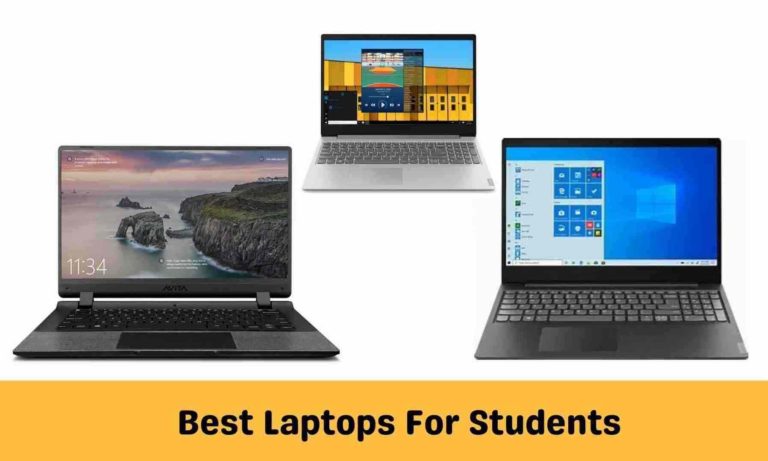

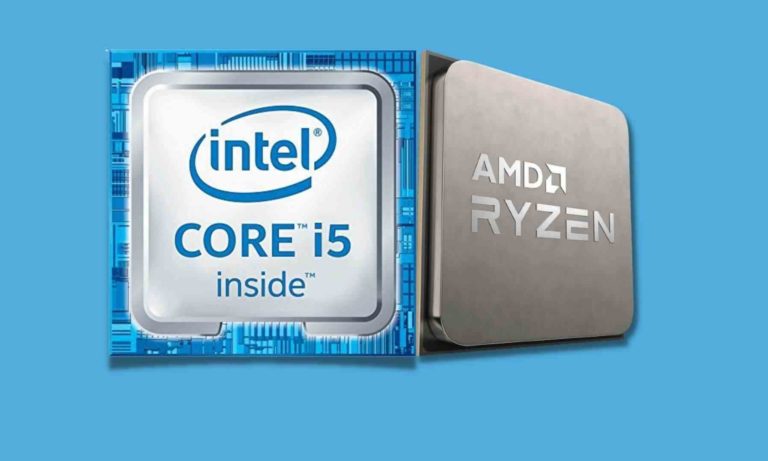
Hey loved this msi gf75… But are there any laptops better than this under 1lakh…. I need i7/16gb ram/1tb ssd / above 15inch laptop… Please respond ASAP.. Thank you
According to your requirement, the MSI GF75 10UD-086IN is the best variant for you. It has an i7 CPU with RTX3050 Ti GPU, 17.3-inch FHD 144Hz panel, and 16GB RAM. However, the SSD is only 512GB, not the 1TB. But that’s the only compromise you have to make to get this amazing laptop. Currently, it’s priced at less than 90k.