
Boat Rockerz 255 has been the most popular Bluetooth earphones to date. It has dominated the segment and outperformed every other competitor in this price range.
It’s still one of the best Bluetooth earphones under 1000, and we never hesitate to recommend it to buyers.
As this is a great product, a lot of questions have been revolving around about this earphone.
Some of the most popular questions are:
- How to charge boat Rockerz 255?
- Boat Rockerz 255 Charging Time?
- Boat Rockerz 255 battery life?
- How to connect two devices to boat Rockerz 255?
- and more…
We have been using this earphone for two years now, and it’s a good enough time to answer all these questions.
So here are the most popular questions regarding the Boat Rockerz 255 with our honest answers.
- How to charge Boat Rockerz 255?
- Boat Rockerz 255 Charging Time?
- How to know Boat Rockerz 255 is fully charged?
- Boat Rockerz 255 battery life?
- Does boat rockerz 255 support fast charging?
- Boat Rockerz 255 Charging Indicator/LED Indicator
- Standby time of boat rockerz 255?
- How To Check Battery of Boat Rockerz 255?
- How to connect two devices to boat rockerz 255?
- Range of boat rockerz 255?
- Do you have any questions?
How to charge Boat Rockerz 255?

The Boat Rockerz 255 comes with a Micro USB port. This port is available on the right side of the neckband, and it’s covered with a cap.
Remember that Boat 255 doesn’t come with any charger. It only comes with a micro USB cable.
Using this cable, we can charge the Boat Rockerz 255. Just put the cable in the port, and use any low voltage charger to charge it.
Now the most concerning question is, Can I charge boat rockerz 255 with mobile charger?
No, it is advised not to charge your Boat Rockerz 255 with a mobile charger or fast charger.
If you have a slow charger of 5W or a maximum of 10W, then you can charge it with them.
But if you use a charger of 18W, 25W, 30W, or more, then it might damage the battery, because the tiny battery of Boat 255 can’t handle this much amount of power.
It might not blast the battery, but it will deteriorate the battery over time.
Boat Rockerz 255 Charging Time?
Now let’s talk about the Boat Rockerz 255 Charging Time. This earphone comes with a 110 mAh battery. Now it might seem too small, but it’s decent considering the fact that it’s an earphone.
On the official statement, the Boat Rockerz takes around 1.5 hours to fully charge, with an ideal charger.
In our testing, we found that these numbers are true.
Now the question is, what is an ideal charger?
A 5 Volt 1 Amp charger is suitable to be called an ideal charger. Anything more or less than that might change the charging time respectively.
Now there is one big question, Do you need to buy a separate charger for Boat Rockerz 255?
Buying an extra charger will increase the overall cost of this earphone. Instead, using an old charger is a good idea.
If you have an old slower charger at home, then there is no need to buy a new one. If you don’t have one, then try to manage a charger from someone else.
How to know Boat Rockerz 255 is fully charged?

The charging time of Boat Rockerz 255 is less as compared to many other Bluetooth earphones.
But how to know Boat Rockerz 255 is fully charged?
The only way to tell it is by checking the LED indicator.
The moment we put the Boat 255 on charging, the LED indicator lights up in red. The right LED means the earphone is charging.
When the red LED light turns blue, it means that the earphone is fully charged now.
So, to know if boat Rockerz 255 is fully charged or not, just check the LED light.
If the LED light is red, it means the earphone is charging, and when it turns blue, it means the earphone is fully charged now.
Boat Rockerz 255 battery life?
The major point of concern, How is the Boat Rockerz 255 battery life?
The company claims a battery life of 4 hours at 60% volume. But is it true?
In our time with Boat Rockerz 255, we had some different results from what the company has claimed.
We mostly listen to music at 80% volume all the time. While doing so, we were getting an average battery life of around 3.5 hours or close to 4 hours.
It’s quite interesting to see that an earphone is performing even better than what the company has claimed.
At 60% volume, we were getting more than 4 hours of battery life. For better understanding, take a look at the table below.
| Volume %age | Battery Life |
|---|---|
| At 50% Volume | 4.5 to 5 hours |
| At 60% Volume | 4+ hours |
| At 80% Volume | 3.5 to 4 hours |
| At 90% or above Volume | Close to 3.5 hours |
So overall, the battery life of Boat Rockerz 255 is decent. It’s neither best nor worst.
If you listen to music for 4-5 hours a day, then you will be satisfied with the battery life of this earphone.
Does boat rockerz 255 support fast charging?
In some situations where you have to go outside, but your Bluetooth earphone has no battery, the fast charging can be so convenient.
Luckily, the Boat Rockerz 255 supports fast charging.
The company claims that the 15 minutes of charging can give 45 minutes of music playback.
In our testing, we found this claim to be mostly true.
The earphone was dead, and we charged it for 15 minutes. Then we started listening to music at 80% volume. During this testing, the Boat 255 lasted for around 30 minutes.
If you keep the volume at 60%, then you can get a battery life of 45 minutes.
Also, this earphone can be fully charged in 1.5 hours.
So overall, the Boat Rockerz 255 supports fast charging.
Boat Rockerz 255 Charging Indicator/LED Indicator

The Boat Rockerz comes with a charging indicator or LED indicator.
This LED indicator not only shows the charging indications but also gives some other information.
Let’s first talk about the charging indicator first.
- If the LED indicator is red while charging the earphone, it means the earphone is not fully charged, and still charging.
- If the LED is blue, it means the earphone is fully charged.
Now there are also some other uses of this LED indicator.
- While listening to music, this LED indicator keeps blinking in blue in an interval of around 10 seconds. It shows that the earphone is turned on.
- If you want to turn off the earphone by just looking at it, then press the power button for a few seconds, and the LED indicator blinks in red to indicate that the earphone is now switched off.
- If you press the power button for 5 seconds, the LED keeps blinking red and blue. It shows that the earphone is in pairing mode.
So this is what the LED indicator can be used for. It offers more convenience.
Standby time of boat rockerz 255?
Before knowing the Standby time of boat Rockerz 255, you should know what is the meaning of standby time.
The standby time in earphones means the earphones are power off or pause status.
Now talking about the Boat 255, the standby time is 150 hours.
It means Boat 255 can stay alive for 150 hours if you don’t use it.
The Boat has used a trick to enhance the battery life.
If you have paused the music for 10 minutes, the earphone automatically gets switched off.
The boat has done it purposefully because if the music is paused, the earphone still keeps consuming some battery. This automatic turn-off feature helps to increase the battery life.
How To Check Battery of Boat Rockerz 255?
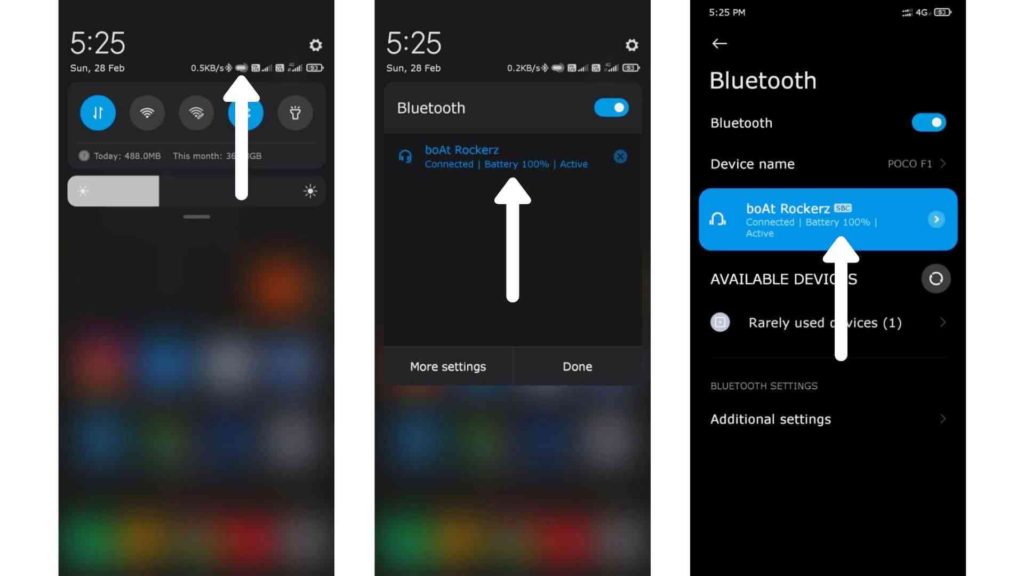
While charging, it’s easy to tell if the battery is fully charged or not. But, How To Check Battery of Boat Rockerz 255?
There is only one way of knowing that.
For that, you have to connect your earphone with your smartphone. After successful pairing, you will see the battery level of Boat 255 on the phone’s status bar.
If the status bar doesn’t show the battery percentage, then go to Bluetooth settings by long pressing on the Bluetooth icon in the status bar.
A new window will appear with the list of connected Bluetooth devices. Here you can clearly see the battery percentage of this earphone.
That’s how you can check the Battery of Boat Rockerz 255.
How to connect two devices to boat rockerz 255?
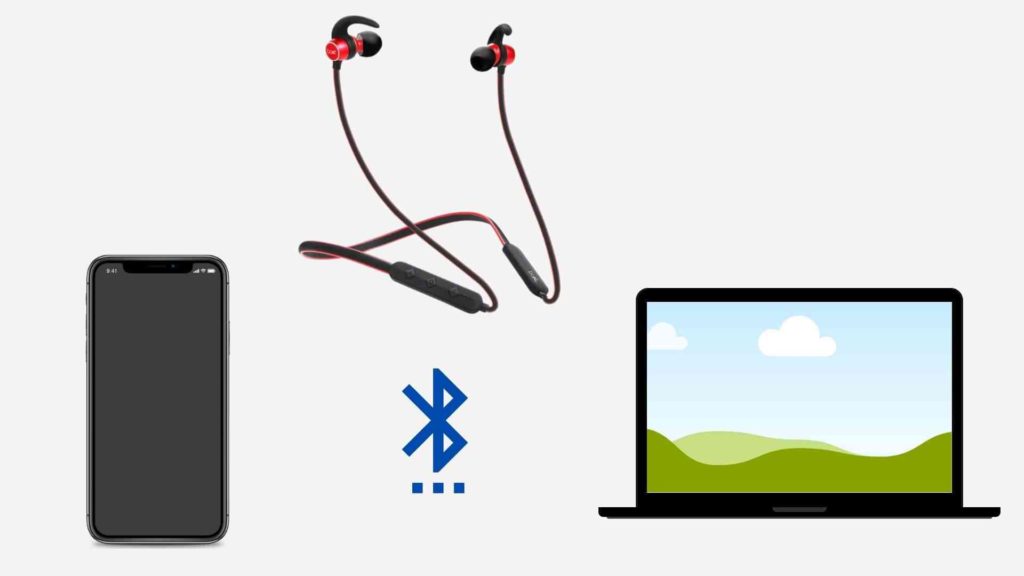
An awesome feature of Boat Rockerz 255 is the dual pairing. It means you can connect your Boat 255 with two devices at the same time.
But before knowing How to connect two devices to boat Rockerz 255, you should know how dual pairing works.
Dual pairing on an earphone means that when an earphone is connected to two devices, and you play music on the first device, it starts playing.
Meanwhile, If you play the music on the second device, the earphone automatically pauses the music from the first and plays from the second device.
When it comes to Boat 255, you can do the same, but there is a problem.
While the Boat 255 is connected to two devices, you can listen to music or make a call only from one device at a time.
Dual pairing works like this on all the devices. So keep this in mind.
Now Follow the steps to connect two devices to boat Rockerz 255. This is a one-time process.
- Take your Boat Rockerz 255 and press the power button for 4-5 seconds to enable the pairing mode.
- Now turn on the Bluetooth on the smartphone and pair your earphone. It is now successfully connected to one device.
- Turn off the Bluetooth on the smartphone and turn off the earphone also.
- Now turn on the earphone again in the pairing mode by pressing the power button for 4-5 seconds.
- Now turn on the Bluetooth on your second device. It could be your laptop or another smartphone.
- Now pair the Boat 255 with your second device by simply following the pairing processes.
- After successful pairing with the second device, turn off the Bluetooth on the second device and turn off the Boat 255 also.
- Now keep the earphone turned off, and turn on the Bluetooth on both the first and second devices.
- Finally, turn on the Boat Rockerz 255, and both the devices will automatically get connected to the earphone successfully.
That’s how you can connect two devices to boat Rockerz 255.
It might seem long, but it’s a one-time pairing process. After this, your earphone will keep getting automatically connected to both devices.
Range of boat rockerz 255?
Bluetooth range is the most important aspect of buying a wireless earphone. This range should be good enough for daily use.
The Boat Rockerz 255 comes with Bluetooth 4.1 and the company claims a range of 10m circularly.
In real-world use, if you have placed your phone at a corner, and you are sitting on the other corner of the room, then there will be no disconnecting problem. The Boat 255 will keep connected with your phone.
Even if you go outside the room a bit, you will have no problem.
The moment you cross the 8-9m range, you might start to see the disconnecting problem.
So the claimed range is 10 meters, but it’s around 8-9 meters.
Do you have any questions?
These were the most commonly asked questions like How to charge boat Rockerz 255, Boat Rockerz 255 Charging Time, and more.
If you still have any doubt regarding this Bluetooth earphone, then feel free to ask. We would love to help you out.
Also Read: Boat Rockerz 255 Pro Plus vs 335 Comparison
Now we hope you have got what you were looking for.
If you have found this article helpful, then share it with others.






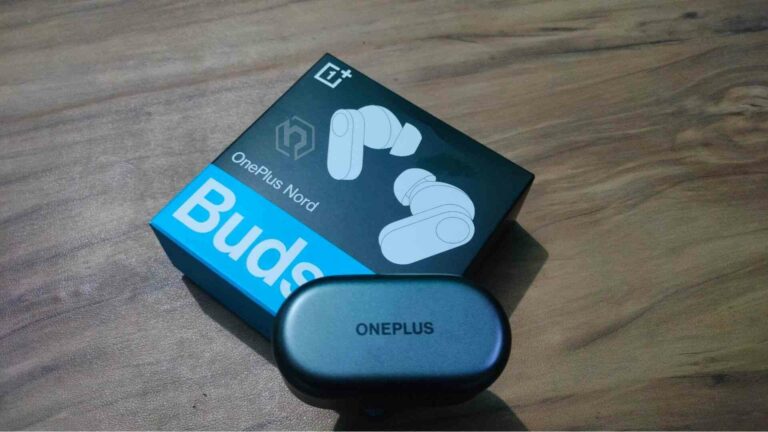
Sir kya me botton ki sahaayata se ise power off kar sakta hu kyoki mera magnet kaam nhi kar rha hai
We haven’t faced this issue, but press volume up and down button for 3 to 5 seconds. It should turn off the neckband.
My Boat Rockerz 255 Neo even after charging 100%, plays music for about 4 mins and auto shuts off. I hv to keep connecting the earpieces and restart the earphones after almost every 4 mins. This wasn’t happening earlier when i bought it. If i need to replace batteries, where can I get them in Navi Mumbai??
If your neckband is under warranty, then simply claim your warranty by visiting the boAt website. If your neckband is out of warranty, then you have to visit a nearby electronics repair shop and ask them if they can repair the neckband.
Can I switch on or off the headphone while charging
Yes, you can switch the headphone ON and OFF while charging. You can also play songs while charging it. However, we don’t recommend using the headphone when it is charging. Let it charge for some time, and then use it.
My Boat Rockerz 255 Pro is automatically playing music player once connected. Even if I pause any opened music player say Spotify, it automatically does play. I’m searching to configure it. I couldn’t. Any help?
We haven’t faced such an issue, so we don’t know what’s happening with the earphones. But we advise you to reset the earphone.
To do so, turn off the earphone, and press the vol+ and vol- buttons together for 5-7 seconds. The LED will blink four times, and your earphone is successfully reset.
Boat rocker 255 sport after call disconnected within 15 minutes bluetooth disconnected I dont know is there any problem.
If you pause the music or don’t do anything for 15 minutes, then the earphone gets turned off in order to save battery.
Should we power off every time the boat rockers 255 ear buds, by long pressing the MFB button or any other option for switching off the device? Because unlike other ear buds, the led light will be blinking even after removing buds from ear and magnetically joined both the ear buds.
Yes, you have to power it off manually. But when you pause the music or disconnect it from your phone or laptop, it automatically gets turned off within 5 to 10 minutes.
My boAt Rockerz 255 stopped playing songs even though it shows battery life is still 10% to go. Is this expected behavior?
No, the earphone keeps playing songs until the battery dies. It just keeps alerting you that battery life is low, but the songs still play.
Can I charge my boat rockerz 255 pro+ using a 25 watt fast charger?
You shouldn’t charge it with a 25W charger because the small components may not handle such power. It might damage the battery in the long run.
I bought new but .It is not even get on .I keep it 2hrs in changing even after that it’s not get on.
It could be a hardware issue. Replace it with a new one.
The boat rockers 255 pro even after the charging is diconnected, the red LED light is persistent even when it is charged 100%
If your earphone is new, then replace it.
I have bought Boat rockers 255 today. When it is in charging it connects to my mobile but when I remove from charging it is not even get ON. And in bluetooth it’s showing 100% charged and also there is not constant led light when charging.
It might be a battery issue or something similar. We suggest you replace the earphone.
Sir I purchased boat rockerz 255 today but left side of the headphone there is no sound while playing music but in calls both side are working what to do???
Try resetting it by pressing volume up and down buttons together for around 7-10 seconds. See if the problem is solved or not. If not, then replace your earphone.
My new boAt Rockerz 255 earphones are not charging, the light is not even turning on. Can you please help me out?
Try a reset by pressing volume up and down buttons together for around 7-10 seconds. See if there is any light blinking.
If it doesn’t work, then contact boAt. They will replace your boAt Rockerz 255.
Red light charging time…jalte rhti he ya kuchh der baad off ho jati he..?
The red light remain ON until the earphone is fully charged. Once it is fully charged, the light turns into blue.
boat rockerz 255 change time ?
It takes around 1.5 hours to charge fully. If you use an 18W charger, then it gets charged in an hour.
My Boat Rockerz 255 (Active black) is under warranty till Nov’21. It’s one ear side had stopped working. I got the same replaced last week, but however in 1-2 days after replacement, I noticed the replaced piece’s battery gets exhausted in 10 minutes after being fully charged. What should I do now? Pl advice. Regards, R.N
Try resetting the boAt Rockerz 255 and connect it to other phones. To reset, turn off the earphone, then press both volumes up and down buttons together for 8 seconds. Blue LED will light up 3-4 times. Now start using the earphone again.
If the problem is still there, then contact boAt customer care and return your earphone.
The right side of my boat rockerz 255 is slightly opening can I avoid to use them
If the issue is not that noticeable and the earphone is working fine, then avoid it and keep using the boAt Rockerz 255.
But, if it’s bothering you and making the listening experience uncomfortable, then you can apply for the warranty. If your earphone is new and it’s under replacement period, then replace it.