
When we look at the requirements of any game, the minimum GPU requirement is 4GB.
Depending on how demanding a game is, this requirement varies. But usually, a minimum of 4GB GPU is required for most games.
But, what if you play highly intensive games on a 4GB GPU? And even more, what if we play a game on a 4GB GPU that requires more than 4GB of space? Will the GPU handle that game?
Don’t worry. We are going to answer all your questions here.
So, Is a 4GB graphics card enough for gaming? Let’s find it out.
Why is GPU memory important?
We all know that memory stores data, and GPU processes the information about any visual graphics you see on display.
All the GPUs have VRAM (Video Random Access Memory) that stores the data, which gets transferred to the GPU for processing.
The graphics of modern games have become so good that they look close to real life. That also means these games have a lot of data to process.
So there should be a place to store this humongous data from where the GPU can fetch it at a very high speed.
That’s where VRAM or GPU memory comes into play. When the CPU decides if the data is to be handled by the GPU, it transfers that data to the GPU.
When the data reaches the GPU, it gets stored in the VRAM, and then the GPU fetches it from there.
Note that the VRAM doesn’t have anything to do with the actual RAM of your PC or laptop. Also, VRAM is much faster than the actual RAM because the GPU has to handle a big chunk of data in a fraction of a second.
So that is why GPU memory or VRAM is so important.
Is 4GB Graphics Card Enough for Gaming?
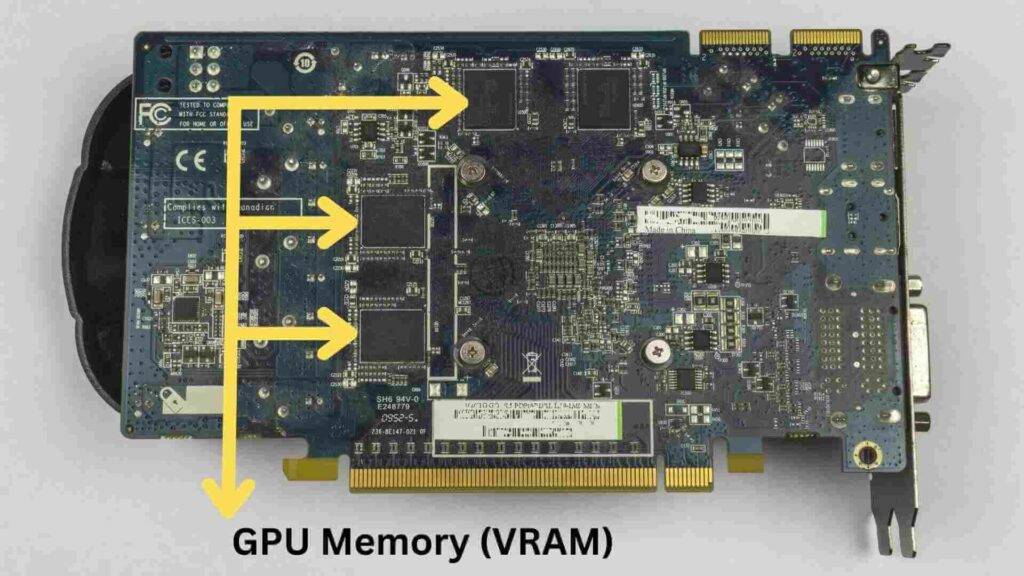
The GPU memory or VRAM is directly affected by the resolution and antialiasing.
The higher the resolution, the higher the VRAM usage.
In FHD gaming, the data that needs to be processed at one time will be significantly less than the data to be processed in 2K or 4K gaming.
Fewer data to process requires less memory space. That means a 4GB VRAM can handle that easily.
Antialiasing basically smooths the sharp edges of a pixel, which enhance the texture of graphics. It also affects the VRAM usage, and if there is insufficient VRAM, you will notice FPS drop.
Now coming to the question, Is a 4GB graphics card enough for gaming?
Well, it’s complicated, but in simple words, yes, a 4GB graphics card is enough for gaming, provided that the GPU is powerful enough to handle heavy games.
Now suppose you have a decently powerful 4GB Geforce GTX 1650 GPU. It can handle FHD gaming smoothly at ultra settings.
However, you can’t push this GPU to play 2k and 4K games. If you do, you will notice a significant frames drop.
So in simple words, 4GB graphics memory is enough for FHD gaming.
If you are confused about laptops with 4GB GPU, then don’t worry. Gaming laptops with 4GB Graphics cards can also handle all games at FHD resolution.
Is 4GB Graphics Card Enough for FHD, 2K, and 4K Gaming?

As said earlier, 4GB is enough for most games to run at FHD resolution.
But remember, the higher resolution can fit fewer frames into the same memory space.
A game running at FHD resolution gives an average of 65 FPS on a 4GB GPU. Now if you bump up the resolution to 2K, you will notice the frames dropping to 25 FPS or even less.
In 4K, it will further reduce to 10 FPS or less, which is unplayable.
This data varies from game to game, but that is what we usually see on 4GB GPUs.
What we are trying to say is that a 4GB graphics card is not enough for 2K and 4K gaming. Some lower-end games might run at 2K, but most modern games won’t.
So if you have a high resolution monitor and want to utilize it with high-res gaming, then you should invest in more powerful GPUs with at least 6GB or 8GB VRAM.
You can check these RTX GPUs that handle 2K and 4K gaming seamlessly.
Does More VRAM mean more FPS in games?
VRAM storage space is not the primary factor for delivering more FPS, but it matters. Allow us to explain.
Let’s imagine the maximum VRAM requirement of a game is 4GB. You play the game, and it runs smoothly. But now you run the same game on a 6GB graphics card.
In this case, the game won’t give you more FPS just because the GPU has more VRAM space. The remaining space is a waste for that particular game because the maximum requirement is only 4GB.
So, more VRAM space doesn’t mean more FPS. Isn’t that true?
Well, it’s true, but not entirely.
Let’s imagine a game with the minimum requirement of 4GB Graphics.
Now you start playing this game on a 4GB Graphics card. The game uses 3.5GB VRAM space at the beginning and consumes more space as the game goes on.
In complex scenarios where too many graphics are processed altogether, the game tries to consume 4.5GB of VRAM space. But as the GPU is only 4GB, how would the game consume 4.5GB?
Well, to keep the game running in such scenarios, the GPU drops the frames because it doesn’t have all the data of all the frames to process.
If you had a 6GB graphics card in the same scenario, then the game would give stable FPS because of the larger VRAM space.
Now, In this case, more VRAM space means a more stable FPS.
So everything comes down to the game you are playing.
More VRAM doesn’t always mean more FPS. If a GPU meets the requirements of a game, then extra VRAM space doesn’t matter.
But if the GPU doesn’t meet the required space of a game, then the extra VRAM space matters.
If you want a laptop with stable and high frame rates, then you can check these powerful gaming laptops under 75000.
Is a 4GB GPU enough for Today or Future Gaming?
There was a time when a 2GB graphics card used to be more than enough for gaming. That’s because the games were not using complex graphics.
You could easily notice the object appearing in front of your eyes as long as you keep moving in a game.
But now, games come with real-to-life graphics. You won’t see any objects appearing in modern games, as everything looks like it was already there.
The future of games is going to be even better with more realistic graphics.
After looking at how fast game graphics are getting better, it seems like a 4GB graphics card won’t be able to handle games even at FHD resolution.
As of now, 4GB graphics is enough for FHD gaming, but the same can’t be said about future games.
It’s fine if you already have a 4GB GPU.
But if you are a heavy gamer looking for a new GPU or a laptop with a powerful GPU, go with at least 6GB VRAM GPUs for future gaming. Going for 8GB or 12GB VRAM GPUs is even better, but you should not go below 6GB just to be future-proof.
That way, you can enjoy present and future games without worrying.
Is a graphics card necessary for video editing? Click here to know.
Do you need 4 GB or 6GB GPU?
Note two things first.
- A powerful 6GB VRAM GPU won’t deliver the expected performance if you have a budget CPU. A budget CPU can’t go toe-to-toe with a powerful GPU. A high-end GPU can push a lot of frames, but the budget CPU will process it slowly, resulting in stutter and lower-than-normal frames.
- You will see the same limitations with a powerful CPU combined with a budget GPU. The CPU will be capable of processing all the frames, but it will end up waiting for them because the budget GPU won’t push enough frames.
So, you have to maintain a balance between a CPU and GPU.
If you have a powerful CPU, go with a 6GB or even higher VRAM GPU. If you have a budget CPU, go with a 4GB VRAM GPU. That’s it.
You might like these laptops for high-end gaming.
Final Verdict
GPU plays a vital role in delivering immersive graphics. The better it is, the better the graphics are.
So if you are a heavy gamer, make sure to choose a GPU wisely. Even when you are looking for a gaming laptop, check its CPU and GPU carefully.
We are not saying you should spend lakhs on CPU and GPU. All we are saying is, don’t overspend or underspend.
Get whatever GPU you want, but first, make sure it meets your requirements so you can enjoy your dream games.
If you can’t spend much, then check these budget and cheapest gaming laptops.
Is a 4GB graphics card enough for gaming? We are sure you know the answer now.
If you still have any doubts, feel free to ask us in the comment section. We would love to help you out.
Don’t forget to share your thoughts if you agree or disagree with the points mentioned.






