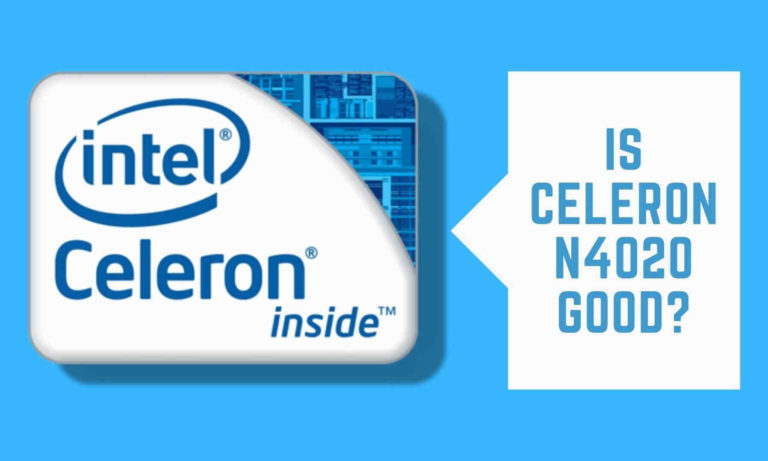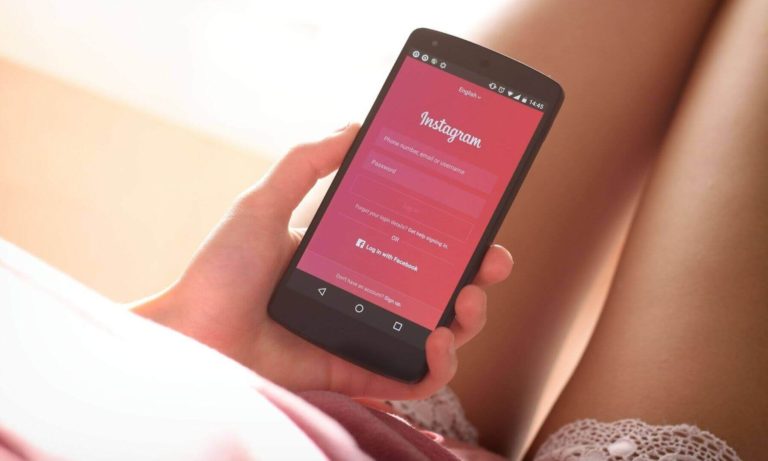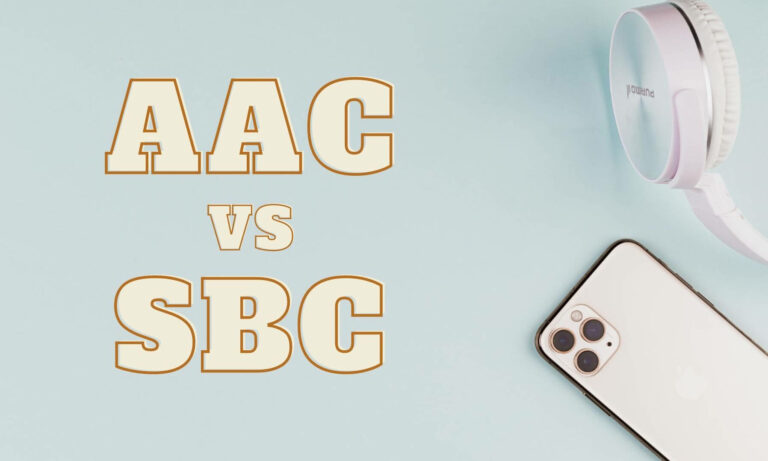Is 8GB RAM enough for a laptop in 2023? This question might bother you if you are in the market for a new laptop.
We have a good experience with 8GB RAM laptops, and based on that, we can tell you whether 8GB RAM is enough for a laptop or not.
To test it, we have picked an older laptop with 4GB of RAM to see how much of a difference it makes when upgrading from 4GB to 8GB RAM.
So how fast is an 8GB RAM laptop compared to a 4GB one? Is 8GB RAM enough for a laptop in 2023, or should you buy a 16GB RAM laptop?
Let’s find it out.
4GB vs 8GB RAM Laptop

Should you get a 4GB or 8GB laptop?
To test it, we started using the laptop with 4GB RAM for a few days to see how it performs in daily life.
Then we upgraded the RAM to 8GB and checked how much of a difference it made in performance.
With 4GB RAM, we noticed a significant lag while opening multiple apps and switching between them.
The laptop used to reload all the apps again and again. Chrome alone works fine with 3-4 tabs, but opening more tabs started reloading everything.
So the overall experience with 4GB RAM was laggy if you open 3-4 apps together. For working on MS-word or Notepad, 4GB RAM was enough.
Now we upgraded the RAM to 8GB, and here’s what we have noticed.
The apps started to load a tiny bit faster, but the opening speed wasn’t significant compared to 4GB RAM.
What’s significant was the number of apps opened in the background. With 8GB RAM, we opened multiple apps along with Chrome browser with 6-7 tabs, and we didn’t encounter the reloading issue.
We stretched it further by running Chrome, Firefox, Photoshop, and 2-3 more apps all together. Still, the laptop didn’t reload any single app, at least in our case.
Now, the laptop, which used to struggle a lot with 4GB RAM, was working smoothly with 8GB RAM.
Also, note that the laptop we tested had an HDD. Inserting an SSD would have made it even faster, but that’s a different thing because we are talking about RAM, not the storage type.
Does more RAM increase speed?
Having more RAM doesn’t guarantee that your laptop will start performing faster.
On the other side, having less RAM can guarantee that the laptop will start to slow down.
Now how to check if the RAM is enough or not?
Start doing your everyday work. Open the apps that you use in your daily life.
After opening everything that you use, right-click on the taskbar. Now click on Start Task Manager.
A pop-up window will appear with some graphs showing the CPU Usage History and Memory Usage History. It will look something like this:

From here, you can get an idea of whether you should add more RAM or not.
For example, in our case, we managed to use only 3.72GB of RAM out of 8GB.
Will adding an extra 4 or 8GB of RAM make the laptop even faster?
No, absolutely not. We are only using 47% of 8GB RAM. Adding more RAM will do nothing to the speed.
It could have made a huge difference if our work had been consuming 95-100% of RAM.
So, adding more RAM can speed up the laptop, but only if you are consuming 95% to 100% of already installed RAM.
You might also check the Intel i7 laptops under 70000.
Is 8GB RAM Enough for Laptop?

Frankly speaking, the majority of the users won’t need more than 8GB of RAM. But it is a must to have at least 8GB on your laptop.
Yes, in a lot of scenarios, you might need more RAM, but those aren’t common scenarios.
In what scenarios would you need more than 8GB of RAM?
- If you are a gamer and love playing heavy games on your laptop, 16GB RAM is the right choice.
- When you open 8-10 apps with your beloved Chrome browser opening with 10-15 tabs.
- If you do video editing and render 4k videos, then 16GB RAM is on the safer side.
- For app development or CAD, you should pick a 16GB RAM laptop.
- For Database or Software developers, 16GB RAM would offer a smoother experience.
You need 16GB RAM for the aforementioned scenarios. We highly suggest you check these amazing 16GB RAM laptops under 60K that offer the best experience.
Now to the remaining users, Is 8GB RAM enough for laptops?
Yes, it is enough. Are you the one who:
- Uses a laptop for office work with casual gaming and watching videos on YT?
- Do medium level of FHD video editing?
- Open Chrome with up to 10 tabs together?
- Uses software development software that doesn’t eat too much RAM?
If yes, then 8GB RAM is enough for your laptop.
In such a case, you should check these powerful Ryzen 5 laptops under 50k with 8GB RAM that you can upgrade further up to 16GB in the future.
What do we suggest?
Look at your needs and tasks, and then choose the right amount of RAM for yourself.
It’s better to buy a laptop that has an option to upgrade RAM so that you can do so when you need it in the future.
- Is 8GB RAM enough for coding?
For most coding software, 8GB RAM is enough. You can check these laptops for Coding and Programming in different price segments.
- Is 8GB RAM enough for students?
It totally depends on your stream. Still, for an IT student who learns to code or does anything that a student requires to do, 8GB RAM is enough. If you are a Non-IT student and just want to learn how a PC or laptop works, then 8GB RAM is more than enough.
These Intel i5 laptops under 50k are also ideal for students.
- Is 8GB RAM enough for gaming?
For the most part, 8GB RAM is sufficient if you play basic games occasionally. For intensive gaming, we highly recommend you go with 16GB RAM.
Is 8GB RAM sufficient for Windows 11?
The minimum requirement for Windows 11 is 4GB RAM, but we don’t suggest you get a 4GB RAM laptop.
The best spot for the smooth running of Windows 11 is the 8GB RAM. The 16GB RAM will be even better if you run 7-10 apps simultaneously, but still, the 8GB RAM is enough for Windows 11.
You might like these powerful gaming laptops under 75000 to have an immersive gaming experience.
Is 8GB RAM enough for the next 5 years?
We have reached the stage where we are recommending 16GB RAM for some particular scenarios. But that doesn’t mean you should strictly overlook 8GB RAM.
With time, the apps are getting heavier because new features are being added to them now and then.
5 years from now, the apps will be even more sizable and consume more RAM.
We don’t know about the future, but we think 8GB would be below average in the next 5 years, just like how the 4GB RAM is today.
You can use a 4GB RAM laptop just fine, but you can’t open more than 2-3 apps. That’s how 8GB RAM would be after 5 years.
You might also like these best laptops for normal and basic use.
Is 8GB RAM future-proof?
The 8GB RAM is ideal for all basic tasks, but we won’t call it future-proof.
For basic tasks, it might be future-proof, but not for long.
It’s just sufficient for medium tasks but isn’t sufficient for heavy software or games.
For the next 2-3 years, the 8GB RAM will be good for normal use, but for heavy tasks, you should get at least 16GB RAM.
So, the 8GB RAM is a standard today, but it’s not future-proof. The 16GB RAM is what we can call future-proof.
What is single-channel RAM? Click here to know.
How much faster is DDR4 compared to DDR3 RAM?
There are two types of RAM available in the market right now. DDR3 and DDR4, where DDR4 is the newest.
You would have known that DDR4 is the fastest, obviously, but the question is, Is there a big difference between DDR3 and DDR4?
The maximum clock speed of DDR3 RAM is 2133 MHz, where it’s the minimum clock speed in DDR4 RAM. Know more.
Forget the clock speed, and let’s talk about the real-life speed difference?
While using regular apps like Chrome browser or anything else, the DDR4 RAM performs slightly better.
It’s not a night and day difference, but it’s enough to get noticed.
The same can’t be said in gaming. The difference in speed while gaming isn’t that significant if the GPU is powerful enough.
You might get a 5% better FPS on games running using the DDR4 RAM with a powerful GPU.
The difference is significant in gaming if you use a weaker GPU.
So overall, DDR4 is better, no doubt, but DDR3 is still fast enough for the majority of the users, depending on their needs.
Also, check these best Intel Evo laptops.
Final Verdict
Laptops with 16GB RAM come with other good features putting the overall pricing on the higher side.
Many users keep expensive laptops at an arm’s distance because they know they will never use all the resources.
So, buying a laptop with 8GB upgradeable RAM makes more sense for such users.
But,
If your work demands more RAM, then it is always good to have 16GB RAM. Or you can buy one if you want to make your laptop future-proof.
We hope now you know whether 8GB RAM is enough for a laptop or not.
If you still have any doubt, then feel free to ask us in the comments.
You may also like these Asus Gaming Laptops under 80000.
Do you agree or disagree with the points mentioned above? We would love to hear your thoughts.
Consider sharing this information if you have found it helpful.