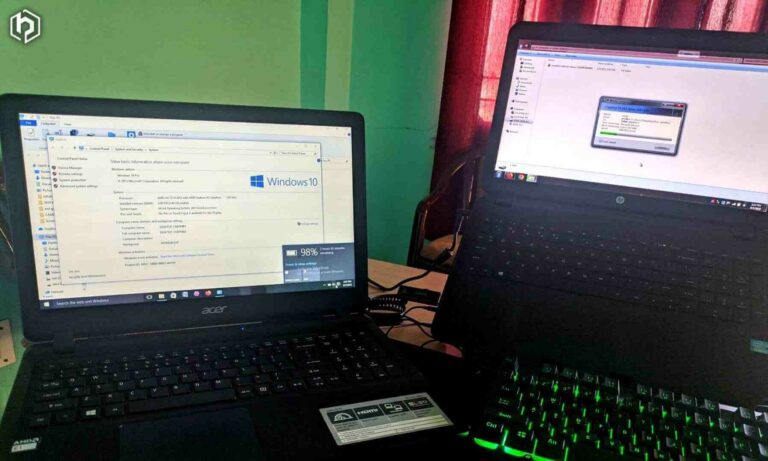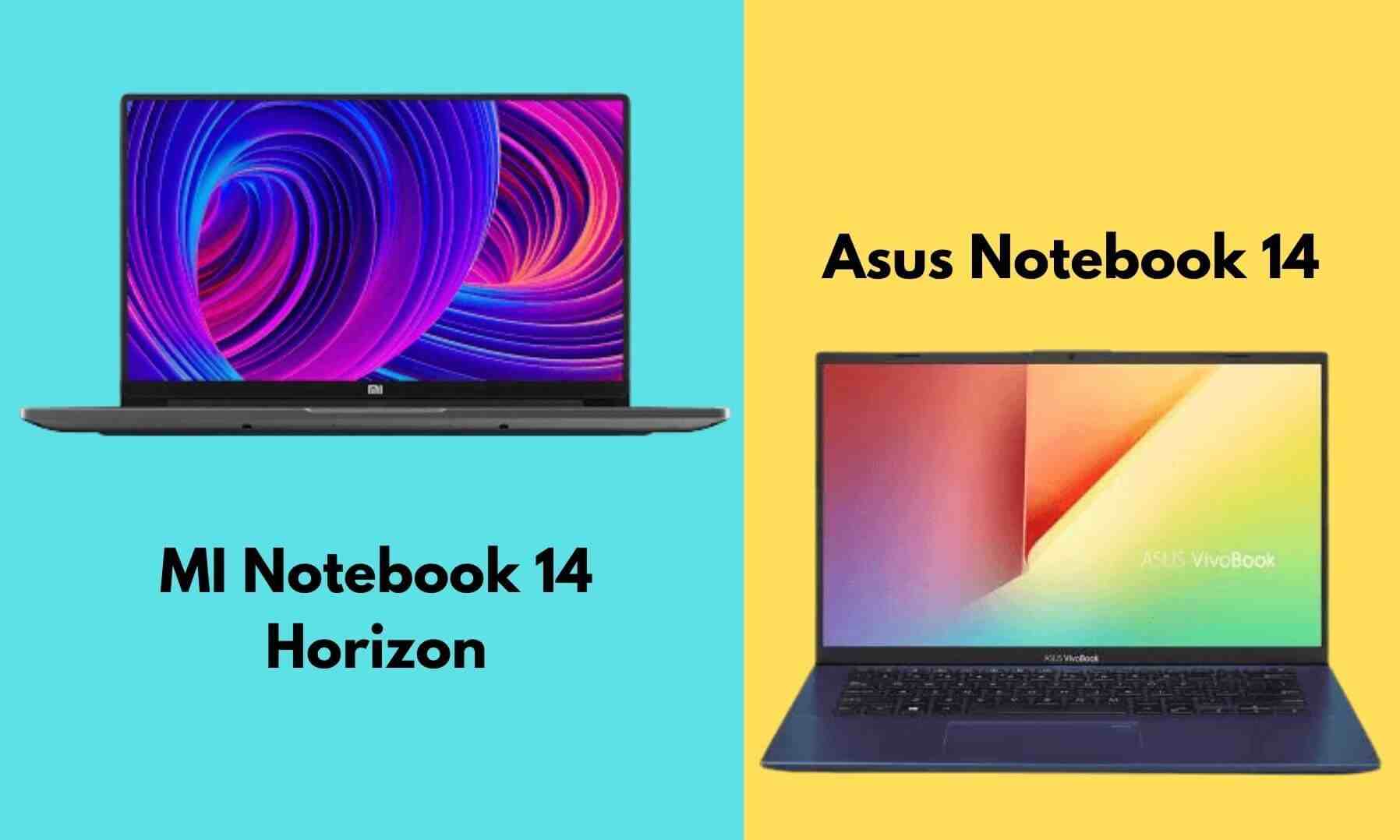
The Mi Notebook 14 Horizon and Asus Vivobook 14 are one of the most popular laptops from their respective company.
Asus has dominated this segment by launching so many good laptops. On the other hand, MI has also joined the same route.
Asus has built a good image in the laptop category, and MI is known for its competitive pricing.
Mi Notebook 14 Horizon and Asus Vivobook 14 are two laptops that are grabbing the attention of many people because of their price to performance ratio.
AVITA laptops have ruled when it comes to value for money, but MI laptops aren’t far behind.
So which laptop should you buy? Let’s find it out in Mi Notebook 14 Horizon vs Asus Vivobook 14 comparison.
Mi Notebook 14 Horizon vs Asus Vivobook 14 Specifications
Both the laptops come with attractive specifications. These specifications are on-point considering the price point.
Before moving to the real-life comparison, let’s take a look at the specifications of both the Mi Notebook 14 Horizon and Asus Vivobook 14.
Main Specifications:
| BRAND | Mi Notebook 14 Horizon | Asus Vivobook 14 |
|---|---|---|
| Model | XMA1904-AR | X415JF-EK522TS |
| Display | 14 inch FHD • 1920 x 1080 • Anti Glare • 60Hz | 14-inch FHD • 1920 x 1080 • Anti Glare 200nits • 45% NTSC • 60Hz |
| Processor | Intel Core i5-10210U 10th Gen (14nm) • Base frequency: 1.60 GHz • Max frequency: 4.20 GHz | Intel Core i5-10210U 10th Gen (14nm) • Base frequency: 1.60 GHz • Max frequency: 4.20 GHz |
| Cores/ Threads | • 4 cores • 8 Threads | • 4 cores • 8 Threads |
| RAM | 8GB DDR4 RAM (Non-Upgradeable) | 8GB DDR4 RAM (Upgradeable up to 12GB) |
| Storage | 512GB SATA 3 SSD | 1TB HDD + 256GB M.2 NVMe PCIe SSD |
| OS | Windows 10 Home | Windows 10 Home |
| Graphics Card | NVIDIA MX350 2GB GDDR5 | GeForce MX130 2GB Graphics |
| Ports | 1 HDMI, 1 x Type-C, 2 x Type-A USB 3.1, 1 x Type-A USB2.0, 1 Audio-combo jack | 1 HDMI, 1 x Type-C, 1 x Type-A USB 3.2, 1 x USB 2.0 port, Micro SD card reader, Audio-combo jack |
| Battery | 46 Watt Hours Li-ion | 37 Watt Hours Li-ion |
| Charger | 65W | 45W |
| Connectivity | Wifi, Bluetooth 5.0, HD Webcam | Wifi, Bluetooth 4.2, HD Webcam |
| Warranty | 1 year manufacturer warranty | 1 year manufacturer warranty |
| Others | • 91% screen-to-body ratio, • MS Office 365 – one month Trial subscription, • Fast charging, • Dual speakers DTS Audio | • Finger Print Sensor • Backlit keyboard • 87% screen-to-body ratio, • MS Office Home and Student, • Sonic Master Audio |
| Weight | 1 kg 350 g | 1 kg 600 g |
| Box Content | Notebook, Power Adaptor, Power Cord, Manuals | Laptop, AC Adapter, User Guide, Manuals |
| Price | Check Latest Price | Check Latest Price |
Most of the specifications seem similar, but some significant differences distinguish these two laptops.
One laptop is good at one thing, and another is good at another thing.
That’s where the actual comparison begins.
So which laptop should you buy? Let’s find it out in this Mi Notebook 14 Horizon vs Asus Vivobook 14 comparison.
Mi Notebook 14 Horizon vs Asus Vivobook 14
Design & Build Quality

The build quality is absolutely premium on both the Notebook 14 Horizon and Vivobook 14.
The moment you hold either of the laptops, you feel the premium build of them. Both the laptops are made of aluminum, and hence, give a solid feel to the touch.
No complaint about the build quality on both.
Now talking about the design, here is a slight difference. Because of the 91% screen to body ratio on Notebook 14 Horizon, it looks bezel-less.
The display goes all the way to corners, which makes the whole experience a lot better.
But this bezel-less design leads to a problem. Because of the thin bezels, there is no space to fit the webcam. That’s why the company has included a separate webcam.
In case you want other webcams, then check these best external webcams under 2000.
When it comes to Vivobook 14, there is no problem as such. Because of the 87% screen to body ratio, the laptop looks absolutely great without compromising the webcam.
4% of screen to body ratio doesn’t make a huge difference. That’s why Vivobook 14 also looks as attractive as Notebook 14.
The Notebook 14 Horizon definitely looks more eye-catching but this design comes at the cost of the webcam.
The Vivobook 14 is not as looker as the Notebook 14. Still, It has a good-looking design without compromising on anything.
Winner: Mi Notebook 14 Horizon
Display

Having a great-looking display not only enhances the overall experience but also makes a user use the laptop more.
Luckily, both the Notebook 14 and Vivobook 14 come with a great-looking display.
Both the displays are 14-inch FHD panels, which are good for content creation like video or photo editing, web browsing, photoshop, and watching videos.
If your work requires 100% accurate colors, then both the laptops aren’t for you because these displays aren’t 100% color accurate.
For the rest of the users, these displays are capable of delivering an immersive experience.
Because of the thin bezel, the display of Notebook 14 looks more attractive. Also, it produces more accurate colors.
The Vivobook 14’s display is a marginal improvement over the last generation. The viewing angles could have been better, but it has become a nice display now.
On the other hand, the display on Notebook 14 is slightly nicer, punchier, and good looking than Vivobook 14.
Winner: Mi Notebook 14 Horizon
Read the Mi Notebook Pro vs Ultra comparison.
Performace
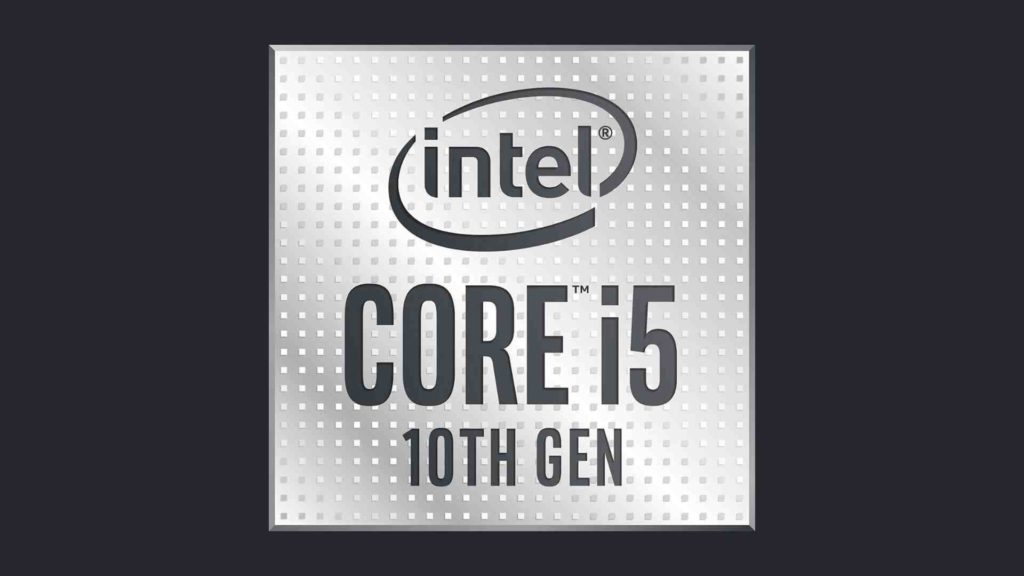
Both the laptops come with Intel Core i5 10th Gen processor.
For those who don’t know, Intel i5 10th gen has multiple variants of it.
The most powerful and popular i5 10th gen processor is the Intel Core i5-1035G1 10th Gen.
Luckily, the Vivobook 14 come with this Intel Core i5-10210U 10th Gen processor, and unfortunately, the Notebook 14 doesn’t.
So what’s the difference between these two processors? Let’s find out.
| Processor | i5-10210U | i5-1035G1 |
|---|---|---|
| Base Frequency | 1.60 GHz | 1.00 GHz |
| Max Frequency | 4.20 GHz | 3.60GHz |
| Architecture | 14nm | 10nm |
| Memory Bandwidth | 41.66GB/s | 55.63GB/s |
| PassMark | 6457 | 7981 |
| L2 Cache | 1 MB | 2 MB |
| Cinebench R20 (Single core) | 426 | 420 |
| Cinebench R20 (Multi core) | 1206 | 1545 |
To know the detailed comparison of these two processors, click here.
If these numbers are technical to you, then check the overall score. It will make everything clear to you.
Overall Score:
Intel Core i5-10210U: 71 Points
Intel Core i5-1035G1: 73 Points
Despite having a higher base and max frequency, the Intel Core i5-10210U is a little slower than Core i5-1035G1.
It’s not a huge difference, but it’s worth mentioning.
In real life, both laptops are fast and there is no lag at all. Every action is fast, and all the apps load quickly.
But due to the slightly faster and power-efficient processor, the Vivobook 14 definitely has some advantages.
Winner: Asus Vivobook 14
GPU

The Notebook 14 Horizon has a clear advantage of having a dedicated MX350 GPU, while Vivobook 14 has only MX130 2GB graphics card.
Notebook 14 is a clear winner in this department.
But the question is, how much of a difference does the MX350 GPU make? Can you play games on it?
The answer is No. It’s not a gaming laptop. The MX350 GPU isn’t capable of playing heavy games.
It can only play games at lower settings.
So what’s the point of having a dedicated GPU if you can’t game on it?
Actually, this GPU can perform heavy tasks like photo/video editing well. The Vivobook 14 with the MX130 graphics card can also perform the same tasks, but it’s not as powerful as M350.
But the funny fact is Ryzen laptops without any dedicated GPU can perform heavy tasks better than the Notebook 14 Horizon with dedicated GPU.
The MI Notebook is better than Vivobook for sure, but don’t expect heavy gaming from either of the laptops.
Winner: Mi Notebook 14 Horizon
Storage

Because of the 1TB HDD and 256GB SSD, Asus Vivobook 14 is a clear winner in the storage department.
But there is something else that you need to know.
The Notebook 14 Horizon comes with 512 GB SATA 3 SSD, while Vivobook 14 comes with M.2 NVMe SSD.
The funny part is, Xiaomi claims that NVMe SSD is five times faster than the SATA SSD. They made a claim but forgot to put in an NVMe SSD.
Then why did they say that?
Because they are offering NVMe SSD in the Intel i7 variant of Notebook 14 Horizon, which is costlier.
The variant we are comparing is i5 which doesn’t have an NVMe SSD.
To see the speed difference between SATA 3 and NVMe, read this article.
When it comes to real life, there isn’t a huge difference. Yes, the Vivobook is faster, but Notebook is also quick to respond. You will not see a huge difference in speed.
One biggest supporting point for Vivobook 14 is the upgradable RAM and SSD. The flexibility of upgrading RAM and storage makes it future-proof.
On the other hand, you can’t do so on Mi Notebook 14 Horizon.
Both the laptops are very fast, but Asus Vivobook 14 has a lead when it comes to storage speed and capacity.
Winner: Asus Vivobook 14
Battery
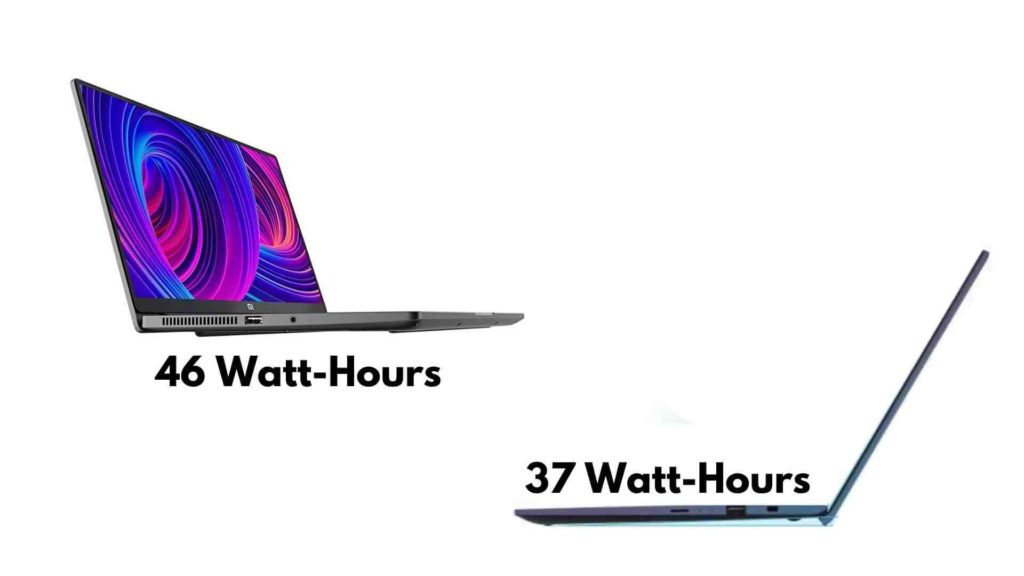
For those who can’t keep the charger plugged in all the time, the battery life matters a lot. Even frequent travelers also put the battery life on the top of the priority list.
Talking about these two laptops, both will serve the purpose of the above-mentioned categories of people.
Mi Notebook 14 Horizon is the laptop that will last slightly longer than Asus Vivobook 14.
The Vivobook 14 comes with 37 Watt-Hours battery that can last up to 5 hours on normal use. If you perform heavy tasks, then achieving 3 hours of battery life isn’t an issue.
You can further extend the battery life by using the integrated ASUS exclusive ASUS Battery Health Charging technology.
Talking about the Notebook 14 Horizon, it comes with a 46 Watt Hours battery which is 9 Watt-Hour more than Vivobook 14.
So how much difference can 9 Watt-Hours make?
Hmmm…a little.
9 Watt-Hours of difference don’t make a huge difference, but Mi Notebook 14 Horizon uses some software tweaks to make the battery last longer.
The company claims a battery life of 10 hours, but in real-life, Notebook 14 can last up to 7 hours without any problem. For heavy users, it can still last up to 5 hours. These numbers are quite good actually.
Overall battery life on Mi Notebook 14 is great. Also, it comes with a 65W charger which helps to charge the battery faster.
Asus Vivobook 14 isn’t as good as Notebook 14 Horizon, but it does the purpose well. It gives a respectable battery life. It supports fast charging 60% in just 49 minutes.
Winner: Mi Notebook 14 Horizon
Also check these best Asus gaming laptops.
Connectivity and I/O Ports
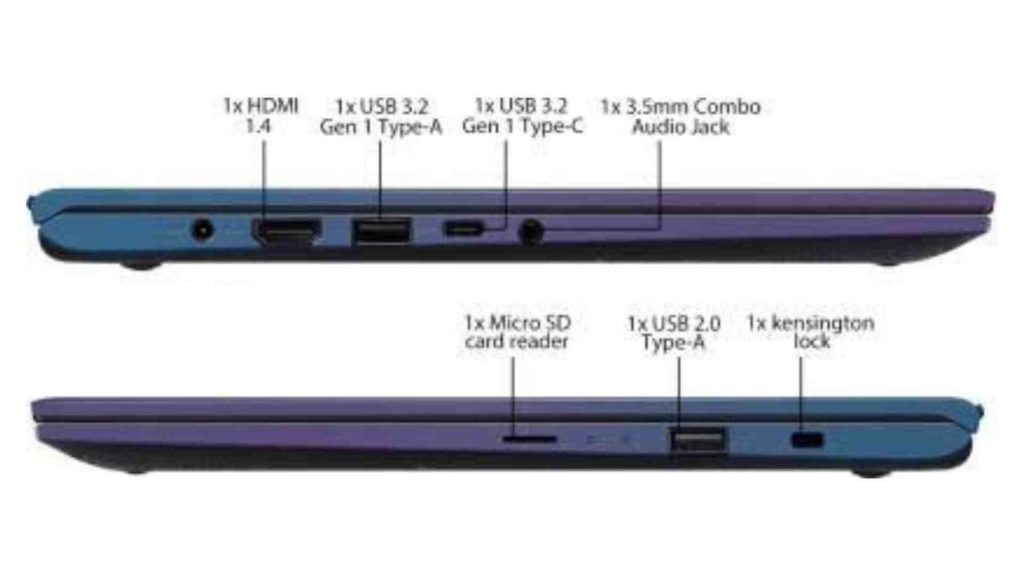
Connectivity ports are something that offers convenience to users. It allows us to connect different accessories with the laptop.
This is where the Asus Vivoobook 14 takes the slight lead because of the micro SD card reader. Giving the full-size SD card reader would have been great, but something is better than nothing.
Vivobook 14 also comes with a USB type A 3.2 port which is faster than the 3.1 port.
On the other hand, Notebook 14 offers one extra USB 3.1 port which can help you to connect one extra device.
The Bluetooth 5.0 on Notebook 14 Horizon is superior to Bluetooth 4.2 of Vivobook 14, but it doesn’t make a drastic difference.
Both the laptops come with Wifi-5.
Connectivity and port selection is great on both. One is slightly ahead on one thing, and the other is on another.
Overall there is no complaint regarding the ports on both of these laptops.
Winner: Tie
Other Features
Adding some extra features enhances the user experience by much. Just take a look at what extra features these two laptops offer.
| Mi Notebook 14 Horizon | Asus Vivobook 14 |
|---|---|
| • High quality separate webcam | • Fingerprint scanner |
| • Scissor-switch Keyboard | • Backlit keyboard |
| • DTS Audio Stereo Speakers | • SonicMaster Audio |
| • Mi Blaze Unlock & Mi Smart Share | • ErgoLift Hinge (2° keyboard tilt) |
| • No Windows Hello function | • Windows Hello function |
Winner: Asus Vivobook 14
Pros and Cons
No laptop is perfect. Even if you buy an expensive laptop, it will still have some cons. Both of these laptops are no different.
Pros and Cons of Mi Notebook 14 Horizon
- Gorgeous design
- Premium build quality
- Colorful and punchy display
- Enough RAM with faster SSD storage
- Booting time is under 10 seconds
- Dedicated MX350 GPU is great for handling heavy tasks
- Great battery life
- Good selection of ports
- Webcam quality is good
- You need to carry the webcam separately
- No fingerprint scanner & backlit keyboard
- Trackpad makes the creaking sound while touching it
- Speaker quality is below average
Pros and Cons of Asus Vivobook 14
- Good design
- Solid build quality
- Decent display quality
- A ton of storage with SSD and HDD
- NVMe SSD is faster than SATA SSD used on Notebook 14
- Upgradable RAM and storage
- Fast booting time of less than 10 seconds
- All ports are available including Type-C and Micro SD
- Backlit keyboard
- Fingerprint scanner
- Decent speaker quality
- Average battery life
- Not so powerful GPU
- Display quality could have been a little better
- Average webcam quality
Final Winner: Mi Notebook 14 Horizon vs Asus Vivobook 14
To be honest, it’s very hard to pick one over the other. Both the laptops come with tons of features that you need in daily life.
You can’t go wrong with any of the laptops. Either you buy MI Notebook 14 Horizon or Asus Vivobook 14, you will be more than satisfied with both of these.
At the end of the day, the thing that matters the most is the user experience.
It has been seen that a lot more users are satisfied with the Mi Notebook 14 Horizon compared to the Asus Vivobook 14.
So the winner of this comparison is the Mi Notebook 14 Horizon. It’s an overall well-rounded package.
This was the Mi Notebook 14 Horizon vs Asus Vivobook 14 comparison.
Do you agree or disagree with this comparison? Do let us know.
If you still have any doubt, then feel free to ask in the comments. We would love to help you.
In case if you are looking for the best laptops under 50000 with 8 GB RAM and SSD, then check this list.
We hope you have found what you were looking for.
If you have found this comparison helpful, then consider sharing it with others. Thanks.