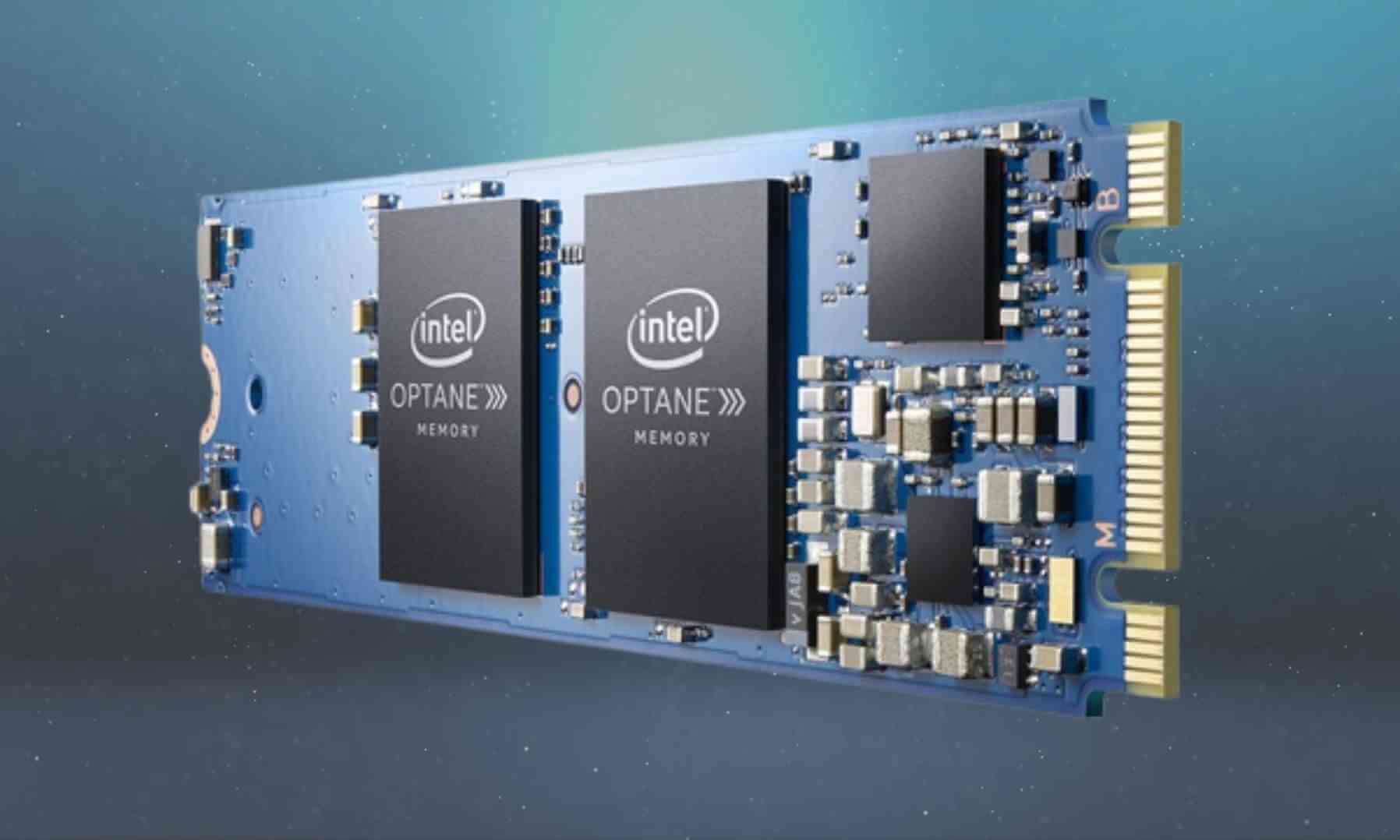
When looking at the specifications of a laptop, you might come across the term ‘Optane memory.’
Every laptop doesn’t have this, so don’t worry if you didn’t see this term on your newly bought laptop or the one you are going to buy.
But what is this Optane memory in laptops? Is it good for laptops? Let’s find it out.
- What is Optane memory in laptops?
- What is Optane memory used for?
- Intel Optane memory requirements
- Is Optane memory good for a laptop?
- Is Optane memory better than SSD?
- What is 32GB Optane memory?
- Is 16GB Intel Optane memory enough?
- Can you use Optane as SSD?
- Does Optane replace RAM?
- Do you really need Optane memory?
- Final Verdict
What is Optane memory in laptops?
Optane memory is an advanced version of SSD caching.
If you don’t know, then Cache memory is a high-speed data storage memory that stores a portion of data. So next time you request that data, it gets served up faster because it’s stored in the cache memory and doesn’t come from the original source of that data.
The Optane memory works similarly but at a very high speed.
It looks like an M.2 NVMe SSD, and sits between a CPU and storage like an SSD or HDD. Over time, it tracks your usage pattern and knows when you open a particular app.
So next time you are about to open a particular app, Optane memory already has the data of that app on itself. So it quickly transfers it to the CPU.
It happens at such high speed that it feels like the app was already open. Hence, there is nearly zero loading time.
In simple terms, Optane memory is a bridge between the CPU and SSD or HDD. This bridge transfers data at the fastest speed.
You might like these laptops with 1TB Fast SSD.
What is Optane memory used for?

Optane memory is all about speed, but remember, you won’t see a major improvement right after you install it.
You have to keep using your laptop for a few days, so the Optane memory can understand your usage pattern. After that, it will give you a significant boost in speed.
Here is what an Optane memory does.
- Significantly reduce the boot time.
- Quickly search and find files.
- Save large files within a fraction of a second.
- Launch applications in a blink of an eye.
- The laptop with HDD feels faster and more responsive after installing the Optane memory.
Intel Optane memory requirements
- As the name suggests, it only works with Intel CPUs.
- Your laptop must have an extra M.2 PCIe NVMe slot.
- The laptop must be running Windows 10 64-bit or later.
- The system must have at least a 7th Gen Intel Core processor. (Read more)
Is Optane memory good for a laptop?
Optane memory speeds up everything from booting to app loading.
Yes, NVMe SSDs are already fast, but the Optane memory is even faster. Optane memory is much faster than the fastest NVMe SSD on the market.
So yes, Optane memory is good for laptops as everything feels super fast and responsive.
HP Victus vs HP Pavilion, Which is better? Know here.
Is Optane memory better than SSD?
There was a time when Optane memory used to give only a slight boost in performance. The difference in speed was only 2-5 seconds, depending on the tasks.
But now, Optane memory has become blazing fast, and so does the SSD.
Both have reached the level where they deliver top-notch speed.
Still, the Optane memory is faster than any SSD because the way it works is different from an SSD.
An SSD can store tons of files and comes with different storage options, from 128GB to 2TB.
However, Optane memory can’t be used as a standalone storage memory, and it’s available in only 16GB to 64GB storage options.
So even though Optane memory is better than SSD, you should not use it to store large media files. SSD is better at that.
If you are a normal user, then you will like these laptops for basic use.
What is 32GB Optane memory?
As Optane memory is almost similar to Cache memory, 32GB of it means you have 32GB of Cache memory space to store data.
It means you can store the data of a lot of games and apps.
But note that the whole data doesn’t get stored on Optane memory.
For example, If Premier Pro has a size of 1 GB, then the whole 1GB won’t get stored on Optane memory. Only a little portion of 1GB, like a few KB or MB, will be stored on Optane memory.
So next time, when you open Premiere Pro, that small portion of data reaches the CPU quickly, and the CPU executes the app.
The CPU doesn’t have to go to the SSD or HDD to get data to execute the app. So it saves time for the CPU, and the app opens up quickly.
Having 32GB of Optane memory means you can store the data of so many games and apps. It’s more than enough space as an Optane memory.
You can check these Intel i7 laptops, some of which come with 32GB Optane memory.
Is 16GB Intel Optane memory enough?

If you only use a limited number of apps or games, then 16GB of Optane memory is more than enough.
But as it’s a Non-volatile memory, it keeps storing data of new apps or games that you would use over time. So the storage space will also fill.
Overall, 16GB Optane memory is enough if you are not a pro user who runs a ton of games and apps.
You might also like these 16GB RAM Laptops under 60000.
Can you use Optane as SSD?
Although Optane memory is non-volatile, you should not use it as a regular SSD to store files.
Optane memory works like cache memory but retains all the information even when the power is off.
It means the Optane memory keeps filling in information of new apps over time.
Because Optane memory comes with limited storage options, you should not fill it with big files.
Technically, you can store files on Optane memory, but it should never be used as a standalone storage memory.
Does Optane replace RAM?
Optane memory works more like DRAM and less like an SSD, but that doesn’t mean it replaces RAM entirely. It just adds a boost in speed.
Generally, RAM is very fast, but DRAM is even faster. It fetches data at a much higher speed.
Optane memory works like DRAM, but it has a dedicated memory module. Because Optane memory is a dedicated M.2 chip, it’s more intelligent and has a much higher speed.
So if you are planning to use Optane memory, then don’t replace it with RAM, as RAM is more important than Optane memory.
A system can run smoothly without Optane memory, but it can’t run without RAM.
You may also like these best laptops For IT professionals in India.
Do you really need Optane memory?
Till now, we know that Optane memory speeds up everything from booting, app opening, and copying big files. But most users won’t need it.
Why? Because inbuilt RAM and SSD are already so fast that most users won’t need extra speed.
If your system is booting up in under 10 seconds and apps are opening in one or two seconds, then why would you need more speed?
Yes, if you have an HDD, then Optane memory will make a huge difference, but replacing HDD with SSD is a better solution.
Then who would need Optane memory?
- If you need everything to be done at a very high speed.
- If you are a very heavy user and run multiple heavy software.
- Optane memory comes in handy for CAD, Animation, Audio/video editing, and other graphic-intensive tasks.
- If you have an HDD, you will notice a significant boost in speed.
Final Verdict
Optane memory is a perfect solution for boosting loading speed on a budget, especially when you have an HDD.
But as nearly all the laptops are coming with NVMe SSD, you won’t notice a night and day difference.
If you are a very heavy user who wants the highest speed, only then you should use the Optane memory with your SSD.
These Ryzen 5 laptops under 50000 deliver an impressive performance.
We hope you got a better idea about Optane memory and how it works.
If you are still confused, then feel free to ask us in the comment section. We would love to help you.






