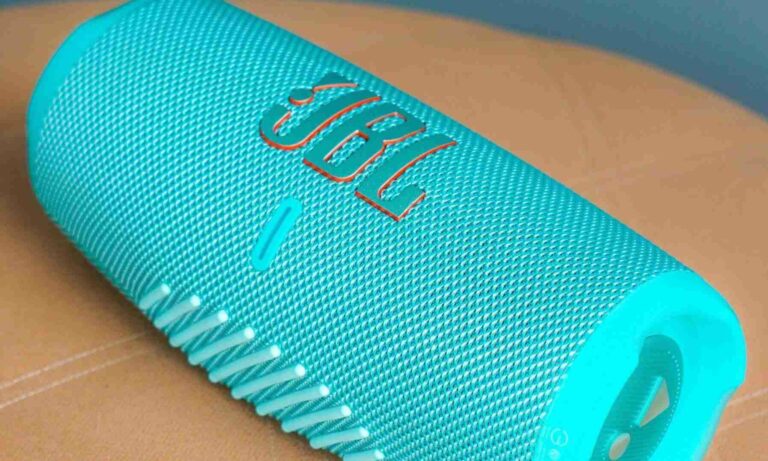The best use of ultrawide monitors is to provide a substantial amount of screen area to work with. With an ultrawide monitor, you might not require multiple monitors.
What’s even better is the gaming experience, as ultrawide monitors are renowned for their immersive gaming experiences.
So, if you’re also searching for the best ultrawide monitor under 20000, here are the top options you can buy without any concerns.
Our Top Recommendations
| Ranking | Best Monitors | Top Features |
|---|---|---|
| 1. | Acer XZ306CX | Ultrawide & Curved, 1 MS RT, 200Hz, HDR 400, 93% DCI-P3 |
| 2. | LG 29WQ600 | IPS Ultrawide, 100Hz, HDR 10, 99% sRGB, Dual 7W Speakers |
| 3. | LG 29Wl50S | IPS Ultrawide, 75Hz, HDR 10, 99% sRGB, Dual 5W Speakers, Cost Effective |
| 4. | ViewSonic VA2932 | HDR 10, 120% sRGB, 80M:1 CR, 75Hz, Dual Speakers, Great Option |
These are our top recommended ultrawide monitors under 20000. But how do these monitors perform in real life? Read further, as we have covered all these monitors in detail.
What to expect from an ultrawide monitor under 20k?
One obvious benefit you can expect is a generous amount of horizontal screen space provided by the 21:9 aspect ratio.
This aspect ratio significantly enhances the gaming experience, promising immersion and engagement.
Video editing tasks also become more convenient on an ultrawide monitor.
However, it’s important to note that these monitors usually come with a resolution of 2560 x 1080, which is considered Full HD for an ultrawide display.
Due to the significant horizontal area, the pixel density (PPI) is comparatively lower than that of a standard 16:9 FHD monitor.
Upon closer inspection, you might notice some pixelation.
Other than this, there’s not much to be concerned about with ultrawide monitors.
Best Ultrawide Monitor under 20000
1. Acer XZ306CX

Main Highlights
| ⦿ 29.5 inch Ultrawide Curved, WFHD, HDR 400, 93% DCI P3 |
| ⦿ 200Hz Refresh Rate, 1ms Response Time, 6 Axis Color Adjustments |
| ⦿ Flicker-less, Blue Light Shield, Low dimming, ComfyView display |
| ⦿ AMD Free Sync |
| ⦿ 2 HDMI (v1.4), 1 HDMI (v2.0), 1 DP (v1.2) |
| ⦿ Dual 2W Speakers, VESA Wall Mount, 3 Years Warranty, 4.5 kg |
| ⦿ Check Best Price |
One important point to note is that the price of the Acer XZ306CX is slightly above 20000. However, during sales, you can find it available for under 20000.
Even without the sales discount, this monitor remains a worthwhile purchase at its regular price.
Why, you ask? Because it encompasses all the features you desire in an ultrawide monitor.
Let’s begin with the design. This monitor boasts an attractive appearance, attributed to its slim bezels and pristine white hue.
With its high-quality design, this monitor looks expensive and avoids any perception of cheapness.
The display quality is good, but it’s in the viewing experience that it truly shines.
You might wonder why the display quality is only described as ‘good’. That’s due to the sharpness, as closer inspection might reveal slight pixelation.
Fortunately, this pixelation is not evident in regular use.
Thanks to the HDR 400 and 93% DCI-P3, the details in shadow areas and overall colors are quite appealing.
The primary reason for the immersive experience is the 1500R curve, which ensures that everything remains equidistant from your eyes, enhancing the overall experience.
If you’re a gamer, you’ll love this monitor. The 200Hz refresh rate ensures every game feels buttery smooth.
The 1ms response time and AMD FreeSync ensure you don’t experience any delays while playing high FPS games.
Overall, the Acer XZ306CX is an ideal option for various activities, including content consumption, video editing, and gaming.
But what else does it offer?
It provides all necessary connectivity options, including three HDMI ports and one DP port.
The dual 2W speakers do a decent job and produce satisfactory audio output.
Additionally, the monitor supports VESA wall mounting. When used on the stand, you can easily tilt and adjust the height according to your needs.
The only drawback with this monitor is that it tends to go out of stock quickly.
Verdict: While the Acer XZ306CX might cost slightly over 20k, this additional cost won’t lead to regrets about extending your budget. It stands as an excellent ultrawide monitor for daily use and gaming.
Pros and Cons
- Eye catchy design
- Impressive display quality
- Appealing colors
- 1500R Curve for immersive experience
- 200Hz refresh rate
- Eye protection features
- Dual speakers are decently loud
- The sharpness is slightly lacking
You can also check these best monitors under 20000 for gaming, programming, and office use.
2. LG 29WQ600

Main Highlights
| ⦿ 29 inch Ultrawide IPS, WFHD, HDR 10, 99% sRGB |
| ⦿ 100Hz Refresh Rate, 5ms Response Time, Color Calibrated |
| ⦿ Flicker-less, Blue Light Shield |
| ⦿ AMD Free Sync, Dynamic Action Sync, Black Stabilizer, Crosshair |
| ⦿ 1 HDMI, 1 USB Type-C, 1 DisplayPort |
| ⦿ Dual 7W Speakers, 3 Years Warranty, 4.5 kg |
| ⦿ Check Best Price |
If you have a strict budget of under Rs 20000 and are seeking the best ultrawide monitor, look no further than the LG 29WQ600.
This monitor offers a range of impressive features that make it a standout choice.
What sets the LG 29WQ600 apart, you might wonder?
Well, it excels in multiple areas, making it an all-around performer.
Its sleek and attractive design grabs the eyeball thanks to the three-sided slim bezels and a slightly larger bottom bezel.
The build quality, while decent, could have been further improved to enhance its premium feel.
The main highlight is undoubtedly the display. The LG 29WQ600 boasts an impressive color-calibrated panel right out of the box, delivering the most natural and accurate colors.
This level of color accuracy makes the monitor suitable for tasks such as graphics design, editing, and intermediate color grading.
What about gaming, you ask? The LG 29WQ600 doesn’t disappoint in this department either.
It comes equipped with impressive gaming features, including AMD FreeSync, Black Stabilizer, Crosshair, and a higher refresh rate.
While a 120Hz refresh rate would have been ideal, the 100Hz refresh rate still provides an acceptable gaming experience.
Though the gaming experience may not be as smooth as a monitor with a 200Hz refresh rate, it remains playable at respectable frame rates.
Enhancing the gaming experience further are the dual 7W speakers, which outperform typical 2W speakers by a significant margin.
It means you won’t immediately need external speakers or headphones, as the built-in speakers deliver sound of good quality.
Connectivity options are plentiful, featuring HDMI and DP ports, along with the convenience of a USB Type-C port. It’s worth noting that the USB-C cable is not included in the box and needs to be purchased separately.
While the LG 29WQ600 boasts a commendable range of features, its main drawback is the lack of height adjustment.
The monitor’s tilt functionality allows for some angle adjustment, but height adjustment is completely absent.
Verdict: The LG 29WQ600 is an excellent choice for those seeking a color-calibrated monitor. Its versatility makes it well-suited for designing, editing, content consumption, and even intermediate-level gaming.
Pros and Cons
- Attractive design
- Impressive display quality
- Natural and accurate colors
- Color calibrated
- Eye protection features
- 100Hz refresh rate
- Good audio output from dual speakers
- No height-adjustment
- A 120Hz or 144Hz refresh rate would have been better
Also, check these best gaming monitors under 25000.
3. LG 29Wl50S

Main Highlights
| ⦿ 29 inch Ultrawide, WFHD, HDR 10, 99% sRGB |
| ⦿ 75Hz Refresh Rate |
| ⦿ Flicker-less, Blue Light Shield |
| ⦿ AMD Free Sync, Black Stabilizer, Dynamic Action Sync |
| ⦿ 2 HDMI, 3.5mm Audio Out |
| ⦿ Dual 5W Speakers, VESA Wall Mount, 3 Years Warranty, 5.2 kg |
| ⦿ Check Best Price |
You might come across multiple LG monitors in this list because of LG’s extensive range of options within this category.
So, who exactly is the LG 29Wl50S designed for?
If you’re not a professional user and seeking an ultrawide monitor to efficiently manage your daily tasks, all while keeping a keen eye on your budget, then the LG 29Wl50S could be an ideal fit.
With a price tag hovering around Rs 16000, it’s worth noting that certain downgrades might be evident compared to other LG’s Ultrawide monitors under 20000.
What downgrades are we talking about?
To begin with, the refresh rate stands at 75Hz, which is noticeably lower than the 100Hz panels.
During gaming, you won’t notice much difference compared to a monitor with a standard 60Hz refresh rate.
Despite its budget-friendly cost, the monitor doesn’t falter when it comes to display quality. The colors are visually appealing with a hint of saturation.
However, it’s important to know that this monitor isn’t color calibrated, meaning the color accuracy might not be at its peak.
Nonetheless, the overall color remains eye pleasing.
It does a good job when it comes to handling everyday tasks and content consumption.
As previously mentioned, while it might not provide an entirely seamless gaming experience, it still holds up well for casual gaming sessions.
Furthermore, gaming features such as AMD FreeSync, Black Stabilizer, and Dynamic Action Sync enhance the gaming experience to a certain extent.
The monitor’s goal isn’t to excel in one specific aspect but to deliver a well-rounded package suitable for daily usage.
For an improved multimedia experience, the monitor is equipped with dual 5W speakers. While slightly weaker than 7W speakers, they still offer a noticeable boost in audio quality compared to the standard 2W speakers.
These speakers are sufficiently loud, ensuring a good audio experience while consuming content or playing games.
One notable limitation is the absence of a height-adjustable stand. The monitor’s adjustability is limited to tilting, and the option to adjust the height is unavailable.
Additionally, given its slightly lower price, it lacks a USB Type-C port.
Verdict: The LG 29Wl50S is a versatile monitor. Rather than focusing solely on one aspect, it meets the essential requirements of the average user.
Pros and Cons
- Attractive design
- Great display quality
- Appealing colors
- Eye protection features
- Great viewing angles
- 5W dual speakers
- Decent for casual gaming
- Cost-effective option
- Only 75Hz refresh rate
- Not for professional use
You might also like these monitors under 25000 with 2K and 4K resolution.
4. ViewSonic VA2932

Main Highlights
| ⦿ 29 inch Ultrawide, WFHD, HDR 10, 120% sRGB |
| ⦿ 75Hz Refresh Rate |
| ⦿ Flicker-less, Blue Light Shield |
| ⦿ AMD Free Sync |
| ⦿ 2 HDMI, 1 Display Port |
| ⦿ Dual Speakers, VESA Wall Mount, 5 Years Warranty, 4.3 kg |
| ⦿ Check Best Price |
The ViewSonic VA2932 is a cost-effective ultrawide monitor designed for regular use. Priced at around Rs 16000, it becomes an ideal choice for budget-conscious individuals seeking an ultrawide monitor.
Like other monitors, this model features an appealing design, attributed to its three-sided narrow bezels. Although the bottom bezel is slightly larger, it doesn’t compromise the overall attractive appearance.
Despite being made from plastic, the build quality remains decent.
The display is an area where the ViewSonic VA2932 truly shines.
However, one crucial aspect sets this monitor apart. In contrast to others on this list, the ViewSonic VA2932 boasts a remarkable 120% sRGB color gamut, resulting in vibrant, saturated colors.
Additionally, the 80M:1 contrast ratio guarantees deeper blacks.
These features deliver vivid colors with enhanced depth and darker tones.
If you like saturated colors, this monitor will undoubtedly attract you. Due to its saturated color profile, content viewing and gaming become more visually pleasing.
It’s important to note that this monitor might not suit tasks requiring precise color accuracy, such as designing and editing.
Concerning gaming, casual gaming is possible, but the absence of gaming-specific features hinders extreme gaming performance.
Overall, the ViewSonic VA2932 is a superb choice for content consumption and office tasks, but avid gamers should explore alternative options.
In terms of connectivity, this monitor offers dual HDMI and one DisplayPort option.
The audio output from the dual speakers is average, falling short of LG monitor audio quality.
For an immersive media experience, external speakers or headphones are recommended.
While the monitor supports VESA wall mounting, it’s worth noting that height adjustment is unavailable.
Verdict: The ViewSonic VA2932 excels in everyday use and content consumption. If you’re seeking a good quality monitor without the premium brand price tag, the ViewSonic VA2932 is an ideal choice.
Pros and Cons
- Slim bezels
- Eye catchy design
- Impressive display quality for everyday use
- Saturated colors
- Eye protection features
- Great viewing angles
- 5 years warranty
- Not ideal for heavy gaming
- Some might not like the saturated colors
- Average speakers
You might also like these best monitors under 15000.
Honorable Mention
We would also like to mention the LG 29WL500, as it’s also a great monitor under 20000.
But why is the LG 29WL500 an honorable mention? Because it’s basically the same as the LG 29WL50S. It offers:
- 29-inch display with slim bezels
- Natural colors
- 75Hz refresh rate, HDR 10
- 99% sRGB
- AMD FreeSync, Black Stabilizer, Dynamic Action Sync
- Customize game settings
- VESA wall mount
All these features are available at around Rs 16,000.
So, if you want a good monitor for everyday use, then you can also consider the LG 29WL500.
Do you want an immersive visual experiece? If so, then check these 4k monitors under 30000.
Final Verdict
So, these are the best ultrawide monitors under 20000. But which one should you buy?
Although all the monitors are worth considering, if we had to recommend one, our choice would be the Acer XZ306CX.
It’s a complete monitor that you can use for everyday work and high-end gaming.
The only issue with this monitor is that it slightly exceeds the Rs 20000 budget and tends to go out of stock quickly.
In that case, we would suggest considering the LG 29WQ600. It’s also an excellent monitor for everyday use and gaming.
These are our top recommendations. However, as mentioned earlier, the remaining monitors are also worth considering.
Depending on your budget and needs, you can pick anyone you want.
You might also like these best curved gaming monitors under 10000 & 15000.
So, which is the best ultrawide monitor under 20000? We are sure you know the answer now.
If you still have any doubts, feel free to ask us in the comment section.
Also, do share your thoughts if you agree or disagree with this list.