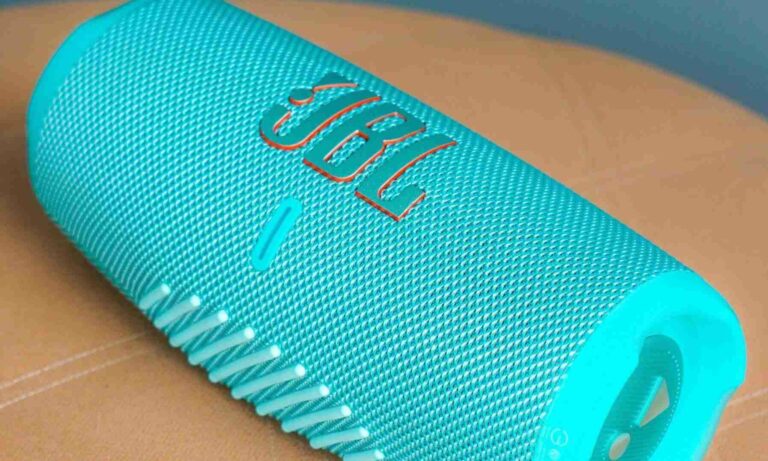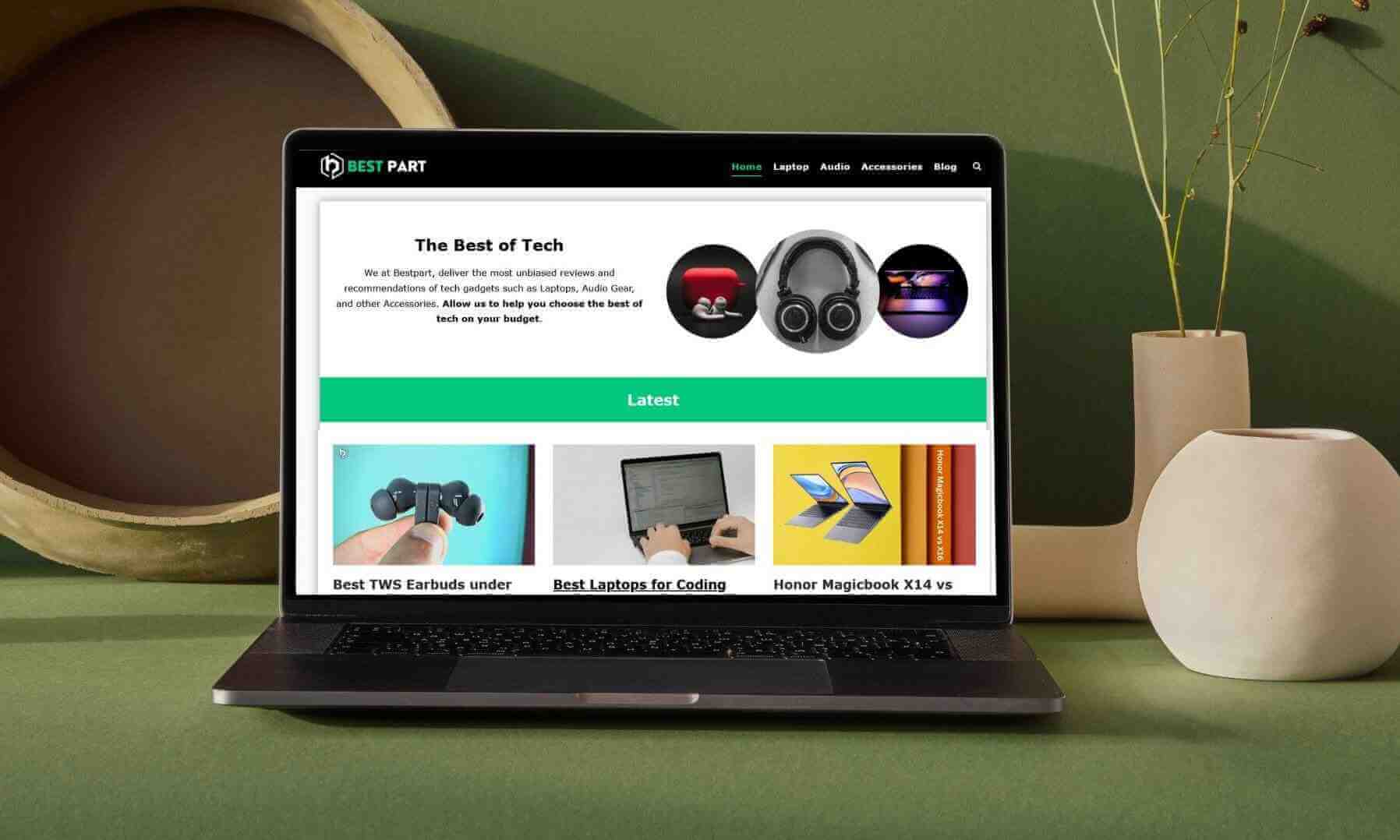
Rs 80000 is not a small amount to spend on a laptop. It’s on the higher side of the spectrum.
So why not get the best possible experience in every area if you are willing to pay such an amount?
Keeping this in mind, we have listed the best laptops under 80000 for gaming and office use.
You can buy any of these laptops for both office and gaming use.
Our Top Recommendations
| Ranking | Best Laptops | Top Features |
|---|---|---|
| 1. | Samsung Galaxy Book 2 | Intel i7 12th Gen, 16GB RAM, Solid Battery, Great Laptop for Office use |
| 2. | Asus Vivobook 14 OLED | 2.8k OLED 90Hz Display, 16GB RAM, Ryzen 7 7730U, Overall Great Package |
| 3. | Lenovo IdeaPad Slim 5 | Intel i7 1255U, 16GB RAM, Solid Battery, Great Laptop for Office use |
| 4. | Asus Vivobook Pro 15 | 144Hz Display, Ryzen 7 5800H, RTX 3050, All Rounder Laptop |
| 5. | HP Victus 15 | 144Hz Display, Ryzen 7 5800H, RTX 3050, Best for Gaming |
These are our top recommended laptops under 80000. But how do these laptops perform in real life? Read further, as we have covered all these laptops in detail.
What to Expect From Laptops under 80000?
It’s apparent that the more you spend, the more you get. But note that the 80k segment of the laptops is not the top of the line.
Most high-end laptops cost more than 1.5 lakh.
Still, you can expect a high-end experience on laptops under 80000.
- You will get CPUs like Intel i7 12th gen, AMD Ryzen 7 5800H, or even Ryzen 7 6800H. These are one of the most powerful CPUs under 80k.
- For smooth gaming, these laptops offer RTX 3050 GPU.
- You will get excellent battery life on business laptops and good battery life on gaming laptops under 80k.
- The display quality and high refresh rate on these laptops will make your gaming and everyday experience much more satisfactory.
There are a lot of other things that you can expect on these laptops. We will let you know which laptop has been made for which type of user.
Best laptops under 80000
1. Samsung Galaxy Book 2

Main Highlights
| ⦿ 15.6-inch FHD display, Low Blue Light Certified, Anti-Glare |
| ⦿ Intel i7-1255U, 10nm, 10 Cores (8E, 2P), 12 Threads |
| ⦿ Integrated Intel Iris Xe Graphic Card |
| ⦿ 16GB RAM, Non upgradeable |
| ⦿ 512GB PCIe NVMe SSD, Upgradeable |
| ⦿ 64 Bit Windows 11 Home, MS Office 2021, All Samsung Apps |
| ⦿ Wi-Fi 6, Bluetooth 5.1, Two USB 3.2 Type A, Two USB Type-C, HDMI, Audio combo jack, Micro SD card reader |
| ⦿ 63 Wh battery, Dual 2W speakers, Backlit keyboard, Fingerprint scanner |
| ⦿ Check Best Price |
The Samsung Galaxy Book 2 might seem like another laptop with no extra bells and whistles, which is mostly true, but what makes it stand out is the ecosystem.
If you own a Samsung smartphone, tab, watch, or earbuds, you can sync them all with the Galaxy Book 2.
What’s the use of it, you may ask?
When your Galaxy devices are connected, you can share the screen, apps, gallery, contact, messages, and much more across the devices.
If you receive a text on your phone, a pop-up will appear on your laptop, too, and you can reply to the text from your laptop without looking at your phone.
You can use the apps you have on your phone on the Galaxy Book 2 laptop, share files wirelessly, and make your Galaxy Pad a secondary screen.
There is a lot more stuff you can do in the Galaxy ecosystem.
What about other aspects?
Well, the first thing you will notice is how good the build quality is. The whole laptop is made of Aluminum and has a premium feel and finish.
Overall, the laptop has excellent build quality.
The display is great, too. The colors have a slightly saturated tone, which makes everything eye pleasing.
However, Samsung should give an AMOLED display because the competition is offering the same.
The symmetrical thin bezels enhance the visual experience even further. You will like whatever you do on this display.
The Galaxy Book 2 won’t disappoint you in the performance department. The Intel i7-1255U handles most tasks with ease.
Because of the two power cores, you can also perform heavy tasks like video editing and gaming, but only to some extent.
If gaming and editing are your highest priority, you should look for other laptops on this list.
But for normal use with casual gaming, the Galaxy Book 2 is an ideal option.
The laptop comes with 16GB RAM and 512GB NVMe SSD storage, and you can further extend the storage.
The battery life is good. The 63 Wh battery lasts for 7 hours on a single charge, which is good, if not the best.
What’s also good is that the fingerprint scanner and a backlit keyboard are present. Also, ports like Thunderbolt Type-C and HDMI are present on this laptop.
The quality of the webcam is just decent. You can use it for video calls or meetings but don’t expect much.
Verdict: The Samsung Galaxy Book 2 is an all-rounder laptop. The specs don’t make it stand out, but the core user experience does. For office users, it’s one of the best laptops under 80000.
Pros and Cons
- Premium build quality
- Great looking design
- Good display quality
- Solid performance in everyday tasks
- Ideal for casual editing and light gaming
- Good battery life
- Excellent user experience
- A fingerprint scanner and a backlit keyboard are present
- Not for heavy gaming or video editing
- Average webcam
- The pricing could have been more aggressive
You might also like these Intel i7 laptops under 70000.
2. ASUS Vivobook 14 OLED

Main Highlights
| ⦿ 14-inch 2.8k display, 90Hz Refresh Rate, 0.2ms Response Time, 600 nits, 100% DCI-P3 |
| ⦿ AMD Ryzen 7 7730U, 7nm, 8 Cores, 16 Threads |
| ⦿ AMD Radeon Graphics Card |
| ⦿ 16GB RAM, Upgradeable up to 24GB |
| ⦿ 512GB PCIe NVMe SSD |
| ⦿ 64 Bit Windows 11 Home, MS Office |
| ⦿ Wi-Fi 6E, Bluetooth 5.3, USB 2.0 Type A, USB 3.2 Type-A, USB 3.2 Type-C, Audio combo jack, HDMI |
| ⦿ 63 Wh battery, Dual speakers, Backlit keyboard, Fingerprint scanner |
| ⦿ Check Best Price |
If you want the best value-for-money business laptop under 80000, then the newly launched ASUS Vivobook 14 OLED is a great option.
What’s even better is the pricing. This laptop is available for around 75000, which will save you some money, too.
Now, what makes the Vivobook 14 OLED so special?
Well, it’s the display. The Vivobook 14 OLED has the best display under 80000.
As the name says, it’s an OLED panel that produces excellent colors with saturated tones. The black looks pitch dark, and the light colors look like popping out from the screen.
It’s a 2.8K display, so the text and images look incredibly sharp. What’s even better is that it’s a 90Hz panel, which adds a layer of smoothness.
The motion pictures look like floating on the screen smoothly.
This display can achieve 600 nits peak brightness in HDR content, which makes it usable even in harsh lighting conditions. A 100% DCIP 3 color gamut means you see more colors on the screen.
In real life, you will love doing work or watching content on this display.
Other than the excellent display, there is a lot of other stuff going on here.
The laptop has a plastic body and an Aluminum lid. Because this machine has met the MIL-STD-810H military-grade standard, you can expect it to withstand some falls.
The build quality is great, and so is the performance.
The Ryzen 7 7730U outperforms the Intel i7 1255U in most areas. The single-core performance is always better on Intel CPUs, but the Ryzen CPUs shine in multi-core performance.
The 8 Cores and 16 Threads handle everything you throw on this machine. You can even do gaming or video editing to some extent.
Yes, it’s not for high-end gaming, but you can still play most games at lower settings.
There is no complaint regarding the performance of this laptop.
What can cause you to complain is the battery life. The 63 Wh battery lasts around 6 hours on a single charge. A bigger battery would have been great because the high res display consumes more power. Still, the battery life is not that bad.
You get 16GB RAM and 512GB storage as an option. Fortunately, you can expand the RAM up to 24GB using the DDR4 SO-DIMM slot.
For connectivity, you get Wi-Fi 6E, Bluetooth 5.3, and USB Type-C ports.
The fingerprint scanner and a backlit keyboard are also present.
Verdict: The ASUS Vivobook 14 OLED is a solid all-rounder with the best display. If you want the best combination of everything, this laptop is indeed for you.
Pros and Cons
- Solid build
- Great looking design
- The best display under 80k
- Smooth 90Hz refresh rate with 2.8k resolution
- Great performance
- Ideal for light gaming
- FPS and a backlit keyboard
- Decent battery life
- Excellent value for money
- The battery life could have been improved
- Average webcam
You might also like these laptops under 50000 with the best display.
3. Lenovo IdeaPad Slim 5

Main Highlights
| ⦿ 15.6-inch FHD IPS display, 300 nits, Anti-Glare, 45% NTSC |
| ⦿ Intel i7-1255U, 10nm, 10 Cores (8E, 2P), 12 Threads |
| ⦿ Integrated Intel Iris Xe Graphics Card |
| ⦿ 16GB RAM, Non upgradeable |
| ⦿ 512GB PCIe NVMe SSD |
| ⦿ 64 Bit Windows 11 Home, MS Office 2021 |
| ⦿ Wi-Fi 6, Bluetooth 5.2, Two USB 3.2 Type A, Two USB 3.2 Type-C, Audio combo jack, HDMI, SD Card Reader |
| ⦿ 76 Wh battery, Dual 2W speakers, Backlit keyboard, Fingerprint scanner |
| ⦿ Check Best Price |
If you can compromise a little on the display front, then the Lenovo IdeaPad Slim 5 could be an excellent option.
It has a lot of things that make this laptop special.
First, the laptop has excellent build quality. The lid is made of metal, which gives it a premium feel.
The rest of the body is made of hard plastic and feels equally good as the lid. The build quality is assured by the fact that the Slim 5 is military standard 810H certified.
The design of the laptop is simple and attractive. Also, the thin bezels add to the beauty.
Overall, the looks and in-hand feel are satisfying and leave nothing to desire.
What’s also satisfying is the performance. As a notebook laptop, it delivers incredible performance while performing everyday tasks.
From booting to app opening, nothing takes much time.
The Intel i7 1255U handles everything seamlessly. You can even do some video editing and gaming on this laptop. Still, you should not use it for heavy gaming, as the dedicated GPU is missing.
How can we forget the 16GB RAM and faster NVMe storage that help run the laptop smoothly?
The display quality is impressive. The colors look natural, and the viewing experience is great.
Yes, the display is not as good as an OLED panel, but still, it is more than enough for everyone.
Another thing that we can call impressive is the battery life. We are glad that Lenovo has installed a 76Wh battery, which lasts 8 hours on a single charge.
It’s a full-day laptop, and you don’t have to worry about charging it very often.
The sound from the dual speaker is surprisingly good, all thanks to the front firing placement of the speakers.
Most laptop’s webcams are garbage because of the 720p resolution, but Lenovo has offered a 1080p webcam, which makes the video calling experience significantly better.
Ports like USB Type A, and Type-C, and SD card reader are present, and the fingerprint scanner and a backlit keyboard is also available.
Verdict: The Lenovo IdeaPad Slim 5 is an incredible business laptop with the right combination of power and features. If you want a complete laptop, the Slim 5 is the way to go.
Pros and Cons
- Simple and attractive design
- Excellent build quality
- Impressive display for everyday use
- Great performance
- Ideal for casual editing and gaming
- Feature packed laptop
- Impressive battery life
- FHD webcam with privacy shutter
- Loud and clear audio output
- Not for heavy gaming
You might also like these best laptops under 65000.
4. Asus Vivobook Pro 15

Main Highlights
| ⦿ 15.6-inch FHD display, 144Hz Refresh Rate, 250Nits, 45% NTSC |
| ⦿ Ryzen 7 5800H, 7nm, 8 Cores, 16 Threads |
| ⦿ 4GB NVIDIA GeForce RTX 3050 Graphics Card |
| ⦿ 16GB RAM, Non upgradeable |
| ⦿ 512GB PCIe NVMe SSD |
| ⦿ 64 Bit Windows 11 Home, MS Office 2021 |
| ⦿ Wi-Fi 6, Bluetooth 5.0, Two USB 2.0 Type A, Two USB 3.0, USB Type-C, Audio combo jack, Micro SD card reader, HDMI |
| ⦿ 50 Wh battery, Dual speakers, Backlit keyboard, Fingerprint scanner |
| ⦿ Check Best Price |
Gaming laptops are heavy and aggressive-looking, and everyone doesn’t like that.
So there must be a middle way where a laptop has the power of a gaming laptop and looks like a regular business laptop.
Well, the ASUS Vivobook Pro 15 can fulfill these requirements.
It looks like a regular laptop with no fancy cutouts that gaming laptops generally have. Because of it, the laptop weighs only 1.8 kg.
The build quality is good. The laptop is made of plastic but doesn’t have any flex or creaking sound, which ensures that it has solid build quality.
The metallic finish adds a premium touch to the laptop.
As it is a gaming laptop, the main highlight is performance. The Vivobook Pro 15 is powered by the Ryzen 7 5800H CPU, and the graphics are handled by the RTX 3050 GPU.
The 8 Cores and 16 Threads of Ryzen 7 5800H handle everything you throw at it.
Although the RTX 3050 is not a high-end GPU, it performs incredibly well under the 80k segment.
You can play all the games with ease. Yes, you have to lower the settings in heavy games, but other than that, you can play all the games in medium settings.
Complimenting the gaming performance is the 144Hz display. It adds significant smoothness to games and makes the gaming experience more immersive.
In short, it’s a great laptop for gaming.
The display quality is good. Because of the glossy finish, the colors look vibrant. It’s not as good as an OLED panel, but considering it is a gaming laptop, you won’t have many complaints about the display.
To store media files or games, you have 512GB SSD storage. The 16GB RAM handles multitasking seamlessly.
Features like a backlit keyboard and fingerprint scanner are present.
The battery life is decent and could have been better. As it’s a gaming laptop, the battery consumption is more, and the 50 Wh battery lasts only 2 hours on gaming and 4 hours on normal use.
Verdict: The ASUS Vivobook Pro 15 is a great laptop with solid performance and a smooth display. If you want a simple-looking gaming laptop, then this one is for you.
Pros and Cons
- Solid build quality
- Clean looking design
- Great CPU performance
- Impressive gaming performance
- Smooth 144Hz display
- Backlit keyboard and fingerprint scanner
- Average battery life
- Average webcam
You might also like these gaming laptops under 75000.
5. HP Victus 15

Main Highlights
| ⦿ 15.6-inch FHD display, 144Hz Refresh Rate, 9ms, 250 nits, 141 PPI, 45% NTSC |
| ⦿ Ryzen 7 5800H, 7nm, 8 Cores, 16 Threads |
| ⦿ 4GB NVIDIA GeForce RTX 3050 Graphics Card |
| ⦿ 16GB RAM, Non upgradeable |
| ⦿ 512GB PCIe NVMe SSD |
| ⦿ 64 Bit Windows 11 Home, MS Office |
| ⦿ Wi-Fi 6, Bluetooth 5.2, Two USB Type A, One USB Type-C, Audio combo jack, HDMI, SD Card Reader |
| ⦿ 70 Wh battery, Dual speakers, Backlit keyboard |
| ⦿ Check Best Price |
If you want the best gaming laptop under 80000, then the HP Victus 15 is the right choice.
The HP Victus series is known for offering a premium gaming experience at a reasonable price, and the Victus 15 is no different.
Its specifications are similar to the Vivobook Pro 15. So one might expect a similar performance.
But in real life, the Victus 15 offers a slightly better gaming experience than the Vivobook Pro 15.
How?
That’s because of the optimization HP did on the Victus series of laptops. The Victus 15 is also well-optimized, and the thermals are better, too.
Because of all these, the Ryzen 7 5800H and RTX 3050 on Victus 15 deliver incredible gaming performance, and you can play all the games smoothly.
The smoothness is taken even further, all thanks to the 144Hz display. No matter what you do with this laptop, it feels buttery smooth.
The actual display quality is also great. The colors look most natural, and the display will leave nothing to desire.
The Victus 16 has significant wobble issues, but that has been rectified here to some extent. Now, you won’t face much screen wobbling.
We know the looks are subjective, but we love the simple design approach on Victus 15. Yes, it has aggressive-looking air vents, which is an identity of gaming laptops, but other than that, the whole laptop looks simple.
The build quality is plastic, as expected from gaming laptops, but the Victus 15 is sturdy and doesn’t feel cheap.
All the useful ports, like USB Type-C, RJ-45, and SD card slot, are present.
The laptop has a backlit keyboard, but the fingerprint scanner is missing. The audio output from dual B&O speakers is loud and clear, which makes it ideal for watching movies.
We like the fact that HP has included a bigger 70 Wh battery on the Victus 15, which will get you around 3 hours of gaming sessions, and 5 hours of normal use.
Verdict: HP Victus series has one of the most reliable gaming laptops. If you want an immersive gaming experience with all other features, then the HP Victus 15 is one of the best laptops under 80000.
Pros and Cons
- Good looking design
- Solid build quality
- Immersive gaming experience
- Great for video editing
- Smooth 144Hz display
- Good battery life
- Has backlit keyboard
- Loud and clear audio from speakers
- The screen still wobbles a bit
- Weird placement of the power button
If you are a fan of ASUS laptops, then check these Asus gaming laptops under 80k.
Honorable Mention
We would also like to mention the ASUS TUF Gaming A15.
It costs a little over 80000, but it’s worth that extra money. The reasons for that are:
- Ryzen 7 6800H CPU, which is faster than the 5800H.
- Powerful RTX 3050 GPU, which delivers a smooth gaming experience when combined with R7 6800H.
- The 15.6-inch 144Hz display makes everything buttery smooth.
- 16GB RAM and 512GB SSD take care of multitasking and faster read/write speed, respectively.
- 90Wh battery which is the biggest in this segment.
There are a lot of other things that make the ASUS TUF Gaming A15 a worthy laptop.
Final Verdict
So these are the best laptops under 80000 for gaming and office use. But which one should you buy out of these?
Frankly speaking, all the laptops mentioned here are the best, and picking only one is very hard.
So we advise you to pick anyone depending on your needs and budget.
Still, if we had to recommend the best, then our first choice would be the Asus Vivobook 14 OLED. It’s a great laptop for office users, with an incredible display.
If gaming is your priority, the HP Victus 15 is the best gaming laptop under 80000, as it delivers a smooth and reliable gaming experience.
These two are our top recommendations for office and gaming use, but as said earlier, the remaining laptops are also incredibly good.
Also check these best laptops in the 50000 to 60000 range.
So these are the best laptops under 80000 for every use.
If you still have any doubts, feel free to ask us in the comment section.
Do you agree or disagree with this list? Do share your thoughts with us.