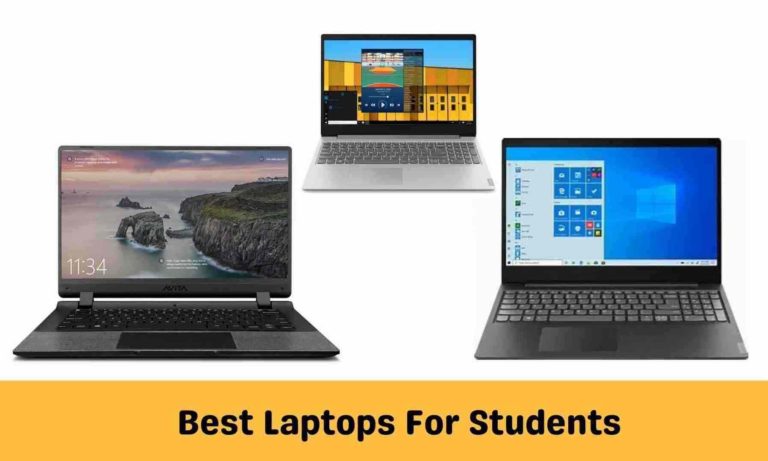Gaming lovers always try to get the best gaming experience, and a keyboard is the most important device to deliver that.
A good gaming keyboard is essential for enhanced gaming and typing experience.
Rs 3000 is an ideal spot to get a good gaming mechanical keyboard that delivers a satisfying experience.
So here are some of the best mechanical gaming keyboards under 3000 that you can buy without worrying.
Our Top Recommendations
| Ranking | Best Keyboards | Top Features |
|---|---|---|
| 1. | Redragon K617 Fizz | 60% Layout, Red Switches, 20 RGB Presets, Type-C Cable |
| 2. | Redgear Invador Mk881 | Full Size, Brown Switches, Full Anti-Ghosting, Excellent build |
| 3. | Redragon K551 | Full Size, Red Switches, Metal Build, Great Package |
| 4. | Kreo Hive OG | 75% Layout, Red & Blue Switches, Metal Build, Great Tactile Feedback |
| 5. | MageGee | 75% Layout, Red/Blue/Brown Switches, Multi-colored Keycaps, Great Feedback |
These are our top recommended mechanical gaming keyboards under 3000. But how do these keyboards perform in real life? Read further, as we have covered all these keyboards in detail.
What to expect from the best gaming keyboards under 3000?
Note that Rs 3000 is a mid-range segment for keyboards and is not a premium segment.
Still, for under 3000, you can expect a good quality gaming keyboard that provides a satisfying gaming and typing experience, considering the price.
The feedback won’t be as good as premium keyboards, but it will be more than enough for most users.
The red and blue switches are common at this price. The red switches are known for their quiet nature, and the Blue switches are popular for tactile feedback and clicky sound.
Keyboards with brown switches are an exception, but still, you can get ones on some keyboards.
Overall, you can expect:
- Solid build quality
- Red, Blue, and Brown Switches
- A very good gaming and typing experience
- RGB lighting
Best Mechanical Gaming Keyboards under 3000
1. Redragon K617 Fizz

Main Highlights
| ⦿ 60% layout wired keyboard with 61 compact keys |
| ⦿ Vibrant RGB lights with 20 presets |
| ⦿ Smooth and linear hot swappable Red switches |
| ⦿ 40g Actuation, and 2.0mm travel dedicated for FPS Games |
| ⦿ USB-C Cable connector with 50 million keystrokes lifespan |
| ⦿ 430 grams, 1 year warranty |
| ⦿ Check Best Price |
Redragon is a famous brand, and their products are mostly reliable.
The Redragon K617 Fizz is one of the best keyboards under 3000, having a compact 60% design, which takes less space on the desk.
However, due to its compact design, you have to compromise on dedicated arrow keys.
The arrow keys are integrated with the WASD keys. These keys will take a while to get used to.
The RGB lights look great, and there are around 20 backlighting modes. You can also adjust the brightness according to the surrounding lighting.
The looks and design of the keyboard are eye-catching.
Note that this keyboard has Red switches that make clicking smooth.
That means the keys don’t require more pressure to register a click, resulting in a faster typing experience.
The gaming and typing experience is more than satisfactory on this keyboard, even though it lacks the tactile feel of a Blue Switch keyboard.
While the keyboard is well suited for all usages, it’s more suitable for gaming.
Overall, the keyboard justifies its price and offers a good typing experience.
You can connect this keyboard with a Type C USB connector with a long detachable wire that is easy to carry.
Its 3° to 8° two-level adjustable angle helps you find a comfortable resting position.
Everything about the keyboard is good, but sadly, it does not support Bluetooth connectivity, as it’s a wired keyboard.
Verdict: The Redragon K617 Fizz is a compact keyboard that delivers a satisfying gaming and typing experience. If you prefer quieter typing without clicky sounds, it’s an excellent choice for typing and gaming under 3000.
Pros and Cons
- Good build with a compact size
- Better software customization
- Good quality keys
- Good for typing and gaming
- Silent Hot-swappable red switches
- Anti-slip technology
- 50 million lifespan key-presses
- Type C connector with long detachable wire
- Not the best for fast typing
- No dedicated arrow keys
You might also like these Mechanical Gaming Keyboards under 5000.
2. Redgear Invador Mk881

Main Highlights
| ⦿ Full Size wired keyboard |
| ⦿ 8 different LED modes and 6 different profiles |
| ⦿ Kailh Brown switches |
| ⦿ 70M Long Lasting Switches |
| ⦿ Full Anti-Ghosting, Floating Caps Design |
| ⦿ 1.02 Kg, 1 year warranty |
| ⦿ Check Best Price |
If you’re looking for a full-sized wired gaming keyboard, the Redgear Invador Mk881 is an excellent choice.
While its design is nothing unique, the switches make this keyboard worth buying.
This keyboard is available with Kailh Blue and Brown switches, and we recommend the one with brown switches.
Brown switches combine the best of Red and Blue switches, offering satisfying tactile feedback without the noisy clicky sound.
Note that the switch quality may not match premium brown switches, but considering the price, it performs well.
You’ll experience highly satisfying feedback without a pronounced click sound.
There’s a subtle click sound, but it’s acceptable, considering the cost.
Moreover, the keys boast an impressive lifespan of 70 million clicks and deliver quick responses for a seamless gaming experience.
Another noteworthy feature is its superior quality anti-ghosting that supports full key presses.
The keyboard also features an RCB lighting effect with Invador Chroma Luminous lighting, offering eight settings and six profiles that enhance its visual appeal, especially in low light environments.
The Windows key lock ensures uninterrupted gaming.
The silicon material used at the bottom provides a sturdy grip to keep the keyboard securely in place.
While most aspects of this keyboard are commendable, it’s not a wireless keyboard, and you have to deal with wire.
Verdict: The Redgear Invador Mk881 is an excellent option for gamers, thanks to its solid build and great feedback from keys. Because of the brown switches, it delivers more than satisfying feedback while gaming and typing.
Pros and Cons
- Sturdy keyboard with a good grip
- Unique floating keycap design
- Brown Switches
- Great feedback without clicky sound
- Full Anti-ghosting mode
- Good RGB lighting effect
- 70 million key presses
- No Static mode with no effect
- The RGB brightness varies in different modes
You might also like these Mechanical Gaming Keyboards under 2000.
3. Redragon K551

Main Highlights
| ⦿ Full size keyboard with 104 keys |
| ⦿ Rainbow Led Backlight with 9 different light effects |
| ⦿ Outemu Red key switches with 50 million keystrokes |
| ⦿ Full anti-ghosting technology with 87 conflict-free keys |
| ⦿ Free N-key rollover with 12 multimedia keyboards |
| ⦿ 1.08 Kg, 1 year warranty |
| ⦿ Check Best Price |
The first thing that catches the attention is the Redragon K551 keyboard’s rainbow-colored LED backlight, which spreads over 104 keys.
It has nine distinct lighting effects and game modes, all of which are visually appealing and give a premium feel to the keyboard.
However, it’s important to note that nobody buys a keyboard only for its RGB lighting. The actual typing and gaming experience is what matters.
This keyboard comes with Outemu Red key switches, known for their smooth feedback. These linear switches offer smooth typing, minimal noise, and low resistance without tactile feedback.
So, this keyboard is an excellent choice for those who prefer a quieter typing experience without the tactile feedback and clicking sounds.
If you know how Red switches work, you’ll find the keyboard’s performance pretty satisfying.
Moving on to its design, the keyboard’s robust steel construction gives it a premium feel.
Thanks to its metal build, the keyboard weighs 1.08 kg, which is on the heavier side. The added weight ensures it remains securely in place.
The keyboard also has a splash-proof design, complete with a gold-plated, corrosion-free Type C USB connector.
With a keypress lifespan of 50 million presses, an actuation force of 45g, and a keystroke travel of 2.0mm, the keyboard offers both durability and precision.
As it’s a full-size keyboard, the dedicated numeric keys ensure quicker calculations.
Verdict: If you want a full-size keyboard suitable for gaming and typing, the Redragon K551 is an excellent choice. It provides a highly satisfactory typing and gaming experience.
Pros and Cons
- Strong illuminating LED backlight
- High-quality linear Red switches with dust proof technology
- Satisfying typing and gaming experience
- Excellent build quality
- Nonslip ergonomic design
- Doesn’t make much noise on key presses
- The LED could have been more brighter at full brightness
You might also like the best gaming mouse under 2000.
4. Kreo Hive OG

Main Highlights
| ⦿ 75% Wired Keyboard |
| ⦿ White LED Backlight |
| ⦿ Hot-swappable outemu Red & Blue switches |
| ⦿ 3 color keycaps with 60 million keystrokes |
| ⦿ Detachable USB C cable |
| ⦿ 830 grams, 1 year warranty |
| ⦿ Check Best Price |
Sometimes, a 60% keyboard may appear slightly compact, while a full-size keyboard might seem overly large.
In such cases, choosing a 75% keyboard is the best solution, as it maintains a more manageable size without sacrificing essential keys.
For gamers who appreciate compact gaming keyboards while retaining dedicated arrow keys, the Kreo Hive OG is a fantastic option.
It allows you to save desk space without making any sacrifices on essential keys.
Because the keyboard features blue switches, you’ll enjoy an excellent typing experience with satisfying tactile feedback.
The keys require the right amount of pressure, providing a satisfying feel and clicky sound.
With an overall satisfying experience, you’ll find playing games on this keyboard enjoyable. Plus, it’s an excellent choice for typing as well.
Yes, the keyboard is not for those who prefer silent keys, but that’s not the purpose of this keyboard.
If you prefer silent keys, this keyboard is also available with Red switches. You can choose that variant if you want to.
This keyboard has a Type C connector, which is up to the latest standard.
The bright white backlight with three color keycaps gives an excellent look to the gaming keyboard. It’s an eye-catching keyboard.
Lastly, the keyboard has an excellent build quality with a keystroke lifespan of 60 million.
Verdict: If you are seeking a good, budget-friendly gaming keyboard with a 75% layout, this is the one you can get under 3000. Also, you get more than satisfactory experience.
Pros and Cons
- Multicolored keycaps create an attractive appearance
- Highly durable and long-lasting
- Stylish design
- Moderately bright white backlight
- Reliable keystroke lifespan of 60 million
- Easily customizable
- An ideal fit for both Windows and Mac PCs
- The LED light is not that bright
You might also like the Best Vertical Ergonomic Mouse in India.
5. MageGee

Main Highlights
| ⦿ 75% stylish grey layout with red, blue, brown switches and 16 red keycaps |
| ⦿ Full anti-ghosting with 87 no-conflict keys |
| ⦿ 12 multimedia shortcut keysSmooth and linear hot swappable Red switches |
| ⦿ Durable metal panels with non-slip suspension keycaps |
| ⦿ 2.0 USB connector compatible with Windows, Linux, and Mac |
| ⦿ 1 kg 30 grams, 1 year warranty |
| ⦿ Check Best Price |
Two things you must know about the MagGee Keyboard:
- This gaming keyboard is available with Red, Blue, and Brown switches. You have a variety of options to suit your preferences. The colored keycaps look amazing, too.
- The keyboard’s glowing blue light gives an eye-pleasing look and supports approximately 20 backlight modes. Additionally, it boasts full anti-ghosting mode for all 87 non-conflict keys.
The keyboard features a 75% layout with a stylish grey-black mesh and includes 16 extra keycaps.
It comes in various colors, all of which look fantastic.
Furthermore, it offers 12 multimedia shortcut keys for convenient media control, although they are not dedicated media keys.
The keyboard is built with a durable metal panel to protect against scratches, and its non-slip-suspension double shot keycaps prevent slipping.
What sets this keyboard apart is its availability with Red, Blue, or Brown switches. Depending on your preference, you can choose the switch type that best suits your needs.
It’s worth noting that each switch type delivers a satisfying experience.
The blue switches provide excellent feedback, the red switches offer a silent and smooth experience, and the brown switches offer a balance between the two.
Overall, the keyboard provides a highly satisfactory typing and gaming experience.
It is compatible with Windows, Linux, and Mac, and the best part is that it requires no additional drivers or software.
Verdict: The MagGee Keyboard is an excellent choice for professional gamers, typists, writers, and programmers due to its availability in all switch types. Its attractive design and key feedback make it one of the best mechanical gaming keyboards under 3000.
Pros and Cons
- Durable metal-proof panel
- Stylish grey-black mesh with 16 keycaps
- Great for gaming and typing
- Available with Red, Blue, and Brown switches
- Ideal 75% layout
- Beautiful blue color backlight
- Highly customizable keys
- Full Anti-ghosting technology with 87 non-conflicting keys
- The spacebar key exhibits a pronounced rattling noise
You might also like the best RGB keyboards under 1000.
Final Verdict
These are some of the best mechanical gaming keyboards under 3000, but which one should you buy?
All the keyboards mentioned above are of premium quality, and you can buy any of them.
However, if you ask us, our top choice would be the Redgear Invador Mk881. It’s a professional keyboard with great typing feedback and useful features.
Our second recommendation is the Redragon K617 Fizz. It comes with a compact design and offers great typing and gaming experience.
Lastly, the Kreo Hive OG is another great option due to its versatility.
While these are our top picks, the remaining keyboards are also excellent options. Depending on your budget and specific needs, you can select the gaming keyboard that best suits you.
You might also check these Best Ultrawide Monitor under 20000.
So, which is the best mechanical gaming keyboard under 3000? We are sure you know the answer now.
If you still have any doubts, feel free to ask us.
Please share your thoughts if you agree or disagree with this list.