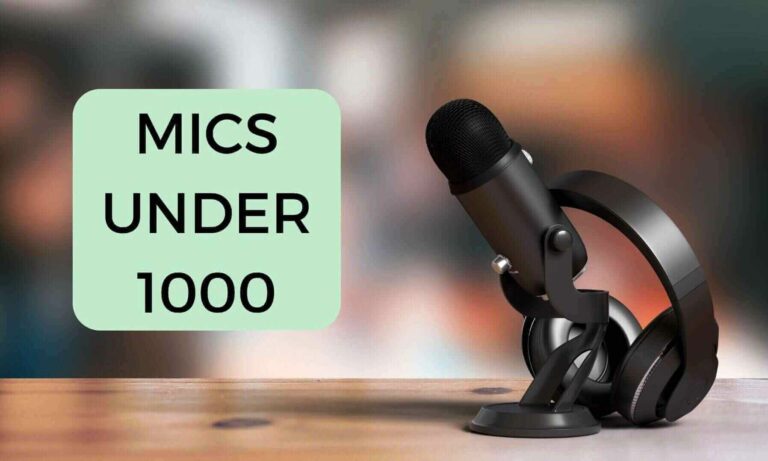Gone are the days when you had to spend a significant amount on a good-quality monitor.
However, for a better and more immersive experience, a budget ranging from Rs 10000 to 15000 is recommended.
A monitor priced around Rs 12000 or 13000 also performs admirably.
So, if you’re searching for the best monitor under 12000 or 13000, here are the top options you should consider.
Our Top Recommendations
| Ranking | Best Monitors | Top Features |
|---|---|---|
| 1. | BenQ EW2480 | 24 inch FHD IPS, 75Hz, HDRi, Impressive Picture Quality, Dual 2.5W Speakers |
| 2. | ViewSonic VA2732 | 27 inch FHD IPS, 75Hz, Adaptive Sync, Great Picture Quality, Dual Speakers |
| 3. | LG 27MP400 | 27 inch FHD IPS, 75Hz, AMD Freesync, Good Picture Quality |
| 4. | Lenovo Q24i 20 | 24 inch FHD IPS, 75Hz, 99% sRGB, Height Adjust, Dual Speakers, Great Display |
| 5. | Dell-S2721HNM | 27 inch FHD IPS, 75Hz, 99% sRGB, 300 Nits, Great Colors |
| 6. | Samsung LC27 | 27 inch Curved VA Panel, 60Hz, 250 Nits, Good Picture Quality |
These are our top recommended monitors under 12000 and 13000. But how do these monitors perform in real life? Read further as we have covered all these monitors in detail.
What to expect from the best monitor under 12000 and 13000?
You can expect:
- Excellent picture quality with great sharpness.
- Screen sizes ranging from 23 to 27 inches.
- Natural and pleasing colors.
- Refresh rates between 60 and 75Hz.
- Built-in speakers on selected monitors.
- Eye-care features.
Important Note: The monitors listed here are designed for everyday office use and content consumption. They are not for gaming, and you should not expect a high-end gaming experience.
If you’re looking for gaming monitors within this price range, we recommend looking into these best monitors under 15000.
Best Monitors under 12000 & 13000
1. BenQ EW2480

Main Highlights
| ⦿ 24 inch IPS, FHD, HDRi, 250 nits, Anti-Glare |
| ⦿ 75Hz Refresh Rate |
| ⦿ Low Blue Light, Intelligence Brightness, Flicker-Free |
| ⦿ AMD Free Sync |
| ⦿ 3 HDMI, 1 Headphone jack |
| ⦿ Dual 2.5W Speakers, VESA Wall Mount, 39 Months Warranty, 2.9 kg |
| ⦿ Check Best Price |
On paper, the BenQ EW2480 may not appear to offer unique features, but in reality, this monitor has something that justifies its purchase.
Starting with its design, the BenQ EW2480 has an attractive and modern appearance. The slimmer bezels contribute to a premium feel.
Even the stand emits a sense of premium quality. The distinctive boxy outline design stand adds to the monitor’s visual appeal.
The build quality is commendable, ensuring that the monitor feels anything but cheap.
The display quality is impressive. Thanks to slightly saturated colors, images seem to leap off the screen.
With the assistance of HDRi (intelligence), the monitor intelligently enhances HDR content, delivering vibrant colors and notable details, even in darker areas.
It’s important to note that to fully capitalize on HDR capabilities, you need to activate HDR settings both on the monitor and the connected device, such as a laptop or PC.
Typically, an anti-glare finish can wash out colors, but this monitor handles the finish pretty well.
While the anti-glare effect is noticeable, it doesn’t excessively mute the colors.
The brightness is also sufficient for indoor usage.
Overall, the BenQ EW2480 is a great monitor for diverse activities, including content consumption, productivity tasks, and gaming.
Speaking of gaming, this monitor lacks specific gaming features, making it unusable for high-end gaming.
There is no problem for casual gamers, but heavy gamers should avoid it.
Connectivity options include three HDMI ports and a headphone jack. However, as you may have observed, there’s no DisplayPort available.
While the speakers on most monitors tend to underwhelm, the BenQ EW2480’s speakers are surprisingly serviceable.
Though they lack bass, these speakers can achieve respectable volume levels. For everyday use, they are more than adequate.
The eye care feature effectively reduces strain, with the e-paper mode converting the display to black and white, enhancing nighttime eye comfort.
Verdict: The BenQ EW2480 is a top-rated monitor for several reasons. Its display quality is truly impressive considering the price, making it suitable for a wide range of everyday tasks. It is one of the best monitors under 12000.
Pros and Cons
- Solid build quality
- Attractive design with slim bezels
- Impressive display quality
- Appealing colors
- 75Hz refresh rate
- Eye protection features with e paper mode
- Dual speakers are decently loud
- No height adjustment
You might also like these Best Curved Gaming Monitors under 10000 & 15000.
2. ViewSonic VA2732-MH

Main Highlights
| ⦿ 27 inch IPS, FHD, 250 nits, Anti-Glare, 178° Viewing Angles |
| ⦿ 75Hz Refresh Rate |
| ⦿ Flicker-Free, View Mode |
| ⦿ AMD Free Sync |
| ⦿ 1 HDMI, 1 VGA, 1 Headphone jack |
| ⦿ Dual Speakers, VESA Wall Mount, 5 Years Warranty, 4.1 kg |
| ⦿ Check Best Price |
If 24 inches isn’t enough and you want a slightly larger monitor to increase screen area, then the ViewSonic VA2732-MH is worth considering.
With its 27-inch display, it provides more screen space that enhances the visual experience.
Beyond its size, the display quality is notably impressive.
The colors are mostly natural, with a slight hint of saturation that looks eye pleasing.
Whether you’re consuming content or doing everyday tasks, this monitor delivers a satisfying experience.
Thanks to its IPS panel, the viewing angles are excellent, ensuring consistent color and contrast even when viewed from different angles.
Despite its 27-inch size, the image remains sharp, free from noticeable pixelation.
The overall picture quality is more than satisfactory, although it’s worth noting that HDR support is absent, meaning you won’t be able to enjoy HDR content on this monitor.
For casual gamers, the monitor offers a 75Hz refresh rate and Adaptive Sync, making it suitable for gaming. However, it’s not intended for heavy gaming.
The built-in dual speakers are sufficient for movie watching, though they aren’t exceptional in audio quality.
Connectivity options include HDMI and VGA, but the DisplayPort is absent.
Features like Flicker-Free and a Blue Light Filter contribute to reduced eye strain during prolonged use.
It’s important to know that the stand only allows for tilt adjustment, and you can’t adjust the monitor’s height.
Lastly, ViewSonic stands out by offering a 5-year warranty for this monitor, surpassing the typical 3-year warranty found on the competition.
Verdict: The ViewSonic VA2732-MH may not boast standout features, but its impressive display quality, characterized by rich and sharp colors, makes it a versatile choice.
Pros and Cons
- Slim bezels
- Impressive display quality
- Rich and sharp colors
- Great for everyday use
- 75Hz refresh rate
- Eye protection features
- Dual speakers are decently loud
- No HDR support
- No height adjustment
You might also like these Best Monitors under 7000 and 8000.
3. LG 27MP400

Main Highlights
| ⦿ 27 inch LCD IPS, FHD, Anti-Glare |
| ⦿ 75Hz Refresh Rate, 5 ms Response Time |
| ⦿ Low Blue Light, Flicker-Free |
| ⦿ Motion Blur Reduction, Black Stabilizer, Dynamic Action Sync |
| ⦿ HDMI, D-sub |
| ⦿ VESA Wall Mount, 3 Years Warranty, 3.4 kg |
| ⦿ Check Best Price |
Big brands typically provide superior after-sales service, which is a critical buying factor for many consumers.
The LG 27MP400 could be an ideal choice for those who prioritize brand reputation and the assurance of better after-sales support.
However, one drawback with major brands is that they may not offer as many features as smaller brands. This limitation is evident in the LG 27MP400, as well.
There are a few compromises to be aware of if you decide to go for this monitor. For example:
- This monitor lacks built-in speakers.
- It does not support HDR.
Aside from these limitations, there is not much else to complain about.
The display quality is quite good, delivering pleasingly vibrant colors and sharp images. While it may not match the display quality of the BenQ EW2480, it is still satisfactory.
It’s worth noting that you won’t find the same level of LG’s signature quality in this monitor.
The monitor offers sufficient brightness for various lighting conditions, and the auto-brightness function effectively adjusts the screen brightness based on the content being displayed.
Overall, the viewing experience is more than adequate for general usage.
Thanks to its 75Hz refresh rate and gaming-specific features like Motion Blur Reduction, Black Stabilizer, and Dynamic Action Sync, this monitor provides a slightly improved gaming experience.
The build quality is decent, although the plastic used may not be the highest quality.
In terms of connectivity, only HDMI and D-Sub ports are available. While the product description mentions audio out, it is, unfortunately, absent.
The stand is tilt-adjustable only, with no height adjustment.
Verdict: The LG 27MP400 is a decent overall monitor. While it may not match LG’s usual standard of quality, it remains suitable for everyday use.
Pros and Cons
- Slim design
- Decent build quality
- Good display quality
- Appealing colors
- Good for causal gaming
- 75Hz refresh rate
- Eye protection features
- No speakers
- No height adjustment
- The LG display quality we’ve come to expect is noticeably absent
You might also like these Best Ultrawide Monitors under 20000.
4. Lenovo Q24i 20

Main Highlights
| ⦿ 23.8 inch IPS, FHD, 99% sRGB, 300 nits, Anti-Glare |
| ⦿ 75Hz Refresh Rate |
| ⦿ Low Blue Light, Flicker-Free |
| ⦿ AMD Free Sync |
| ⦿ 1 HDMI, 1 Display Port, 1 Audio out |
| ⦿ Dual 3W Speakers, Height-adjustable, VESA Wall Mount, 3 Years Warranty, 4.5 kg |
| ⦿ Check Best Price |
If you’re seeking a monitor with practical features without compromising display quality, the Lenovo Q24i 20 is an excellent choice.
It’s quite possibly the most feature-packed monitor available for under Rs 13000.
The first thing that catches your eye is its design. From the front, it boasts a minimalist look with thin bezels.
However, when viewed from the side, you’ll notice its unique design, reminiscent of smart TVs.
Cleverly, the USB hub and other components are positioned on one half of the body, while the other half is dedicated to the display panel. This thoughtful design sets it apart.
The design is excellent, and so is the display quality.
With 99% sRGB coverage, the colors appear natural. It’s worth noting that this monitor doesn’t produce the most natural colors, as they tend to have a slightly saturated tone.
Color grading is not recommended on this monitor, but aside from that, it’s suitable for daily work, photo/video editing, and content consumption.
Whether for work or entertainment, it’s a versatile monitor that excels in most aspects.
To enhance the entertainment experience, the company has included dual 3W speakers.
The audio output from these speakers is decent. It’s sufficiently loud and clear, though you shouldn’t expect premium audio quality.
These speakers are suitable for casual use, but for a superior audio experience, external audio gear is recommended.
One standout feature of the Lenovo Q24i 20 is its adjustable height stand. While it might not be a significant factor for everyone, the absence of a height-adjustable stand can be a deal-breaker for some.
Gaming on this monitor provides a decent experience with its 75Hz refresh rate and support for AMD FreeSync. However, it’s not for extreme gaming enthusiasts.
In terms of connectivity, this monitor offers HDMI, DP, and Audio ports, providing convenience for many users.
Verdict: The Lenovo Q24i 20 impresses with its display quality and thoughtful design and features. Under the budget of Rs 13000, it should be your top consideration.
Pros and Cons
- Excellent design
- Solid build quality
- Impressive display quality
- Appealing colors
- 75Hz refresh rate
- Eye protection features
- Height adjustable stand
- The speakers output could have been better
- Not for heavy gaming
Also check these Best Gaming Monitors under 25000.
5. Dell-S2721HNM

Main Highlights
| ⦿ 27 inch IPS, FHD, 99% sRGB, 300 nits, Anti-Glare |
| ⦿ 75Hz Refresh Rate, 4ms Response Time |
| ⦿ Blue Light Filter, Tilt Adjustment, Flicker-Free |
| ⦿ Adaptive Sync |
| ⦿ 2 HDMI 1.4, 1 Audio Out |
| ⦿ VESA Wall Mount, 3 Years Warranty, 3.4 kg |
| ⦿ Check Best Price |
The primary reason to consider the Dell-S2721HNM is its impressive color accuracy. Boasting a 99% sRGB color gamut, this monitor delivers natural and vibrant colors.
It’s worth noting that this monitor isn’t calibrated for color accuracy right out of the box, but with a little customization, you can achieve true-to-life colors.
Thanks to its high color accuracy, this monitor is well-suited for tasks like designing and photo editing. However, it may not be the best choice for demanding color grading work.
Beyond its color accuracy, this monitor excels as a versatile companion for daily tasks and entertainment, providing consistently great picture quality.
The 300 nits brightness is more than sufficient for indoor use.
In terms of appearance, the monitor shines with its sleek, minimalist design that complements a clean setup.
The elegant stand and slim bezels contribute to its premium appearance, making it a visually pleasing addition to your workspace.
However, a notable drawback is the absence of built-in speakers, which would have made this monitor a well-rounded package.
For casual gamers, the Dell-S2721HNM provides a decent gaming experience with a 4ms response time and a 75Hz refresh rate. But keep in mind that it’s not for high-performance gaming.
Connectivity options include dual HDMI ports and audio output, though a display port is missing. The inclusion of an HDMI cable adds extra value to the package.
Verdict: The Dell-S2721HNM is a fantastic monitor priced under 13000. Its minimalist design and superb color accuracy make it a standout choice for various tasks.
Pros and Cons
- Minimalist design
- Impressive display quality
- Natural colors
- Excellent picture quality
- Good viewing angles
- 75Hz refresh rate
- Eye protection features
- No speakers
- No height adjustment
Check these Best 4k Monitors under 30000 for immersive visual experience.
6. Samsung LC27R500FHWXXL

Main Highlights
| ⦿ 27 inch Curved VA Panel, 250 nits, Anti-Glare |
| ⦿ 60Hz Refresh Rate |
| ⦿ Eye Saver Mode, Flicker Free |
| ⦿ 1800R Curvature |
| ⦿ 1 HDMI, 1 VGA Port |
| ⦿ 3 Years Warranty, 4.3 kg |
| ⦿ Check Best Price |
The last on the list is the Samsung LC27 monitor.
The primary reason to consider buying it is that it’s a curved monitor with an 1800R curvature.
Because of the curve, the viewing experience significantly improves compared to a flat monitor. Everything you see on a curved screen remains at an even distance, enhancing the overall visual experience.
The actual picture quality is quite good. Despite having a VA panel, the pictures look great, with good saturation and contrast.
It’s a perfectly suitable monitor for work, programming, editing, and watching movies.
However, you shouldn’t expect the typical Samsung quality, as this monitor lacks deep and vibrant colors.
But still, you won’t have any complaints regarding the display output.
One area where you might have complaints is the lack of features.
Premium brands often cut corners on features, and Samsung is no different.
Since the monitor uses a VA panel, the viewing angles aren’t that great. Also, the monitor doesn’t have any built-in speakers.
For connectivity, you get HDMI and VGA ports, but the DisplayPort is missing.
The stand isn’t adjustable in height, and you can only tilt the monitor for a better viewing experience.
Fortunately, it supports VESA wall mounting.
The build quality of the monitor is decent, but you shouldn’t expect a premium build quality.
Verdict: The Samsung LC27 monitor is an ideal option if you want a curved monitor for a better viewing experience. The picture quality is quite good as well. However, you might have to compromise on other features.
Pros and Cons
- Slim bezels and attractive design
- 1800R curvature
- Great viewing experience
- Good colors
- Ideal option for everyday use
- Eye protection features
- No speakers
- Viewing angles could have been better
- No height adjustment
Check these Best Monitors under 20000 for gaming, programming, and office use.
Final Verdict
So, these are the best monitors under 12000 and 13000. But which one should you buy?
To be honest, all of these monitors are worth considering, and you can choose any of the ones mentioned above based on your budget and specific needs.
However, if we had to make a top recommendation, the BenQ EW2480 would be our choice under Rs 12000. It’s an excellent all-around monitor.
For under Rs 13000, the Lenovo Q24i 20 stands out as the best pick. It offers a perfect blend of design, display quality, and features.
These are our top recommendations, but as mentioned earlier, the remaining monitors are also excellent options and well worth considering.
You might also like these best TWS earbuds under 2000.
So, which is the best monitor under 12000 or 13000? We hope you know the answer now.
If you still have any doubts, feel free to ask us in the comment section.
Please share your thoughts if you agree or disagree with this list.