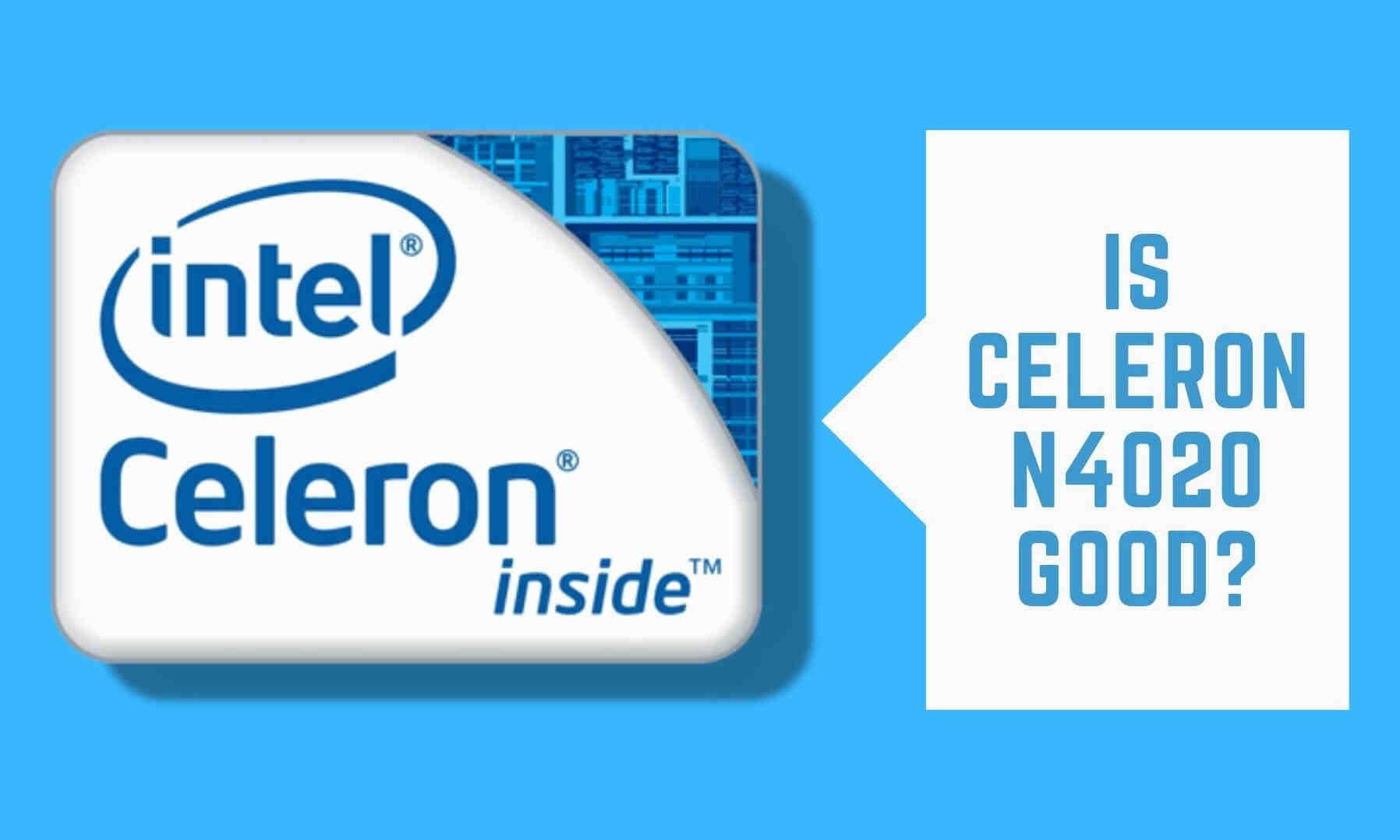
If you are planning to buy a budget laptop with Intel Celeron N4020 CPU, then one question that might bother you is, Is Celeron N4020 Good?
Because it’s an entry-level CPU, you might think it is a very slow CPU that takes ages to load anything.
But Is that true? Is Intel Celeron N4020 slow?
Well, that’s what we are about to find out here.
How fast is Celeron N4020?
Before knowing how fast is the Celeron N4020, you should know what this CPU has to offers.
Note that the data shown here is from the mobile (laptop) version of Celeron N4020. The desktop version of the same CPU performs faster than the mobile version.
| CPU Name | Intel Celeron N4020 |
|---|---|
| Mfg Process | 14nm |
| Cores | 2 |
| Threads | 2 |
| Base Frequency | 1.10 GHz |
| Max Frequency | 2.80 GHz |
| TDP | 6W |
| L3 Cache | 4 MB |
The specs of this CPU are entry-level, so does the CPU itself.
Should you expect speed from this CPU?
To be frank, you shouldn’t if you have already used an i3 or i5 laptop.
A laptop with Celeron N4020 CPU and an SSD is going to take 20-25 seconds to boot. The sign-in process will take 10 seconds extra. The booting time may vary if you have a faster SSD.
Now, this was the booting time. How about the app loading time?
Opening system apps like paint, notepad, MS-word, etc, will take around 4-5 seconds, while opening Chrome, Firefox, etc, will take 10+ seconds.
Once you open multiple tabs on a browser or multiple apps at once, the laptop starts to hang.
It is the case with Windows laptops powered by the N4020 CPU. Things start to change when we see the same CPU in Chromebook laptops.
The Chromebook OS is very light, hence, the N4020 CPU handles this OS comfortably.
No, it doesn’t fly on everything, but compared to a Windows laptop, this CPU performs better on a Chromebook.
These HP Chromebook laptops under 25k might be the best options if you are interested in a Chromebook laptop.
Now, you have an idea of how fast the Celeron N4020 is.
Is Intel Celeron N4020 slow?
The speed of Celeron N4020 depends on the task you are performing on the laptop.
For a regular laptop user who has already used good laptops, yes, the Intel Celeron N4020 will feel slow.
But, as said earlier, the system apps will not take much time to open. So if you use the system apps most of the time, then the Celeron N4020 may serve you well.
Once you start opening some heavy apps, the CPU will not handle these efficiently and starts slowing down.
On the other hand, if this CPU is powering a Chromebook, then it might not feel that slow.
Still, the Intel Celeron N4020 feels slow by today’s standard.
The AMD Athlon 3050U is the direct competitor of the Intel Celeron N4020. But, Is the AMD Athlon good? Click here to know.
Is Celeron N4020 Good?
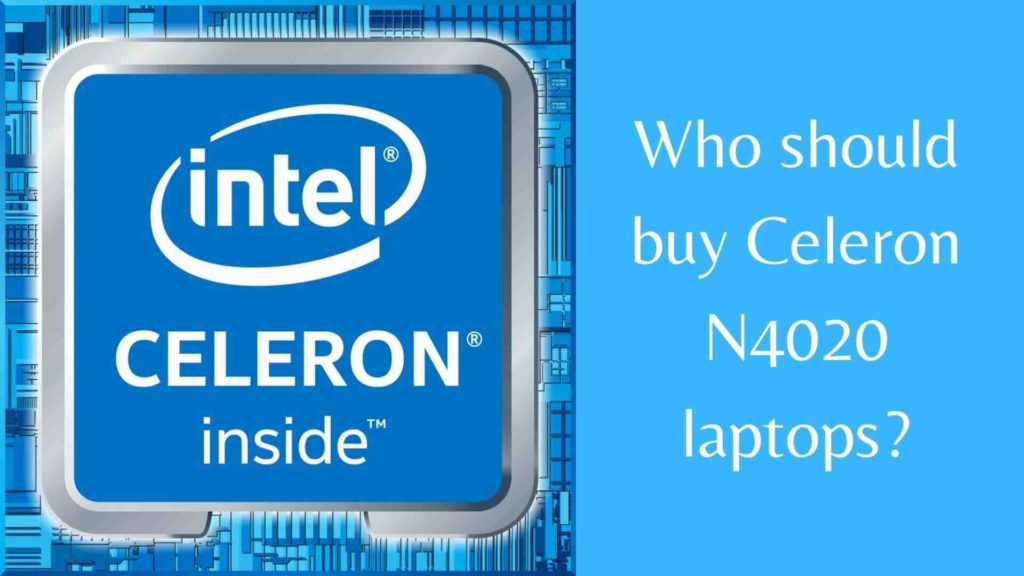
We will make it very simple for you to decide.
For most people, the Intel Celeron 4020 is not good.
Why?
Because this CPU is slow and doesn’t allow you to do anything except for some basic stuff.
If you have already used an i3/i5 or Ryzen 3/5 laptop, then you will see a significant downgrade in performance on N4020.
So, who should buy a laptop with Celeron N4020 CPU?
A particular category of users should buy a laptop with an N4020 CPU.
What category of users are we talking about?
- If you are getting started with a laptop and want to know how the Windows OS works.
- Many people buy a laptop and don’t do anything except for watching videos or filling online forms.
- Students who need a laptop just for attending online classes.
If you fall in the aforementioned categories of users, then you can go for a laptop with Celeron N4020 CPU.
If not, then stretch your budget a little and look for an Intel i3 laptop under 30k.
Which is the best Intel Celeron N4020 laptop?
If you still want to go for a laptop with Celeron N4020 CPU, then here are some good laptops for you.
The first laptop, Lenovo IdeaPad Slim 3, is a good laptop that offers a decent set of features. It has:
- 4GB RAM and 256GB SSD that gives a decent performance.
- A 14-inch HD display that is decently bright and produces good colors.
- Dual core Celeron N4020 CPU.
- 45WHr battery that can last up to 8 hours.
- Dual 1.5W speakers for media consumption.
- A webcam with a privacy shutter.
- Windows 10 OS, which is upgradeable to Windows 11 for free.
- And much more.
Overall, it’s a good laptop that offers more features compared to the competition.
For Best Price: Check Lenovo Slim 3 on Amazon.
The second good laptop is also from Lenovo, which is the IdeaPad 1. It has:
- The same CPU with 4GB RAM and 256GB SSD.
- 11.6-inch HD display, which is above average.
- 36WHr battery that can last up to 4 hours.
- Dual 1.5W speakers for media consumption.
- 0.3MP webcam.
- Pre-installed MS Office Home and Student 2021.
- Windows 11.
It’s also a decent laptop that performs well on light tasks.
For Best Price: Check Lenovo IdeaPad 1 on Amazon.
Is Intel Celeron N4020 good for students?
Yes, these laptops are good for students up to 10th or 12th class, except for the fact they don’t use the laptop for the heavy stuff.
The same goes for the college students, except for the IT ones.
For learning purposes or attending online classes, this CPU will serve a student well.
Is Intel Celeron N4020 good for coding?
This CPU can handle the basic level of HTML coding. It starts to struggle when you run the code in a web browser again and again.
Forget about the software like Android Studio to run smoothly on a laptop with such an entry-level CPU.
So overall, we don’t suggest you buy a Celeron N4020 laptop for coding.
Is Intel Celeron N4020 good for gaming?
No, the N4020 is not for gaming. You simply can’t play games on a laptop with this CPU.
Some light games may run to some extent, but the overall experience will be horrible.
If you really want to game on a laptop, then you should increase your budget and look for a proper gaming laptop.
Is Intel Celeron N4020 good for video editing?
If you want to do very basic HD and FHD video editing on software like Filmora, then the Intel Celeron N4020 can handle that.
But anything more than that, and this CPU will give up easily.
You can’t run professional video editing software like Adobe Premiere Pro on this CPU. Which means you won’t be able to do professional video editing.
We don’t suggest this CPU for video editing, but if you are just a beginner who wants to perform a very basic level of editing, then you can go for this.
But again, the rendering will take a significant time, even for basic editing.
Final Verdict
In the era where apps are getting more resource-hungry, some of them are just the opposite. Some apps do the basic tasks and don’t require much power.
For such apps, the N4020 is a good CPU. Limit your expectations from this CPU, and you will have a good time with it.
The basic purpose of getting started with a laptop can be fulfilled with this CPU.
If you can extend your budget, then don’t miss these amazing laptops under 35000.
We hope you have a better idea about this entry-level CPU now.
If you still have any doubt, then feel free to ask us in the comment section. We would love to help you.
Do you agree or disagree with the aforementioned points? Do share your thoughts with us.


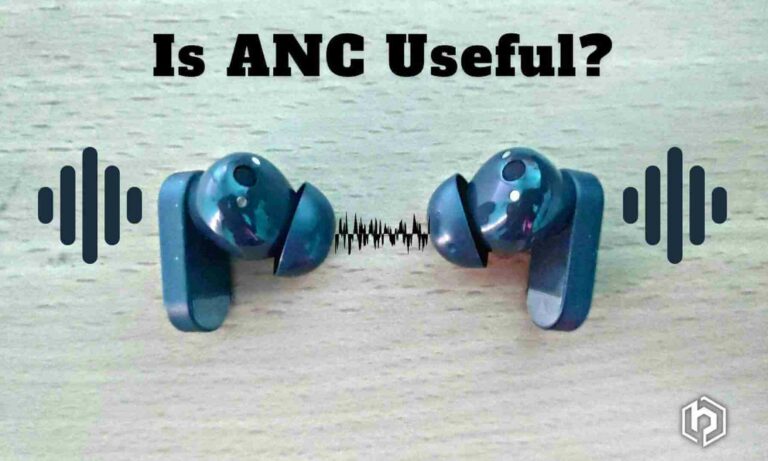



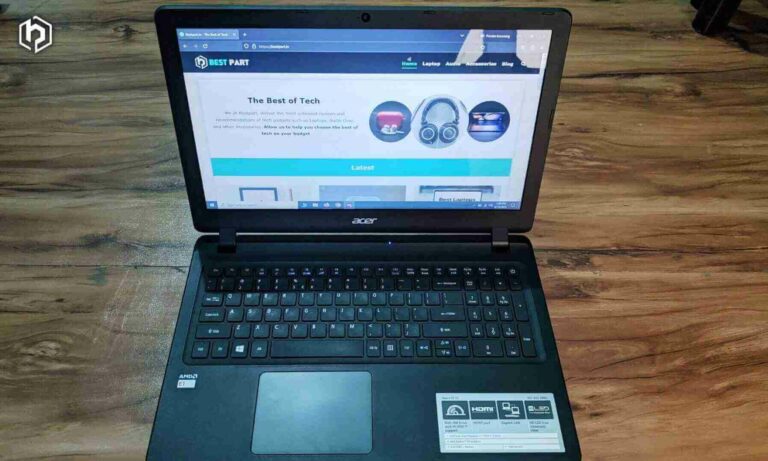
Is the intel N4020 hp windows 11 good for video editing?
You can perform basic levels of HD and FHD video editing on Software like Filmora with one or two layers and a few cuts. The rendering will take a significant time, too.
However, you won’t be able to use Software like Adobe Premiere Pro.
Hi! Saya ingin bertanya. Apakah Lenovo IdeaPad Slim3 masih worth it digunakan untuk mengelola data menggunakan SmartPLS? Thankyou
Yes, the Lenovo Ideapad Slim 3 is a good choice for managing data with SmartPLS. While SmartPLS isn’t resource-intensive, make sure you opt for the Intel i5 11th gen or above variant for added convenience.
Snapdragon 7c gen2 laptops is good for video editing ?
Because of the different architecture, most 32 and 64 Bit apps run with emulation on a Snapdragon 7c Gen 2 CPU. The video editing apps run on this CPU, but you might end up getting a choppy performance. So we don’t advise the Snapdragon 7c Gen 2 for video editing.
Okay thank you :)
Hey
Can I used for multitasking like i have daily office work and multitasking like most of the work on me office so can I work with this processor? And one more can I install some other software like zoom and basic video editing software for just editing not like a too much heavy. Please answer
The Celeron N4020 can handle basic everyday tasks but at a lower speed. Using an SSD, you will see a bump in speed, but you won’t get a seamless experience. You can install software like Zoom, but they will work slower.
For video editing, even the light one, we don’t suggest the Celeron N4020. Even for basic video editing, get Intel i3, at least.
I have this processor and my pc boots in under ten seconds (windows 11 22h2). Have never taken 25 seconds to boot.
That’s because the desktop version (the one you have on your PC) is faster than the mobile version (used on laptops).