
Picking the right monitor size can be crucial for your work, office, or gaming.
If chosen correctly, you will start enjoying whatever you do on your system.
However, if chosen incorrectly, it can deteriorate your workflow.
So, what is the best monitor size for gaming, office, or everyday work? Let’s find it out.
- Is a Big Monitor Always Better?
- What is the Best Monitor Size for Gaming?
- What is the Best Monitor Size for Office Work?
- Best Monitor Size for Programming
- What is the Best Monitor Size for Video Editing?
- Best Monitor Size for 1080p
- The Best Size for a 2K monitor
- What is the Best Monitor Size for 4K?
- Best Monitor Size Overall
- Is a 27-Inch or 32-Inch Monitor too Big?
- How Far Should You Sit from a Monitor?
- Final Verdict
Is a Big Monitor Always Better?
Compared to a small monitor, a big monitor is better for sure.
You get a better visual experience and more screen area to work with.
In most cases, big monitors are expensive, and to justify the higher price tag, they pack many more features.
You get a better contrast ratio, higher resolution, wider color gamut, and added eye care features.
Big monitors are better, but that doesn’t mean you get unnecessarily big ones.
On an excessively large monitor, you have to move your head from one corner to the other, which might get uncomfortable in the long run.
So you have to maintain a balance between convenience and screen size.
Is single-channel RAM good? Click here to know.
What is the Best Monitor Size for Gaming?
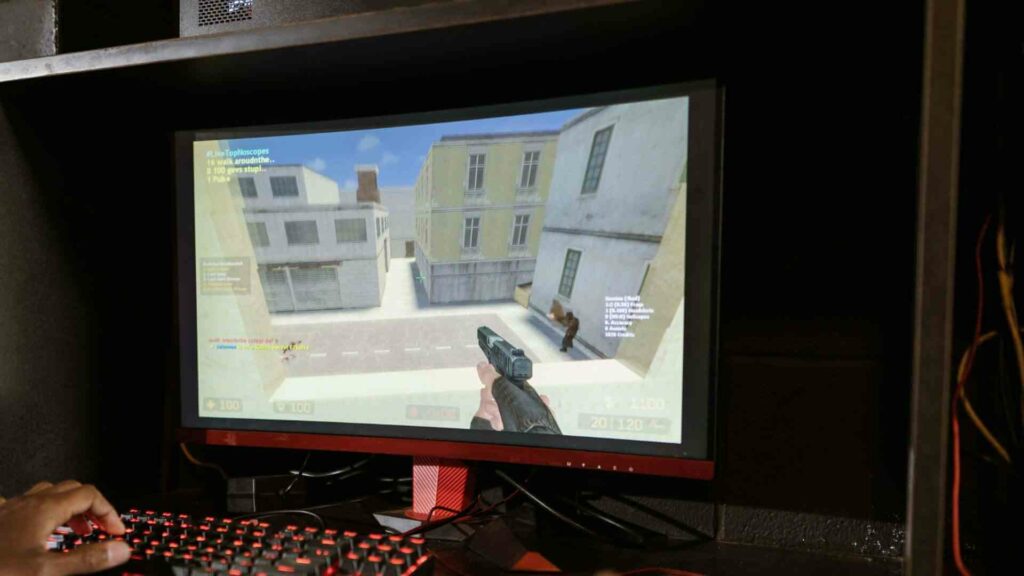
If you sit near the screen, you should never buy ultra-large monitors to avoid head movements.
A 24-inch is an ideal size if you have less distance between you and the monitor.
However, nobody sits too close to their monitor while gaming. And hence, you can increase the size to 27 inches.
But if you want an even better gaming experience, then you can go as high as 32 inches for a gaming monitor.
Although there are even bigger monitors available, we don’t suggest crossing 32 inches unless you have a PC setup in a hall size room.
So, for gaming, 24 inches to 32 inches are the ideal monitor sizes. The 27-inch is the perfect of all.
You might also like these best gaming monitors under 15000 with 144Hz.
What is the Best Monitor Size for Office Work?
During work, all our attention focuses on one point, whereas in gaming, we have to keep our attention on the whole screen.
So as far as we have experienced, a 24-inch to 27-inch monitor work best for office use.
A larger than 27-inch monitor might get uncomfortably big and distracting for office work.
Also, most employees prefer a 24 inches monitor for their work.
But still, if you want a big monitor, don’t go beyond 27 inches.
Also Read: Which Screen Size is Best for a Laptop?
Best Monitor Size for Programming

A bigger screen is better for coding and programming. In many cases, you might have to run multiple programs simultaneously.
If you have a big monitor, you can split the screen, which will allow you to access all the programs.
Also, you can look at more lines of code, which eventually avoid extra scrolling.
So for coding, 27-inch to 32-inch monitors are the best.
You can also check these best laptops for coding and programming.
What is the Best Monitor Size for Video Editing?
Video editing software has a complex user interface, as there are too many options available. You have to add multiple layers, sounds, effects, and whatnot.
So you must own a monitor which is more comfortable to use in longer editing sessions.
You can get a 24 inches monitor for video editing, but we suggest you get a 27-inch or 32-inch monitor.
There is nothing wrong with a 24-inch monitor, but a 27-inch monitor or higher offers a more comfortable experience.
What’s even better are the Ultrawide monitors, which offer more horizontal space.
Ultrawide monitors usually come in a 21:9 aspect ratio, which fits nicely with a 34-inch screen size.
So, 34-inch screen size is ideal for an ultrawide monitor, and 27 to 32 inches is ideal for a normal 16:9 monitor.
You can check these amazing 4K monitors under 30000.
Best Monitor Size for 1080p
The PPI you get on an FHD monitor in different sizes:
- 100 PPI on a 22-inch monitor
- 91 PPI on a 24-inch monitor
- 81 PPI on a 27-inch monitor
- 68 PPI on a 32-inch monitor
Don’t buy an FHD monitor in the 32-inch size. Otherwise, you will get very poor sharpness.
The 27-inch size is decent. We won’t call it the best, but still, it’s serviceable, and you will get decent sharpness.
The best size for a 1080p resolution monitor is up to 24 inches.
On a 22-inch or 24-inch monitor, the images and text look perfectly sharp.
The Best Size for a 2K monitor
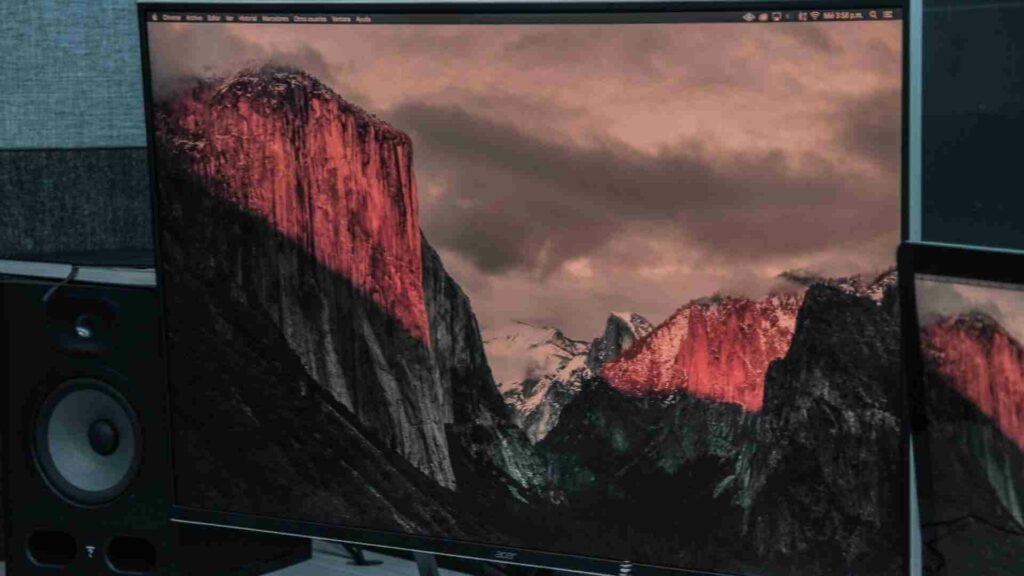
The PPI you get on a 2K monitor:
- 122 PPI on a 24-inch monitor
- 108 PPI on a 27-inch monitor
- 91 PPI on a 32-inch monitor
Don’t be confused about a 2k monitor.
24 to 27 inches are the best sizes for a 2K monitor. If we had to pick one, then we would buy a 27-inch 2k monitor, as it maintains a balance between size and sharpness.
What is the Best Monitor Size for 4K?
The PPI you get on a 4K monitor in different sizes:
- 183 PPI on a 24-inch monitor
- 163 PPI on a 27-inch monitor
- 157 PPI on a 28-inch monitor
- 137 PPI on a 32-inch monitor
You can skip the 24-inch 4K monitor because your eyes won’t be able to detect the difference. So you don’t need this much sharpness.
The 27-inch and 28-inch sizes are perfect. The monitor will output super sharp images and texts, and you will love it.
The 32-inch screen size is also great for 4k. The images and texts won’t look as sharp as a 27-inch monitor, but most users won’t be able to notice much of a difference.
So the ideal sizes for a 4k monitor are 27, 28, and 32 inches.
Best Monitor Size Overall
- The best monitor size for a 1080p monitor is 24 inches.
- The best monitor size for a 2K monitor is 27 inches.
- The best monitor size for a 4K monitor is 27 to 32 inches.
The overall best screen size for any monitor is 27 inches.
Is a 27-Inch or 32-Inch Monitor too Big?
If you are coming from a 14-inch or 15.6-inch laptop, then 27-inch or 32-inch are significantly bigger display sizes.
In general, 27 or 32 inches are big screen sizes, but these are not excessively big.
Yes, 32 inches is on the higher side of the spectrum, and you might need to move your head from one corner to another if you sit closely.
But if you sit at a proper distance, you will have a comfortable experience on both and enjoy whatever you do.
Overall, the 27 and 32 inches monitors are big but not excessively large.
Also check these monitors under 20000 for gaming and Office.
How Far Should You Sit from a Monitor?
You should never sit very close to your monitor to keep your eyes protected from harmful rays.
Modern monitors have eye care features, but no monitor is 100% safe. In the long run, it might start irritating your eyes.
Coming to the visual experience, 3 feet to 3.8 feet is the best distance for 24 and 27 inches monitors.
If you own a 32-inch monitor, then you need to sit a little far so that your vision can cover the whole screen and you don’t have to move your head.
For 32-inch monitors, 3.5 feet to 4.5 feet is the best distance.
If you keep the mentioned distance, you will get the best viewing experience without harming your eyes.
For more protection, you can turn ON the eye care features further.
Do you want a great visual experience? Check out these curved gaming monitors under 10k to 15k.
Final Verdict
Be it for work, gaming, or watching content, getting the right size monitor is very important.
Bigger monitors offer a more immersive experience, but they shouldn’t be excessively large.
So depending on your needs and budget, you can pick any monitor from a reputed brand.
For your ease, we are recommending some great monitors you can buy if you want to.
So what is the best monitor size? We are sure you know the answer now.
If you still have any doubts, feel free to ask us in the comment section.
Do you agree or disagree with the aforementioned points? Do share your thoughts.
Are you tight on budget? Then check out these monitors under 7k to 8k.





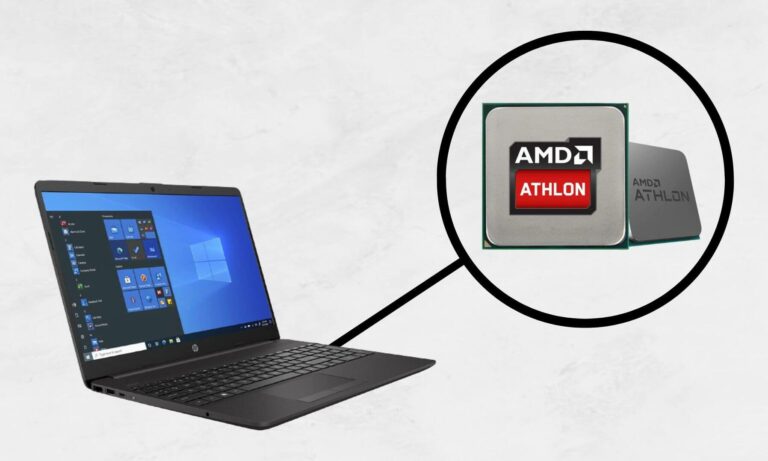
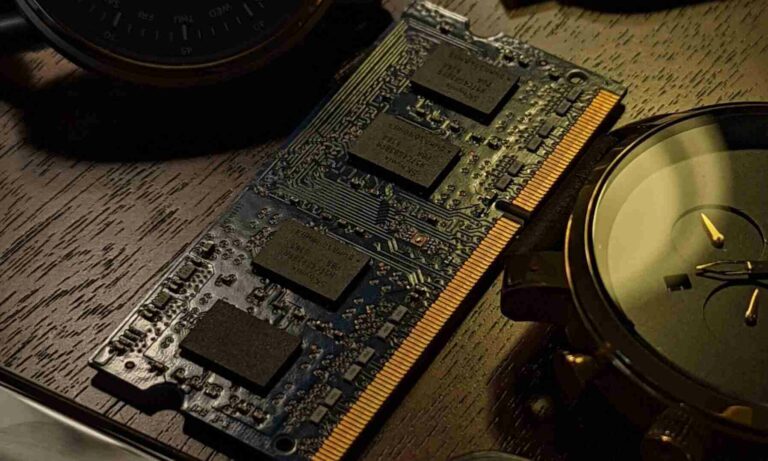
I want to build a PC for video editing so I want to know that what is the best ram ,cpu and graphic card furthermore my budget is around 48k so kindly suggest me the best option
As your budget is Rs 48,000, you need to maintain a balance among all the components. In this price range, we would suggest the following components:
Intel Core i5 12400F CPU (Costs around Rs 13,000-14,000)
GIGABYTE x16 GeForce GTX 1650 4GB (Costs around Rs 14,000)
Corsair CV450 PSU (Costs around Rs 3,000)
GIGABYTE H610M S2H Motherboard (Around Rs 8,000)
Any 16GB RAM (Around Rs 3,500-4,500)
Any 250GB SSD (Costs around Rs 2,000)
A good-quality cabinet (Costs around Rs 3,000)
You can make adjustments to these components based on your specific needs and budget.
If you also plan to purchase a monitor within your Rs 48,000 budget, consider opting for a slightly less powerful CPU and 8GB RAM to save money.