
Are you searching for the best laptops under 50000 with Intel i5 CPU, 8 or 16GB RAM, and SSD storage?
Great, a laptop equipped with these specifications can ensure years of hassle-free performance.
But finding such a laptop can be a bit of a challenge. You often have to do a lot of research.
Well, don’t worry. We have done the work for you. Here are the best Intel i5 laptops under 50000 with 8GB or 16GB RAM and SSD storage.
Our Top Recommendations
| Ranking | Best i5 Laptops | Top Features |
|---|---|---|
| 1. | HP 15s | i5 12th Gen 1235U, 512GB SSD, Very Good Performance |
| 2. | Honor MagicBook X14 | i5 12th Gen 12450H, 512GB SSD, Premium Design, Best Value for Money |
| 3. | Lenovo IdeaPad Slim 3 | i5 12th Gen 1235U, 512GB SSD, Good Package |
| 4. | Acer Aspire Vero | i5 11th Gen, Nature Friendly Material, Excellent Design & Performance |
| 5. | Lenovo V15 | i5 1135G7, 8GB RAM, Good Features & Performance |
These are our top recommended Intel i5 laptops under 50000. But how do these laptops perform in real life? Read further, as we have covered all these laptops in detail.
What to expect from an Intel i5 laptop under 50000?
Laptops are becoming pricier, but that doesn’t diminish the significance of a 50000 Rupee budget for a laptop. Therefore, having high expectations is entirely justified.
Here’s what you can expect from an Intel i5 laptop under 50000 Rupees:
- A premium design featuring slim bezels and a robust build.
- Smooth and lag-free daily performance.
- 8GB or 16GB of RAM.
- Speedy NVMe SSD storage.
- A minimum of 5 hours of battery life.
- Comprehensive connectivity with all essential ports.
- And much more.
Mind that these laptops are primarily designed for office work and may not be the best choice for heavy gaming.
Best i5 Laptops under 50000
1. HP 15s

Main Highlights
| ⦿ 15.6-inch FHD display, Anti-glare, 45% NTSC, 250 Nits |
| ⦿ Intel Core i5 12th Gen 1235U, 10nm, 10 Cores (2P, 8E), 12 Threads |
| ⦿ Intel Iris Xe Graphics Card |
| ⦿ 8GB RAM, Upgradeable up to 16GB |
| ⦿ 512GB NVMe SSD |
| ⦿ 64 Bit Windows 11 Home, MS Office 2021 |
| ⦿ Wi-Fi 5, Bluetooth 5, Two USB 2.0 Type-A, USB 3.2 Gen 1 Type-C, HDMI, Audio combo jack |
| ⦿ Backlit Keyboard, Dual Speakers, 41 Wh battery |
| ⦿ Check Best Price |
HP is one of the most trusted laptop brands in India, and many people prefer it for its reliability.
However, we’ve noticed something about HP laptops.
Because HP is a big brand, their laptops cost a bit more and sometimes offer slightly less powerful specs compared to smaller brands that give better specs for less money.
But, one major advantage of HP laptops is that they are more reliable, and if anything goes wrong, you’ll get better after-sales service.
So, if you prefer a well-known brand, the HP 15s could be the best choice for you under 50000.
The first thing you’ll notice about this laptop is that it’s well-built and lightweight.
Even though it’s made of plastic, the laptop feels strong. And, at 1.69 kg, it feels light.
The laptop is powered by the 12th-generation Intel i5-1235U CPU, which delivers excellent performance.
With 10 Cores, 2 Performance, and 8 Efficient, you can perform all tasks on this laptop.
Whether it’s everyday tasks or more demanding activities, this CPU handles them all well.
The only thing it can’t handle is high-level editing and gaming, as the CPU can only handle FHD video and casual gaming.
The display quality is good, but considering the price, it could be better.
It’s not bad, as the colors look great, and watching multimedia is enjoyable, but the viewing angles are pretty average.
There are some color shifts from extreme angles, which shouldn’t be there at this price.
Overall, the display quality is acceptable and works well for most tasks.
The laptop lasts around 5 hours on normal use, which is decent. You can extend the battery to around 6 hours for basic tasks.
However, during heavy workloads like editing and gaming, you’ll only get 3 hours of battery life.
The laptop has a backlit keyboard but doesn’t have a fingerprint scanner. Also, the Wi-Fi 5 and Bluetooth 5.0 aren’t the latest but still offer fast speeds.
All the necessary ports are available, but you can’t charge the laptop using the type-C port.
Another advantage of this laptop is that it includes MS Office. If you use MS Office, you won’t have to buy it separately.
Lastly, the speaker output is significantly better than the competition, thanks to the front-firing design that directs audio toward you.
Verdict: The HP 15s is well suited for those who want great everyday performance and brand reliability. Yes, it has a few drawbacks, but overall, it’s an excellent choice.
Pros and Cons
- Attractive design
- Decent build quality
- Fast and powerful processor
- Excellent performance in daily tasks
- Upgradeable RAM
- Acceptable display quality
- Light and portable
- Backlit keyboard
- Great audio output
- Decent battery life on normal use
- Poor webcam
- The display quality could have been better
2. Honor MagicBook X14

Main Highlights
| ⦿ 14-inch FHD display, 16:10, 300 nits, Anti-glare, 100% sRGB |
| ⦿ Intel Core i5 12th Gen 12450H, 10nm, 8 Cores, 12 Threads |
| ⦿ Intel UHD Graphics Card |
| ⦿ 8GB DDR4X RAM, Non-Upgradeable |
| ⦿ 512GB PCIe NVMe SSD |
| ⦿ 64 Bit Windows 11 Home, MS Office 2021 (1Year Validity) |
| ⦿ Wi-Fi 6, Bluetooth 5.1, Two USB 3.2 Gen 1, One USB Type C, HDMI Port, Audio Combo jack, Dual speakers |
| ⦿ 60 Wh battery, 65W Charger |
| ⦿ Check Best Price |
The Honor MagicBook X14 was launched as a well-rounded laptop that offered a complete set of features at an affordable price.
Even today, the MagicBook X14 and X15 remain excellent offerings, but the company has now released upgraded versions in the form of the MagicBook X14 and X16.
What are the upgrades in newer models?
While most of the specs remain the same, the major upgrade in the newer models is the processor.
The MagicBook X14 now features an Intel i5 12450H CPU with 8 cores and 12 threads, including 4 efficient and 4 performance cores.
It means the laptop can even handle heavy tasks, such as video editing and gaming to some extent.
However, it’s important to note that it’s not ideal for professional gaming and editing as there is no dedicated GPU.
But overall, the MagicBook X14 is an excellent laptop for everyday tasks with occasional video editing and gaming.
It’s important to mention that the MagicBook 14 is equipped with an H series CPU designed for high-performance tasks.
Consequently, it can heat up under heavy loads, and a single fan might struggle to dissipate the heat. However, for regular usage, you won’t encounter any heating issues.
What about other aspects?
The MagicBook X14 doesn’t disappoint in other departments either. Its entire body is made from aluminum, giving it a premium and well-built feel.
The laptop’s design further enhances its premium appearance. It’s slim and boasts a professional aesthetic, with ultra-thin bezels adding a touch of elegance.
The display quality is commendable. With a 100% sRGB color gamut, it delivers natural-looking colors. Additionally, the screen achieves a decent 300 nits of brightness, suitable for both indoor and outdoor usage.
However, if you desire vivid colors similar to an OLED panel, then this laptop may not fulfill that requirement.
Beyond that, you won’t find much to complain about regarding the display. It’s great for watching content and productivity tasks.
The laptop is completed by features like a backlit keyboard, fingerprint scanner, USB Type-C port, and dual speakers, all of which work effectively.
One noticeable aspect is the size of the backspace, enter, and shift keys, which are slightly smaller than usual. It may take some time to get used to these keys.
Battery life is a strong suit, with the company claiming 12 hours of endurance. In real-world usage, you can comfortably expect around 8 hours, making it a reliable choice for all-day long.
Verdict: If you can trust the Honor brand, the MagicBook X14 offers outstanding value for money in the sub-50k price range. It encompasses all the necessary features while delivering solid performance for everyday tasks.
Pros and Cons
- Premium build quality
- Great looking design
- A powerful processor
- Fast performance in daily tasks
- Good display quality
- Light and portable
- Fingerprint scanner and a backlit keyboard
- Great battery life
- Poor webcam
- Heating issues while performing heavy tasks
3. Lenovo IdeaPad Slim 3

Main Highlights
| ⦿ 15.6-inch FHD display, 250 nits, Anti-glare |
| ⦿ Intel Core i5 12th Gen 1235U, 10nm, 10 Cores (2P, 8E), 12 Threads |
| ⦿ Intel Iris Xe Graphics Card |
| ⦿ 8GB RAM, Upgradeable up to 16GB |
| ⦿ 512GB PCIe NVMe SSD |
| ⦿ 64 Bit Windows 11 Home, MS Office 2021 Home & Student |
| ⦿ Wi-Fi 6, Bluetooth 5.1, Two USB Type A, One USB Type C, HDMI Port, Audio Combo jack, SD Card Reader |
| ⦿ 45 Wh battery, 2 Years Warranty |
| ⦿ Check Best Price |
Lenovo usually makes value-for-money laptops, and the Lenovo IdeaPad Slim 3 is no exception.
This laptop features a modern design with thin bezels, giving it an appealing look.
The build quality is also good, as the laptop feels sturdy and well-built.
The display quality is decent, but could have been better given the price. The company has used a TN panel, resulting in slightly washed-out colors.
It’s important to note that while the colors aren’t completely washed out, they don’t match the colors of an IPS panel.
Overall, the display quality is sufficient for everyday work but may not be suitable for professional tasks.
The performance is the strong suit of this laptop, thanks to the Intel i5 1235U CPU. This CPU can handle almost all tasks seamlessly.
While heavy gaming or 4K video editing may not be possible, casual gaming and FHD editing are completely possible on this laptop.
You won’t encounter any performance issues in everyday use.
The battery life may disappoint, as the laptop only lasts around 4 hours on normal use.
If you limit your work to basic tasks, you may achieve the advertised 5 hours, but on a typical workday, expect around 4 hours only.
The laptop features Wi-Fi 6 and Bluetooth 5.1, which is commendable. The USB Type-C port supports Power Delivery and DisplayPort, which is also great.
MS Office is included, along with a 2-year warranty. Despite featuring 1.5W dual speakers, the audio quality is average, with distortion starting above 80%.
Lastly, the webcam quality is also average.
Verdict: On paper, the Lenovo IdeaPad Slim 3 appears to be a complete package. However, the real-life experience is only decent. If you prefer Lenovo and prioritize excellent performance, then this laptop is indeed a good choice.
Pros and Cons
- Solid build quality
- Appealing design
- A powerful processor
- Fast performance in daily tasks
- Backlit keyboard
- Lightweight
- Average display
- Average battery life
- Average speakers
You might also like these best Intel i7 laptops under 70k.
4. Acer Aspire Vero

Main Highlights
| ⦿ 15.6-inch FHD display, 250 nits, Anti-glare, 45% NTSC |
| ⦿ Intel Core i5 11th Gen 1135G7, 10nm, 4 Cores, 8 Threads |
| ⦿ Intel Iris Xe Graphics Card |
| ⦿ 8GB RAM, Upgradeable up to 12GB |
| ⦿ 512GB PCIe NVMe SSD |
| ⦿ 64 Bit Windows 11 Home, MS Office 2021 Home & Student included |
| ⦿ Wi-Fi 6, Bluetooth 5.1, Two USB 3.2 Gen 1, One USB Type C, HDMI Port, Audio Combo jack, Dual speakers |
| ⦿ 48 Wh battery |
| ⦿ Check Best Price |
The Acer Aspire Vero stands out as another excellent laptop priced under Rs 50000.
Here are three primary reasons why this laptop is on this list:
- It boasts a complete feature set among Intel i5 laptops in this price range.
- It’s made of using eco-friendly materials, delivering its commitment to sustainability.
- Its sleek, boxy design draws inspiration from the Apple MacBook Pro, creating an appealing visual aesthetic.
Now, let’s explore other essential aspects.
The display is excellent on the Aspire Vero. Despite its matte finish, it delivers vibrant colors that are visually pleasing.
It makes the laptop an ideal choice for everyday tasks and content consumption.
However, it’s worth noting that the bezels are slightly bigger and look outdated.
Performance is another area where this laptop shines. It effortlessly handles any application you throw at it. The laptop delivers quick load times and a lag-free experience.
However, it’s important to consider it primarily as a notebook laptop, as it struggles performing intensive tasks like video editing or gaming.
One standout feature that distinguishes this laptop is its build quality. Despite being made from 30% recycled plastic, it offers a unique experience thanks to its gentle texture. You’ll have to touch it to truly appreciate the difference.
The Acer Aspire Vero addresses some of the shortcomings of other Aver laptops by including a backlit keyboard, a swift fingerprint scanner, and a Type-C port.
While the speakers are not the loudest, they provide a richer sound compared to other laptops.
Battery life is commendable, easily lasting 7 hours under normal workloads. Even with heavy usage, you can still expect 5+ hours of endurance.
If we were to point out a negative, it would be the average webcam.
Verdict: The Acer Aspire Vero makes no compromises when it comes to essential features that enhance the user experience. It’s a well-rounded machine that not only delivers good performance but also prioritizes environmental sustainability.
Pros and Cons
- Good build quality with a unique gentle texture
- Excellent display quality
- Great performance
- Upgradeable RAM
- Backlit keyboard and fingerprint scanner
- Good audio output
- Made of 30% recycled plastic
- Excellent value for money laptop
- Average webcam
You might also like these best Bluetooth neckbands under 1000.
5. Lenovo V15

Main Highlights
| ⦿ 14-inch FHD display, Anti-glare |
| ⦿ Intel Core i5 11th Gen 1135G7, 10nm, 4 Cores, 8 Threads |
| ⦿ Intel Iris Xe Graphics Card |
| ⦿ 8GB RAM, Upgradeable up to 12GB |
| ⦿ 512GB NVMe SSD storage |
| ⦿ 64 Bit Windows 11 Home |
| ⦿ Wi-Fi 6, Bluetooth 5.0, One Type-C USB 3.2 Gen 1, One USB 3.2 Gen 1, One USB 2.0, HDMI, RJ-45, Audio combo jack, Dual 1.5W speakers |
| ⦿ 35 Wh battery |
| ⦿ Check Best Price |
The Lenovo V15 is another solid laptop priced under 50k, featuring an Intel i5 processor.
In terms of build and design, as well as performance, the Lenovo V15 ticks the right boxes.
Compared to other laptops on this list, the Lenovo V15 is equipped with a slightly slower Intel i5 1135G7 CPU, which still delivers decent performance.
While it may not match the power of H series CPUs, it capably handles everyday tasks, ensuring smooth performance without noticeable slowdowns.
The inclusion of a 512GB SSD and 8GB of RAM is standard, with the bonus of RAM upgradability to 16GB.
Additionally, if you require more storage, you can easily expand it with an external SSD.
The display offers an enjoyable content-watching experience, with color accuracy and sufficient brightness for daily use.
Notably, this display is Rheinland low blue light certified, minimizing eye strain.
Despite its plastic build, like most laptops in this range, it doesn’t feel cheap.
Furthermore, several convenient features significantly enhance the overall user experience, including:
- WiFi 6 and Bluetooth 5.0 for stable and speedy wireless connectivity.
- Dual 1.5W speakers that provide respectable audio quality compared to competitors.
- The battery life is average, around 4 hours, but fast charging is a valuable feature, capable of filling the battery to 80% in just 1 hour.
While these features may not be groundbreaking, they prove to be practical for daily use.
Verdict: The Lenovo V15 offers most essential features but does have some limitations. It could have been an excellent device with the addition of a backlit keyboard, a fingerprint scanner, and a larger battery. Nonetheless, it remains a solid overall laptop choice.
Pros and Cons
- Sturdy build quality
- Good looking design
- Fast performance
- Decently powerful CPU
- Upgradeable RAM
- Ideal for heavy tasks + entertainment
- Loud audio from the speaker
- Average battery life
- No backlit keyboard or fingerprint scanner
How about buying a new wireless mouse to match with your new laptop? Here are Best Wireless Mouse Under 1000.
Final Verdict
So, these are the best Intel i5 laptops under 50000, but which one should you choose?
Honestly speaking, all the laptops we’ve listed offer excellent value for money, and you can’t really go wrong with any of them.
However, if we were to provide a top recommendation, it would be the Honor MagicBook X14 (2023). It’s an all-around laptop that not only boasts an appealing design but also delivers reliable performance.
Our second choice would be the HP 15s. If you prefer a laptop from a reputable brand, then It’s solid all-rounder laptop.
While these are our top picks, it’s worth noting that the remaining laptops on the list are also excellent choices.
You can confidently consider any of them without any hesitation.
Also check these Best earbuds under 4000 in India.
How to pick the best Intel i5 laptop under 50000?
Choosing the best Intel i5 laptop under 50000 requires considering several key factors to ensure you get the most value for your money. Here’s a guide to help you pick the best one:
- Define Your Needs: Decide your usage requirements. Are you primarily using the laptop for office work, gaming, multimedia, or creative tasks like video editing? Knowing your needs will help you narrow down your options.
- Processor: While Intel i5 11th gen is still good, look for laptops with Intel i5 12th gen processors because newer generations typically provide better efficiency and performance.
- RAM: Go for at least 8GB of RAM for smooth multitasking and performance. If your budget allows, consider upgrading to 16GB for better future-proofing and handling more demanding applications.
- Storage: Opt for NVMe SSD storage over traditional SATA SSD or HDD for faster boot times, application loading, and overall system responsiveness. Look for laptops with at least 512GB of SSD storage capacity.
- Display: Look for laptops with a quality display that suits your needs. Consider factors like resolution, color accuracy, and brightness. A FHD display is ideal for most users.
- Build Quality and Design: Pay attention to the build quality and design of the laptop. Look for durable materials and a design that looks modern.
- Battery Life: Consider the battery life of the laptop, especially if you need to use it on the go frequently. Look for laptops with longer battery life to ensure it lasts through your typical usage day.
By considering these factors, you can pick the best Intel i5 laptop under 50000 that meets your requirements and offers the most value for your money.
Also check these Best earbuds under 4000 in India.
FAQs
1. Are Intel i5 CPUs suitable for multitasking and everyday tasks?
Yes, Intel i5 CPUs are suitable for multitasking and everyday tasks. They offer good performance for tasks like web browsing, document editing, multimedia streaming, and light gaming.
2. Can Intel i5 laptops under 50000 handle gaming effectively?
Intel i5 laptops under 50000 can handle gaming effectively to a certain extent. While they may not offer the same level of performance as dedicated gaming laptops, Intel i5 CPUs can run many games with lower graphics settings. However, since this list primarily consists of business and work laptops, their gaming performance may not be optimal.
3. How important is SSD storage in an Intel i5 laptop?
SSD storage is crucial in an Intel i5 laptop for speed, responsiveness, reliability, and energy efficiency. It significantly enhances performance and user experience compared to traditional HDDs.
4. Which brand is known for offering reliable Intel i5 laptops under 50000?
HP, Dell, Lenovo, Acer, and Asus are reputable brands known for offering reliable laptops under 50000.
5. Are there any additional features worth considering when purchasing an Intel i5 laptop?
You can consider additional features such as MS Office, a fingerprint scanner, a backlit keyboard, dual speakers, a Type-C port with power delivery and display port capabilities, and the latest Wi-Fi technology.
So these are the best i5 Laptops under 50000 with 8GB RAM and SSD. If you still have any doubts, then feel free to ask us.
Do you agree or disagree with this list? Do share your thoughts with us.



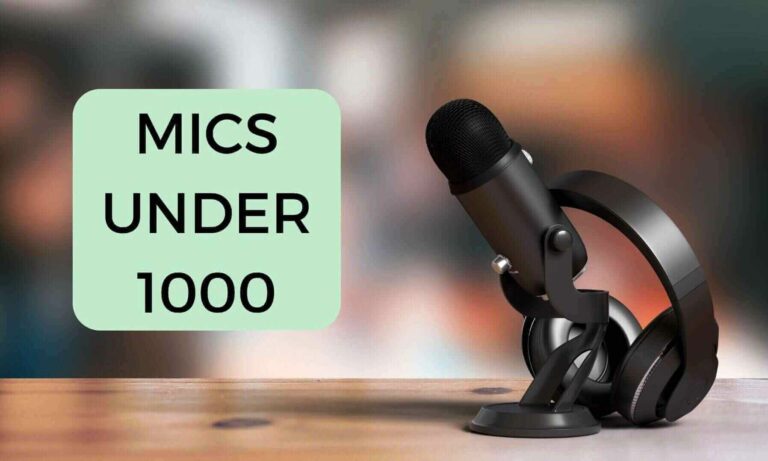



Let’s inform us which is best laptop for multi tasking like (graphics design ,learn coding,great performance long lasting battery back up etc)
For graphic designing, you need a fast, powerful processor to run complex design software. For intermediate graphics designing, you can get a laptop with i5 12th gen or Ryzen 5 5600H CPU. The HP-14s-dy5005TU and ASUS VivoBook 16X are some good options.
For high-level graphic designing, you should get more powerful laptops like HP Victus 15-fb0777AX. If you want the best experience and budget is not an issue, then Apple MacBook is great for designing.
What about MSI Modern 14 ?
It has average speakers, and the body is a fingerprint magnet. But overall, it’s also a good laptop. You can go for it.
What about realme laptop?
Realme laptops are also good. But as of now, the Realme Book Slim is the only laptop that comes under 50k, but it has the Intel i3 11th-gen CPU, not the i5 11th-gen.
If you get a Realme i5 11th gen laptop under 50k, then get it. It’s a good deal.
Great very helpful
Perfect and helpful
Glad to know that you found the article helpful.
Clear. Perfect.