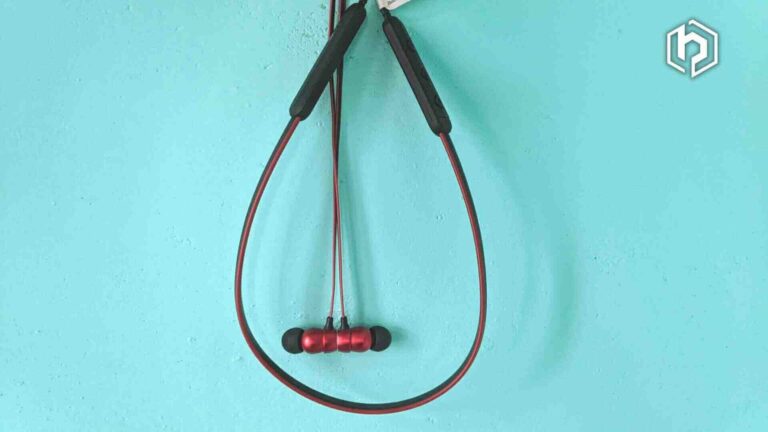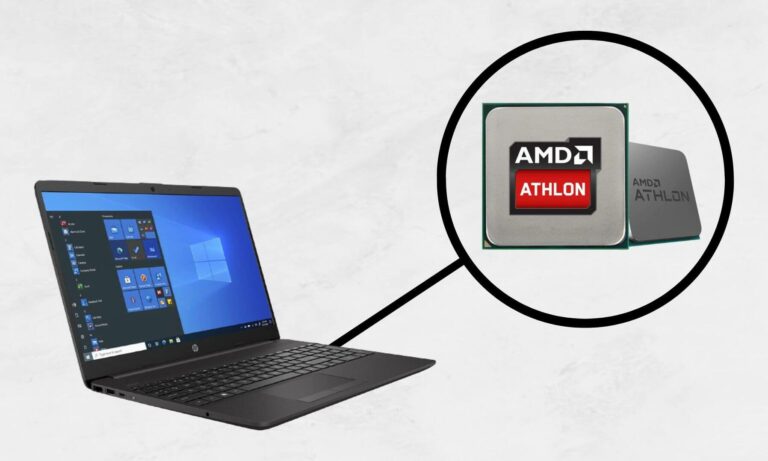If you are planning to buy a mechanical keyboard, then you must have heard about the switch types.
All mechanical keyboards either have Red, Blue, or Brown switches.
If you don’t have any idea about these switches and want to know which switch is best for a mechanical keyboard, then don’t worry.
We will help you understand the usage of these switches in the simplest possible way.
Linear vs Clicky Switches
The concept of Linear and Clicky switches is simple.
Linear switches are known for their quieter sound profile. When you press a Linear switch key, it won’t give any feedback or make any sound.
The Clicky switches, on the other hand, give tactile feedback and make clicky sound on keypresses.
Most people find the feedback and sound satisfying, which makes them enjoy typing on the keyboard.
However, note that you have to press these keys a little harder compared to the Linear switch keys.
So, in simple terms, a Linear switch neither makes any sound nor gives any feedback. A Clicky switch is the opposite, as it gives tactile feedback and makes a clicky sound.
You might also like these Best Mechanical Keyboards under 3000.
Use of Red Switches

Red switches are linear, meaning they are quieter and don’t provide any feedback.
Such switches are preferred for gaming.
Why? Because Red switches require less force, and while playing games, you might have to press multiple keys altogether for a long time.
Because of applying less force, your figure will feel less tired, and you can have longer gaming sessions.
Now you might wonder, aren’t Red switches good for typing?
While these switches are perfectly fine for typing, especially when you prefer silent keys, they lack the feedback required to enhance the typing experience.
While typing, if the keys give tactile feedback, it somehow enhances the typing experience.
So, although Red switches are good for gaming and typing, they are more suitable for gaming.
Also, check these Best Mechanical Keyboards under 2000.
Use of Blue Switches

Blue switches are the opposite of Red switches.
These switches give tactile feedback with a clicky sound and require more pressure to register a keypress.
While it makes the typing experience satisfying, your fingers might get tired after a prologue usage.
Still, most people prefer Blue switches just because of the satisfying feedback.
However, if you work in a silent environment, then a keyboard with Blue switches is not for you, as it can easily disturb others sitting beside you.
Can you play games using a keyboard with Blue switches?
Yes, playing games is perfectly possible on a keyboard with Blue switches.
However, you might miss the keypresses if you don’t apply the right amount of force. It happens when you have to keep pressing multiple keys for a longer duration.
Overall, you can use Blue switches for playing games, but these are best suited for typing.
Also, check these RGB Gaming Keyboards under 1000.
Use of Brown Switches

Brown switches are a combination of Red and Blue switches.
You get tactile and satisfying feedback without any clicky sound.
Also, the force required to press a key is not as significant as Blue switches, but still, you have to apply slightly more pressure compared to Red switches.
It’s safe to say that Brown switches are the best of Red and Blue switches.
Now you might wonder, why doesn’t everyone buy a keyboard with Brown switches if they offer the best experience?
The primary reason is pricing.
Because Brown switches have to offer tactile feedback without making a clicky sound, a lot more engineering has to be done on these switches, eventually increasing the cost.
The second reason is you have to compromise a little on tactile feedback and sound.
You won’t get the best tactile feedback and the quietest sound. Instead, you will get a slightly less satisfying feel and a slightly louder keypress sound.
However, if you want the best of both on Brown switch keys, then you have to spend more because such switches cost a lot.
You might also like these Best Keyboard and Mouse Combos.
Which Switches are Best for Typing?
You can buy a keyboard with any of the switches you like, but for the best typing experience, we would suggest Blue switches.
Even though they require more pressure and can make your fingers feel tired after hours of use, the feedback they give is really satisfying, making them worth considering.
So, for the best typing experience, you should go with Blue switches.
Also, check these Best Wireless Mouse Under 1000.
Which Switches are Best for Gaming?
Although you can use Blue switches for gaming, the Red Switches are best suited.
In many games, multiple keypresses are required, and that too, very quickly. So, keeping pressing Blue switches for a longer period will eventually make your fingers tired.
Also, there are chances of missing the keypresses if the keys are not pressed properly.
Hence, for the best gaming experience, keyboards with Red switches are recommended.
Also, check these Vertical Ergonomic Mouse in India.
Which switch is best for mechanical keyboard overall?
Choosing a switch is subjective. It all depends on your preference.
Some users love the tactile feedback from Blue switches, but some hate them for their louder sound.
So, depending on what you like and what you don’t, you can pick either Red, Blue, or Brown switches.
Still, if we had to recommend, then we would suggest Brown switches because they offer the best of both Red and Blue switches.
However, Brown switches are costlier compared to the other two.
Final Verdict
If we recommend one type of switch, it doesn’t mean the others are bad or not worth buying.
All the switches are designed for different purposes, and they all serve their purpose well.
You might find someone loving or hating a particular type of switch, but that doesn’t mean you should overlook other switches.
So, before you buy any keyboard with a particular type of switch, make sure what your preferences are.
If you do so, you won’t regret your decision, as you will get the right keyboard for your needs.
Are Realme earbuds good? Click here to know.
So, which switch is best for mechanical keyboards? We are sure you know the answer now.
If you still have any doubts, feel free to ask us in the comment section.
Also, share your thoughts if you agree or disagree with the points mentioned above.